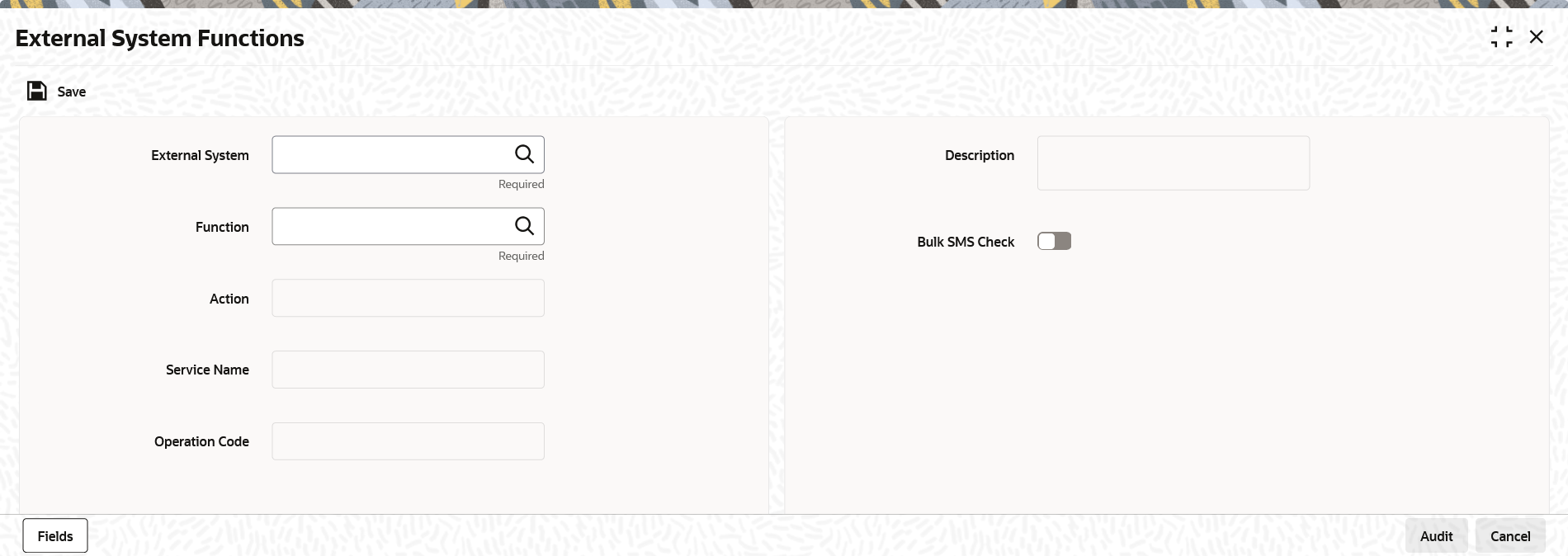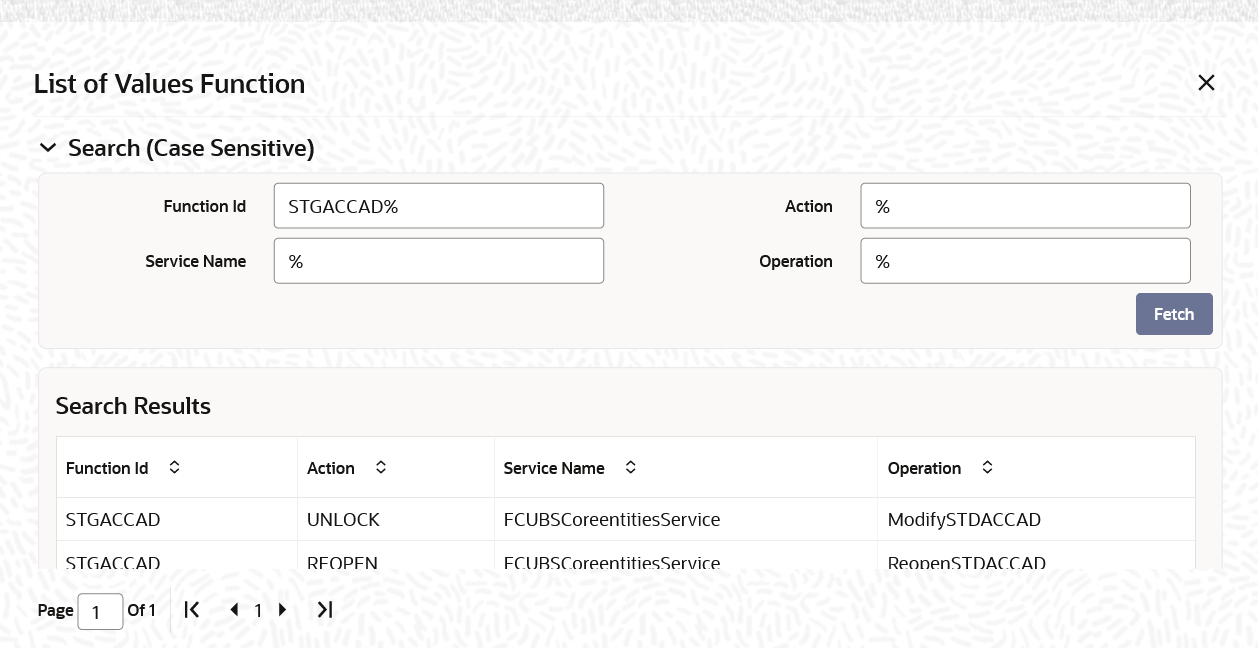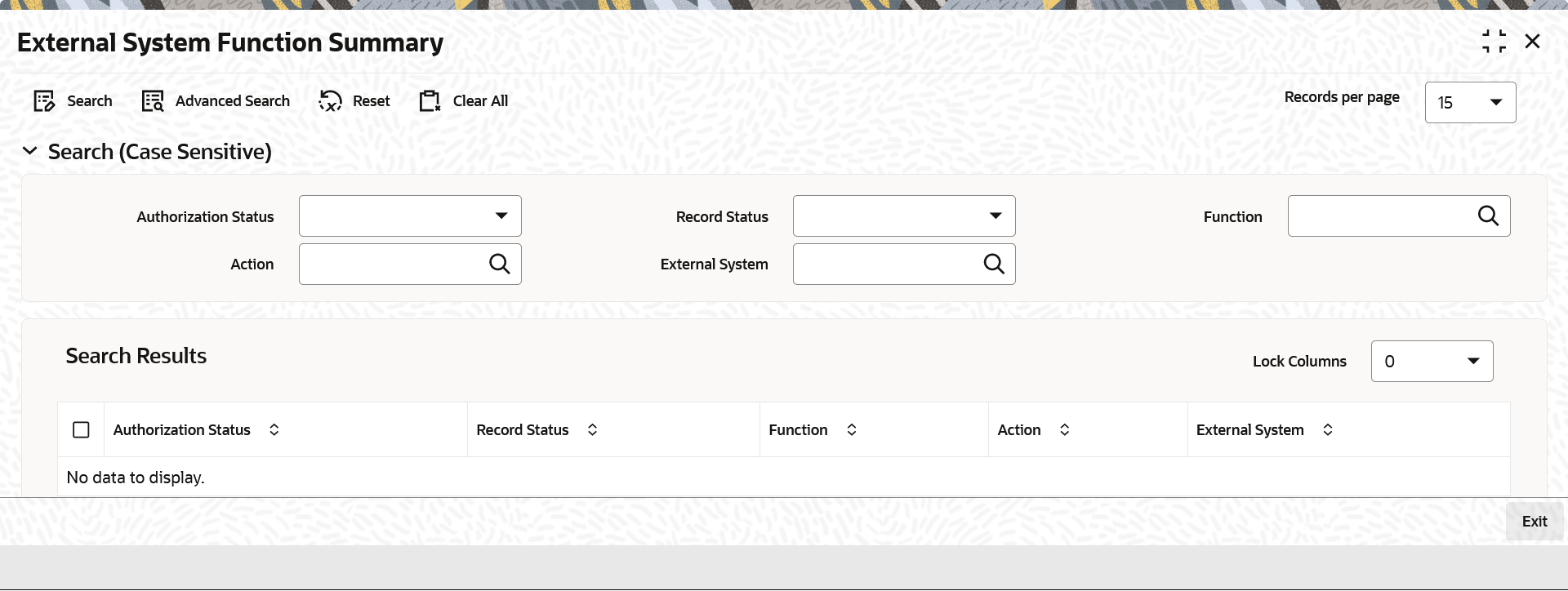1.2 Structured Address Replication in Oracle FLEXCUBE Universal Banking Minicore
This topic describes the structured address replication in Oracle FLEXCUBE Universal Banking minicore.
Specify User ID and Password, and login to Oracle FLEXCUBE Universal Banking.
Gateway setup should be done in Oracle FLEXCUBE Universal Banking to replicate the Structured Address for a particular source system by performing maintenance in the below-mentioned screens, to use the web services exposed by Oracle FLEXCUBE Universal Banking Minicore for Structured Address so that we can push the data from Oracle Banking Virtual Account Management Common Core to Oracle FLEXCUBE Universal Banking Minicore.
Refer to Common Core - Gateway User Guide in Oracle FLEXCUBE Universal Banking for a detailed explanation.
External System Functions Maintenance
Maintain the below functions and actions for Oracle Banking Virtual Account Management in the External System Functions screen.
External System Function Summary
Maintain the External System Functions for the below function and actions.
External System: Oracle Banking Virtual Account Management
Function Id: STGACCAD
Parent topic: Integration Guide