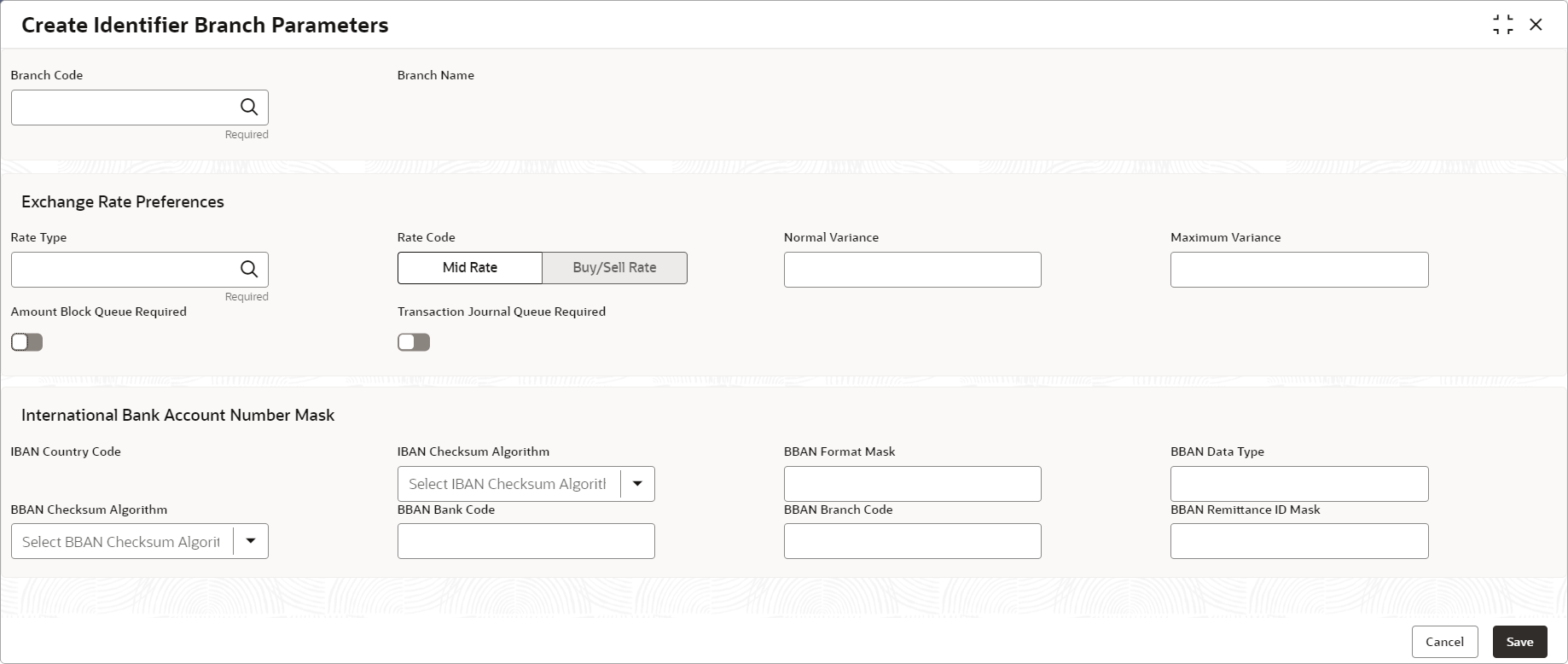- Configuration User Guide
- Identifier Branch Parameters
- Create Identifier Branch Parameters
9.1 Create Identifier Branch Parameters
This topic describes the systematic instructions to configure identifier branch parameters.
Specify User ID and Password, and login to Home screen.
- On Home screen, click Virtual Account Management. Under Virtual Account Management, click Configuration.
- Under Configuration, click Identifier Branch Parameters. Under Identifier Branch Parameters, click Create Identifier Branch Parameters.The Create Identifier Branch Parameters screen displays.
Figure 9-1 Create Identifier Branch Parameters
- Specify the fields on Create Identifier Branch Parameters screen.For more information on fields, refer to the field description table.
Note:
The fields marked as Required are mandatory.Table 9-1 Create Identifier Branch Parameters – Field Description
Field Description Branch Code Click Search to view and select the required branch code. Branch Name Based on the Branch Code selected, the information is auto-populated. Rate Type Click Search to view and select the required rate type. Rate Code Select one of the options: - Mid Rate: If selected, it indicates the rate code for exchange rate preferences is mid rate.
- Buy/Sell Rate: If selected, it indicates the rate code for exchange rate preferences is buy/sell rate.
Normal Variance Specify a normal variance details. Maximum Variance Specify a maximum variance details. Maximum variance can have a maximum value of 100.
Amount Block Queue Required By default, this is disabled. If enabled, it indicates the amount block queue. Transaction Journal Queue Required By default, this is disabled. If enabled, it indicates the transaction journal queue. IBAN Country Code Displays the IBAN country code of the branch. IBAN Checksum Algorithm Select one of the required checksum algorithm from the drop-down list: - Modulo 10: If selected, user can provide mask length of 10 characters.
- Modulo 11: If selected, user can have either numeric or alphanumeric account mask. For numeric, D is appended to the account mask by the system and for alpha numeric, user must manually type D at the end of the mask.
- Modulo 11 with Weights: If selected, user can have mask with size not more than 13 characters.
- Modulo 97: If selected, user can have only numeric account mask.
Note:
By default, this option is selected.
BBAN Format Mask Specify the BBAN format mask details. User can enter a maximum length of 30 characters. The mask must be one of the following characters:- b - BBAN bank code
- s - BBAN branch code
- z - Virtual account number
- d - check digit
BBAN Data Type Specify the BBAN data type details. The list displays the following character set:- n - Number
- a - Alphabet
- c - Alphanumeric
BBAN Checksum Algorithm Select the BBAN checksum algorithm from the drop-down list. - Mod 10
- Mod 11
- Mod 11 with Weights
- Mod 97
BBAN Bank Code Specify the BBAN bank code. Note:
This field is mandatory if BBAN Format Mask is selected as b.BBAN Branch Code Specify the BBAN branch code. Note:
This field is mandatory if BBAN Format Mask is selected as s.BBAN Remittance ID Mask Specify the BBAN Remittance ID Mask. Note:
This field is mandatory if BBAN Format Mask is selected as z. - Click Save to save the details.The user can view the configured identifier mask details in the View Identifier Branch Parameters.
- Click Cancel to close the details without saving.
Parent topic: Identifier Branch Parameters