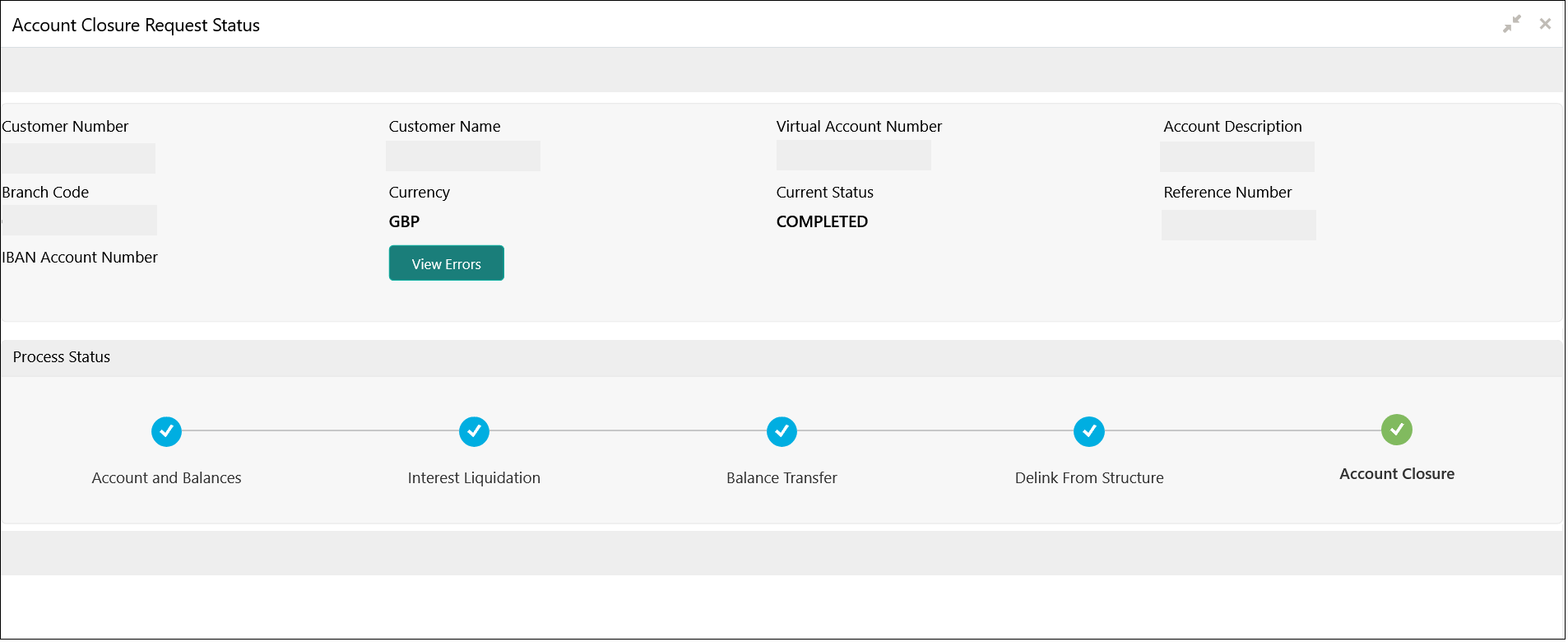7.3 Account Closure Status
This topic describes the systematic instructions to view the status of the closure request for a specific virtual account.
Specify User ID and Password, and login to Home screen.
Account Closure Status
The available account closure status are:
- In-Progress: The status of the closure request is marked as In-Progress until all the closure stages are successfully completed.
- Completed: On successful closure of the Virtual Account, the status of the closure request is marked as Completed.
- Aborted: The status of the closure request is marked as Aborted, whenever a user aborts a closure request before the account is closed. Click Abort to abort a closure request.
- Failed: The status of the closure request is marked as Failed if any of the closure stages fail. Click Retry to retry the closure request. The Retry process will start from the first closure stage (i.e. Account and Balances) irrespective of which stage the error has occurred.
The account closure stages are as follows:
- Account and Balances: These are internal validations performed by the system.
- Open Contracts: These are external validations performed to validate, if any active Standing Orders, Future Value Dated Payments and Pending Payments are set on a virtual account in Oracle Banking Payments, and also the virtual account is an active liquidity account in Oracle Banking Liquidity Management.
- Interest Liquidation: Interest liquidation of the accrued Interest till date.
- Balance Transfer: Transfer of residual balance to a designated virtual account specified during account closure initiation.
Note:
Transactions posting on virtual account, after the balance transfer stage for which closure request is in progress will either be allowed or disallowed based on a parameter. For more details on the parameter, refer to Oracle Banking Virtual Account Management Installation Guide. - Delink From Structure: Delinking of virtual accounts that are a part of structure and do not have any child accounts.
- Account Closure: Successful closure of virtual account.
Parent topic: Account Closure