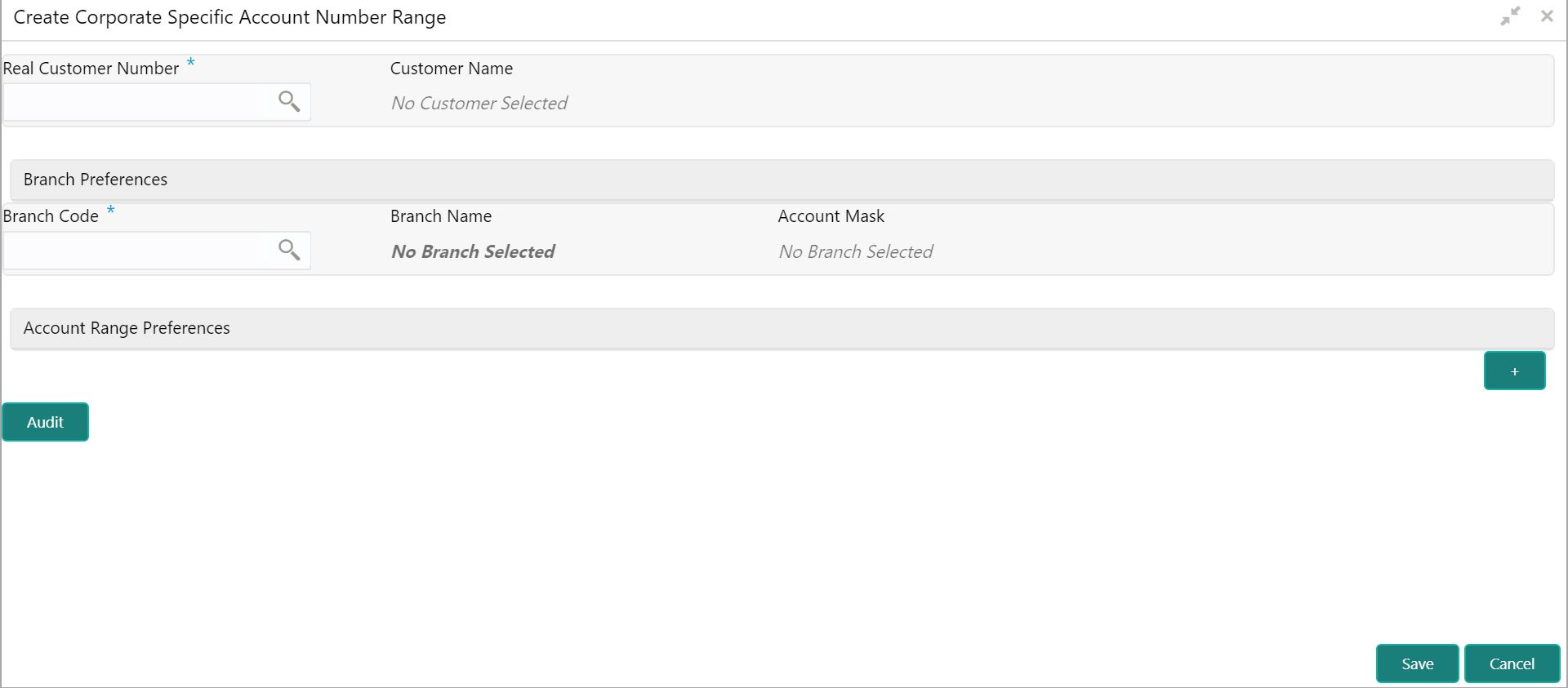3.1 Create Corporate Specific Account Number Range
This topic describes the systematic instructions to define the virtual account number range or ranges for a specific corporate and branch.
Specify User ID and Password, and login to Home screen.
Parent topic: Corporate Specific Account Number Range