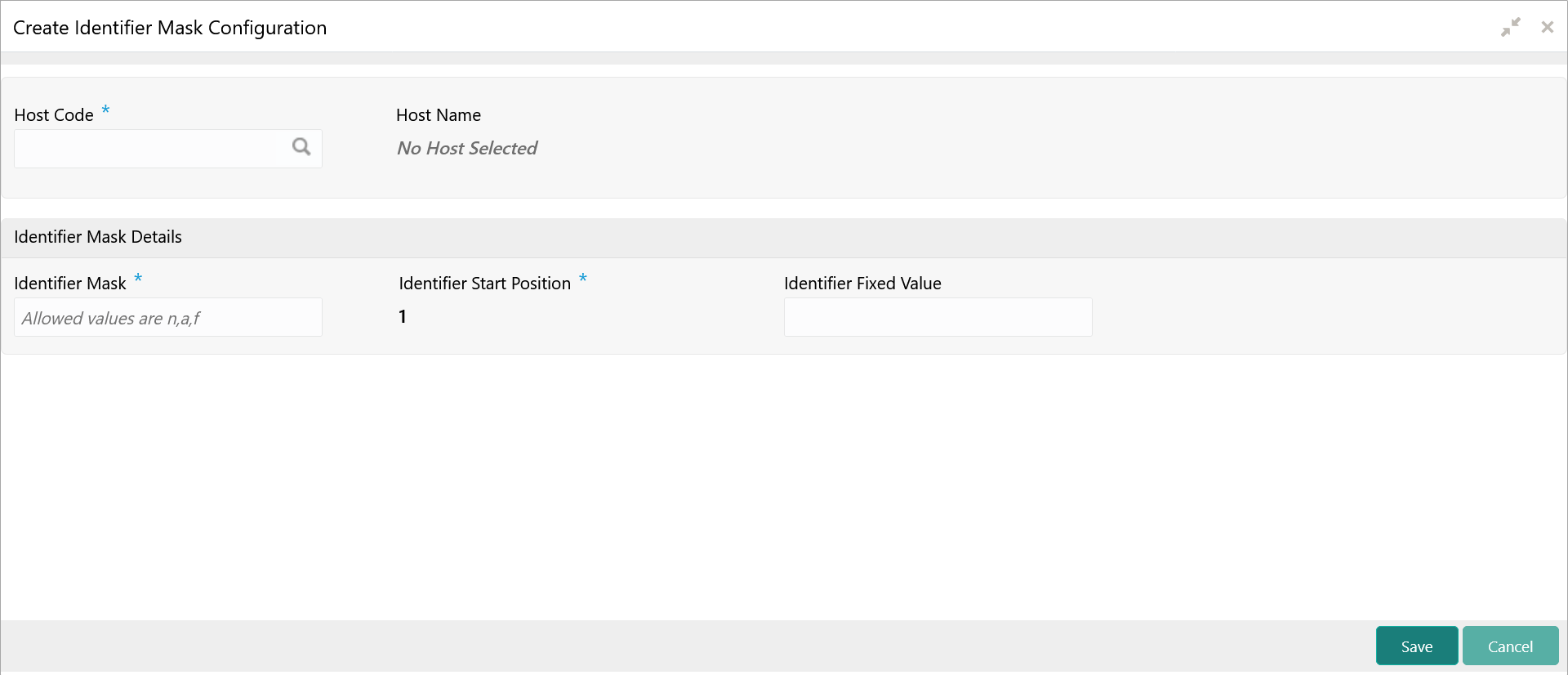- Configuration User Guide
- Identifier Mask Configuration
- Create Identifier Mask Configuration
10.1 Create Identifier Mask Configuration
This topic describes the systematic instructions to configure the identifier mask details at the Host Code level.
- On Home screen, click Virtual Account Management. Under Virtual Account Management, click Configuration.
- Under Configuration, click Identifier Mask Configuration. Under Identifier Mask Configuration, click Create Identifier Mask Configuration.The Create Identifier Mask Configuration screen displays.
Figure 10-1 Create Identifier Mask Configuration
- Specify the fields on Create Identifier Mask Configuration screen.For more information on fields, refer to the field description table.
Note:
The fields, which are marked with an asterisk, are mandatory.Table 10-1 Create Identifier Mask Configuration – Field Description
Field Description Host Code Click Search to view and select the required host code. Host Name Based on the Host Code selected, the information is auto-populated. Identifier Mask Specify a virtual identifier mask. The identifier mask can be a combination of:- n: User input number
- a: User input alphanumeric characters
- f: Fixed number
Identifier Start Position By default, the start position of the identifier in account number is 1. User is not able to modify it. Note:
After authorizing, user cannot modify the Identifier Mask.Identifier Fixed Value Specify the fixed value character if virtual account mask contains character 'f'. The user can provide a maximum of one alphanumeric character.
Example: When creating the corporate identifier, the system validates if the issued identifier matches with the mask for a host such as 1234565 is a valid corporate identifier. If account number 12345655346555000 is received in a transaction, the identifier is derived as 1234565.
Table 10-2 Example
Field Sample Entry Identifier Mask nnnnnnf Identifier Start Position 1 Identifier Fixed Value 5 Account Number 12345655346555000 - Click Save to save the details.The user can view the configured identifier mask details in the View Identifier Mask Configuration.
After the identifier mask details are configured, the user can map the identifier mask with the multi-currency identifier using the Multi-Currencies Identifier Mapping. For more information, refer to the Multi-Currencies Identifier Mapping topic in Identifier User Guide.
Parent topic: Identifier Mask Configuration