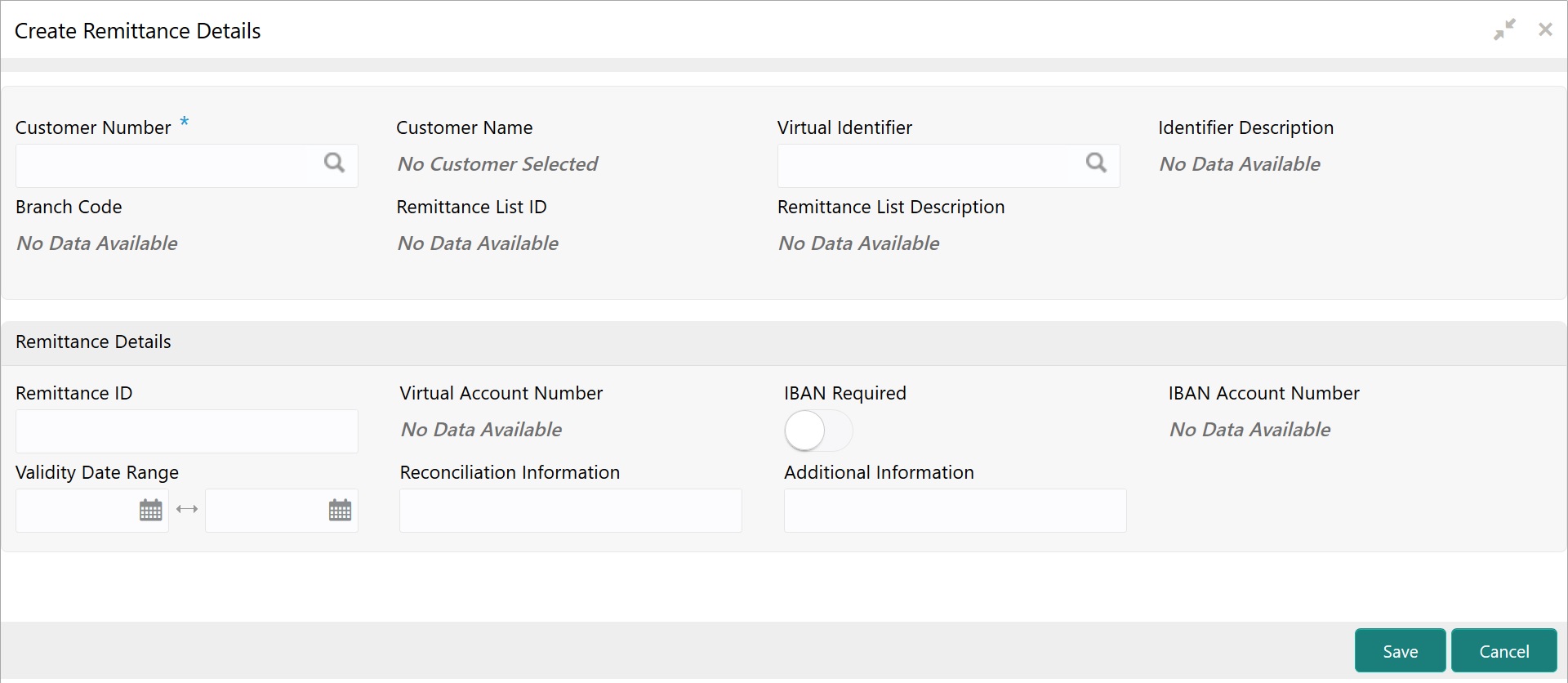- Identifier User Guide
- Remittance Details
- Create Remittance Details
5.1 Create Remittance Details
This topic describes the systematic instructions to configure the remittance details.
Specify User ID and Password, and login to Home screen.
- On Home Screen, click Virtual Account Management. Under Virtual Account Management , click Identifier.
- Under Identifier, click Remittance Details. Under Remittance Details, click Create Remittance Details.The Create Remittance Details screen displays.
- On Create Remittance Details screen, specify the fields. For more information on fields, refer to the field description table.
Note:
The fields, which are marked with an asterisk, are mandatory.Table 5-1 Create Remittance Details - Field Description
Field Description Customer Number Click Search icon to view and select the required real customer number. Customer Name Based on the Customer Number selected, the information is auto-populated. Virtual Account Identifier Click Search icon to view and select the required Virtual Account Identifier. Displays the list of Virtual Account Identifiers, based on the customer number selected.
Identifier Description Based on the Virtual Account Identifier selected, the information is autopopulated. Branch Code Based on the Virtual Account Identifier selected, the information is auto-populated. Remittance List ID Based on the Virtual Account Identifier selected, the information is autopopulated. Remittance List Description Displays the Remittance List description. Remittance ID Specify the Remittance ID. Virtual Account Number System generates the Virtual Account Number based on the Virtual Account Identifier and Remittance ID. Example: Let’s assume below:
Virtual Account Identifier: VA12
Remittance ID: 12345
Virtual Account Number: VA1212345Note:
Virtual Account number length is validated against the Virtual Account Number range defined in corporate specific rule.IBAN Required By default, this is disabled.
If enabled, indicates that an IBAN must be generated.Note:
If IBAN Required is selected, Remittance ID is validated against the BBAN Remittance ID Mask configured in Identifier Branch Parameters.Validity Start Date Select a start date for the remittance ID from the drop-down calendar. Validity End Date Select an expiry date for the remittance ID from the drop-down calendar. Reconciliation Information Specify information that can be used for reconciliation. Additional Information Specify additional information about the remittance ID. - Click Save to save the details.
The user can view the configured remittance details in the View Remittance Details.
Parent topic: Remittance Details