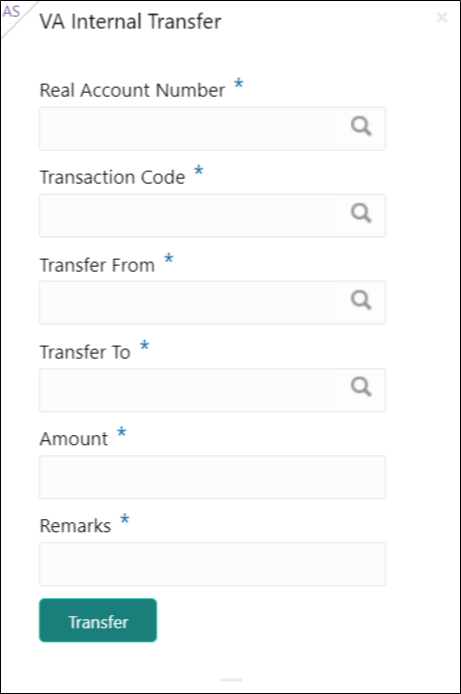2.14 VA Internal Transfer
This topic provides information about VA Internal Transfer, the user can view internal fund transfers between two virtual accounts in the same currency linked to the same customer real account for the selected customer in Corporates widget.
From Home screen, click Dashbaord.
The VA Internal Transfer screen displays.
For more information on fields, refer to the field description table.
Note:
The fields, which are marked with an asterisk, are mandatory.Table 2-18 VA Internal Transfer - Field Description
| Field | Description |
|---|---|
| Real Account Number | Click Search to view and select the required real account number linked to the customer selected in Corporates Widget. |
| Transaction Code | Click Search to view and select the required transaction code. |
| Transfer From | Click Search to view and select the required virtual account number from which the amount needs to get transferred. |
| Transfer To | Click Search to view and select the required virtual account number to which the amount needs to get transferred. |
| Amount | Specify the transfer amount. |
| Remarks | Specify additional remarks for the transaction. |
| Transfer | Click Transfer to initiate the internal transfer between the virtual accounts.
Booking Reference ID gets generated once the transfer is successful. |
Parent topic: Dashboard