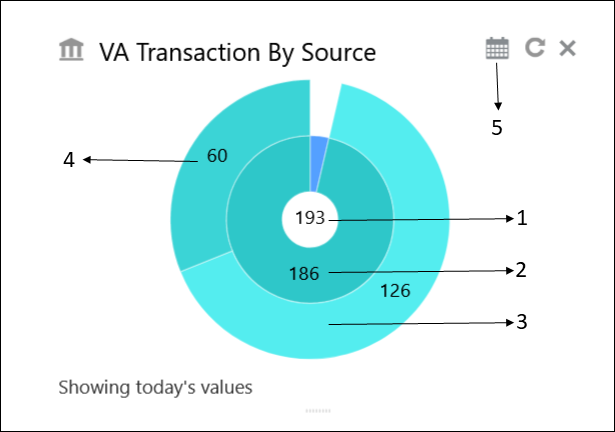2.6 VA Transaction By Source
This topic provides information about VA Transaction By Source, the user can view the hierarchical form of transactions for a type and their source in a Sunburst chart format.
From Home, Click Dashboard.
The VA Transaction by Source screen displays.
Table 2-6 VA Transaction by Source - Component Description
| Component Number | Description |
|---|---|
| 1 | Displays the total number of transactions for all the transaction sources. Hover to view the total count of all transactions. |
| 2 | Displays the number of transactions (debit/credit) for a transaction source. Hover to view the count of all transactions and the source. |
| 3 | Displays the number of debit transactions executed for a source system. Hover to view the count of debit transactions and its source. |
| 4 | Displays the number of credit transaction executed for a source system. Hover to view the count of credit transactions and its source. |
| 5 | By default, the data is displayed for today’s
transactions. Select to choose a different period.
The
available options are:
|
Parent topic: Dashboard