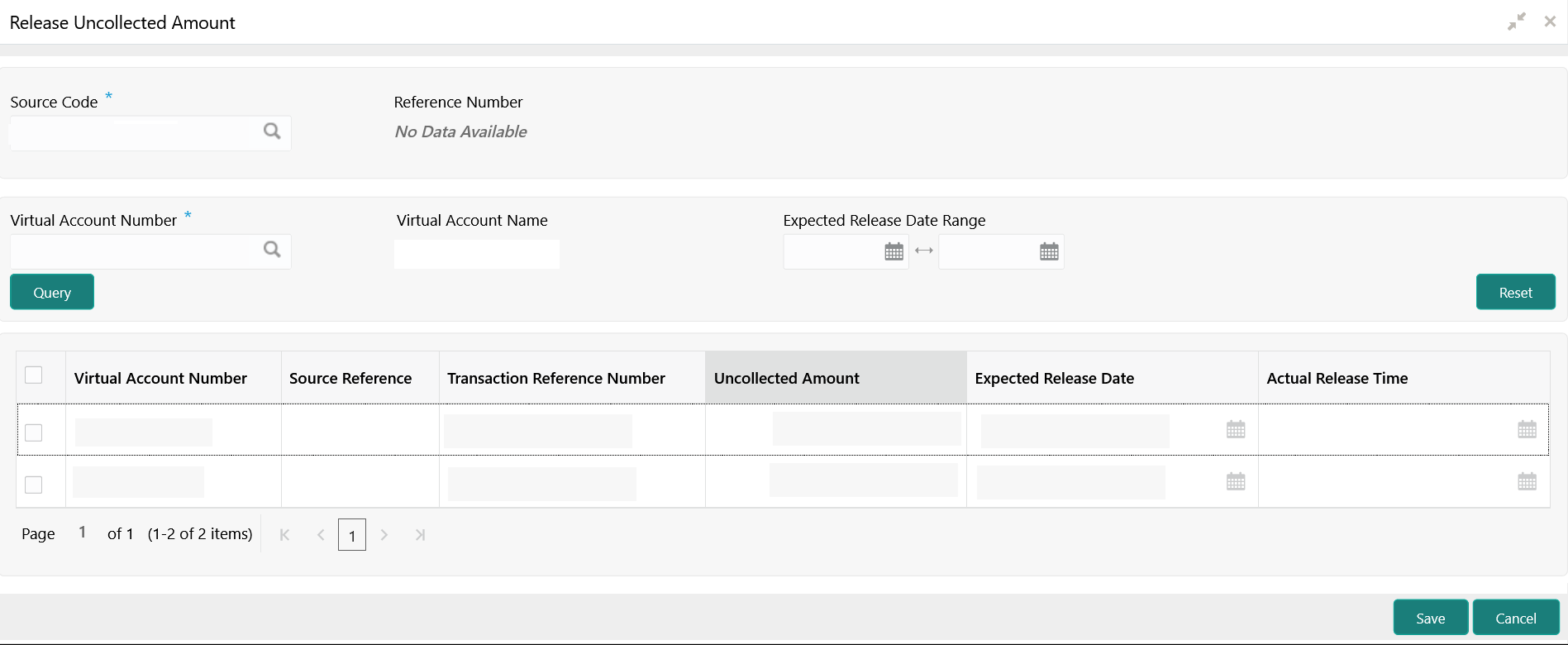2.4.1 Release Uncollected Amount
This topic describes the systematic instructions to release uncollected funds manually for credit transactions for which the manual release has been specified at a transaction code level or which are yet to be released automatically.
For automatic release, the user can release the funds before the expected release date.
Specify User ID and Password, and login to Home screen.
Parent topic: Release Uncollected Amount