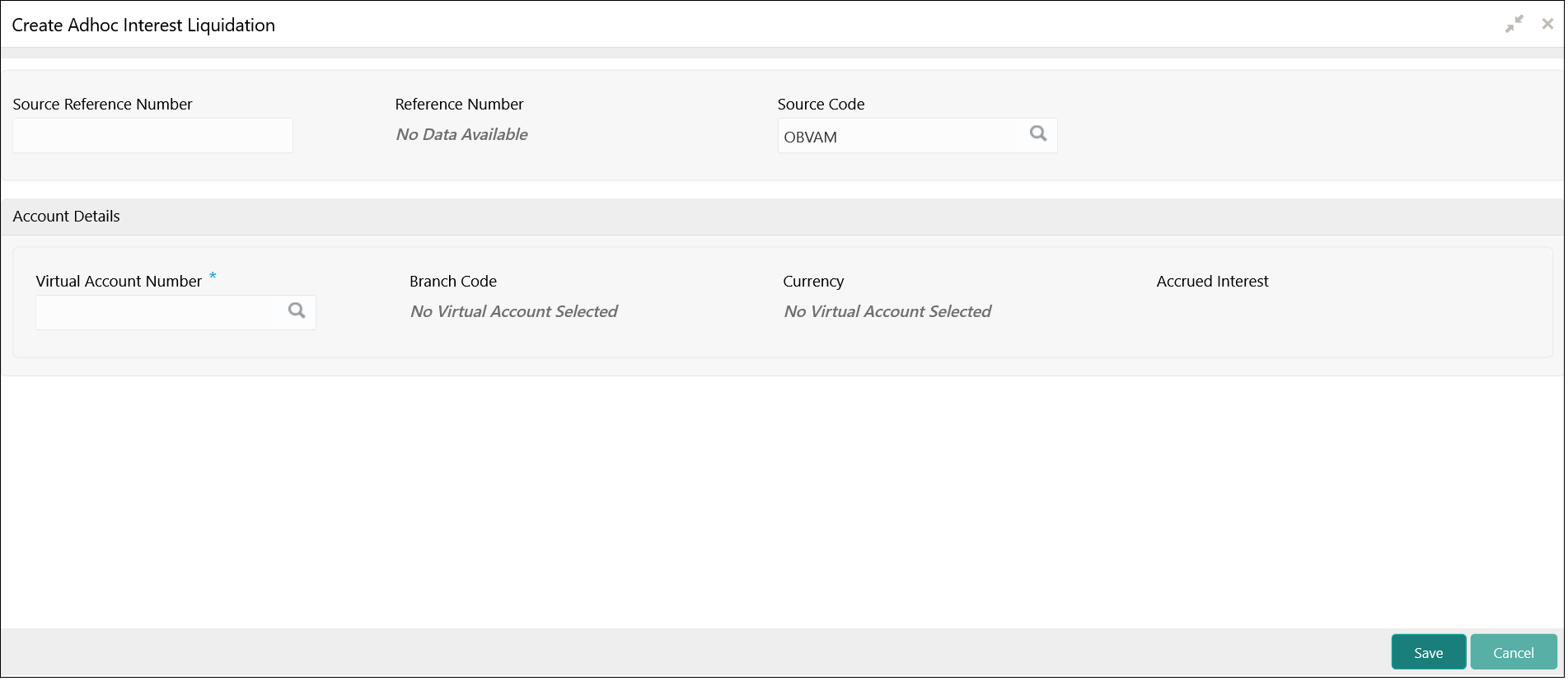10.1 Create Adhoc Interest Liquidation
This topic describes the systemetic instructions to initiate the adhoc interest liquidation request for a virtual account.
Specify User ID and Password, and login to Home screen.
Parent topic: Adhoc Interest Liquidation