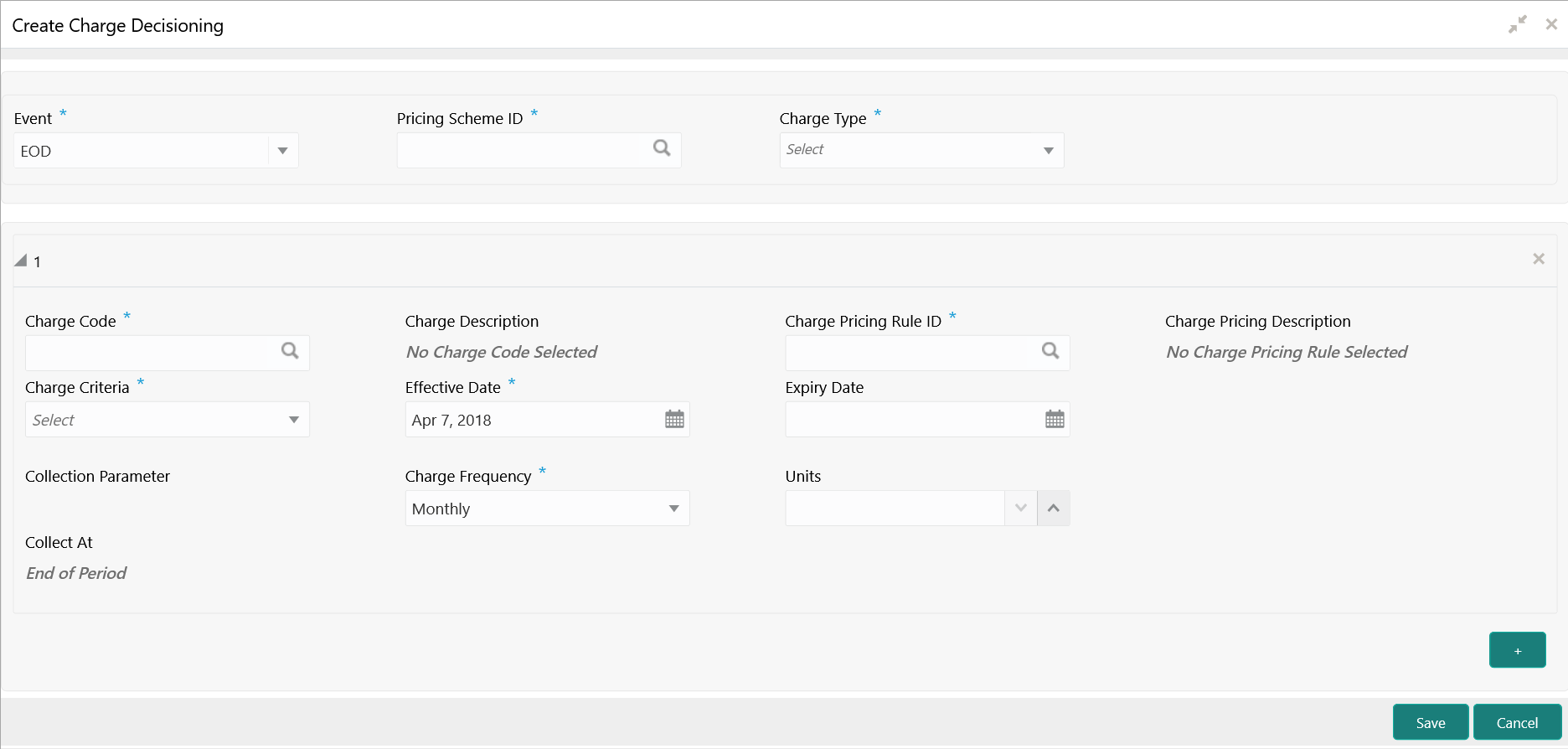5.1 Create Charge Decisioning
This topic describes the systematic instructions to configure the charge decisioning.
Specify User ID and Password, and login to Home screen.
Table 5-2 Matrix for Charge Criteria
| Event | Pricing Scheme | Charge Type | Charge Criteria | Charge Frequency |
|---|---|---|---|---|
| EOD | Scheme | Customer |
Count of Virtual Accounts Count of Transactions Flat Maintenance Charge Parent Charge Code |
Daily Monthly Half-Yearly |
| EOD | Scheme | Structure |
Flat Maintenance Charge Count of Virtual Accounts Parent Charge Code |
Daily Monthly Half-Yearly |
| Virtual Account Facility Setup | Scheme | Customer |
One Time Setup Charge Parent Charge Code |
Event Based |
| Structure Setup | Scheme | Structure |
Structure Setup Charge Parent Charge Code |
Event Based |
Parent topic: Charge Decisioning