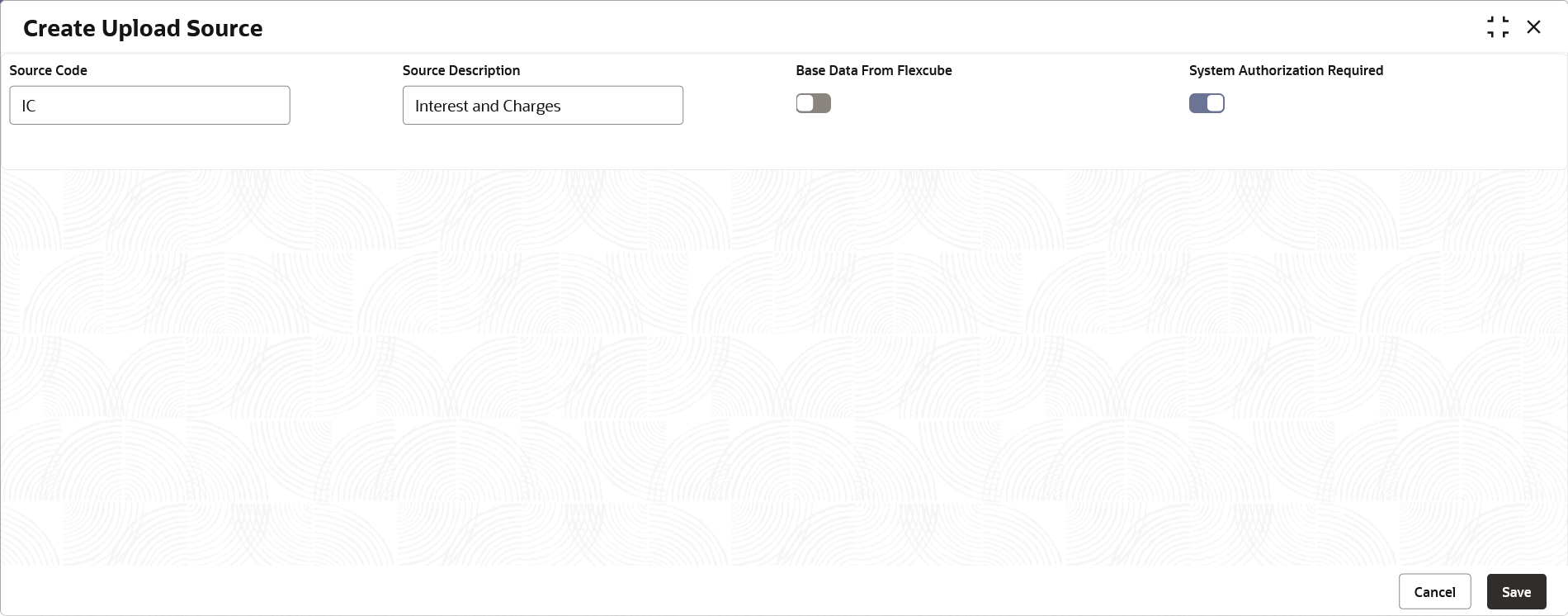1.4 Maintenance for Interest and Charges services
This topic describes the specific maintenances required for Interest and Charges services to integrate with Oracle Banking Virtual Account Management through Oracle Banking Routing Hub.
Specify User ID and Password, and login to Home screen.
Upload Source Maintenance for Interest and Charges services
Perform the maintenance for Interest and Charges services in the Upload Source screen to enable auto authorization for service APIs.
Refer to Oracle Banking Common Core User Guide for the detailed explanation.
Parent topic: Integration Guide