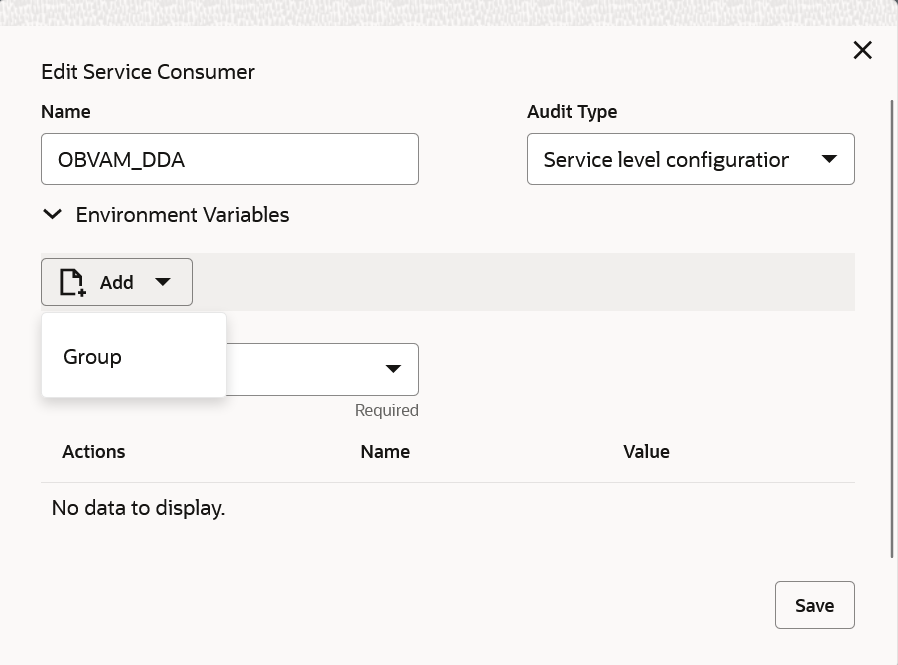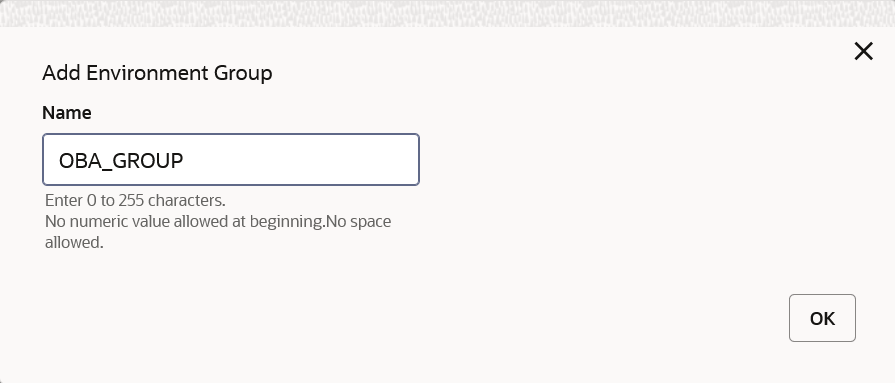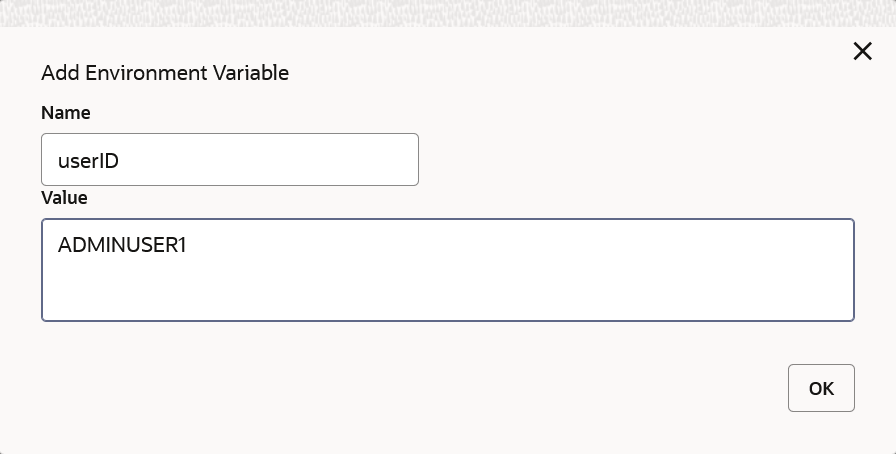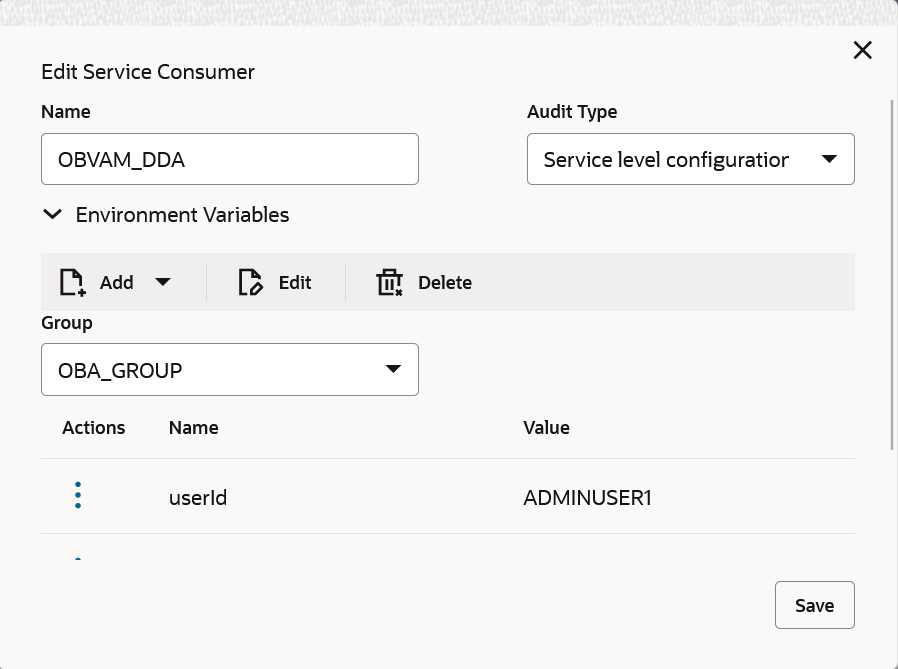1.2.1.2 Environment Variable Configuration
This topic describes the systematic instruction to configure the environment variables for DDA systems.
Environment variables are used to set values for the headers. Set environment specific values for variables like User ID, Branch code, Entity ID.
Parent topic: DDA Implementation