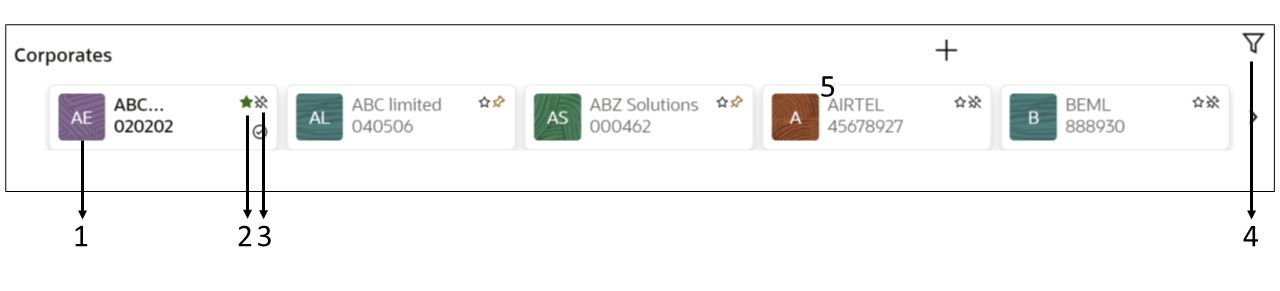2.7 Corporates
This topic provides information about corporates.
Using this dashboard, the user can view the list of the customers.
A sample screenshot of the dashboard of Corporates is below.
Table 2-7 Corporates - Component Description
| Component Number | Description |
|---|---|
| 1 | Displays the list of customers.
By default, the list is sorted based on the following:
|
| 2 | Indicates if the customer is the default customer.
User can mark one of the customers as a default customer. The default customer is pre-selected. |
| 3 | Indicates pinned customers. User can pin one or more than one most frequently used customers. |
| 4 | Click on the filter option to search the customers based on Customer ID or Customer Name. |
Parent topic: Dashboard