Checking for.NET Programmability Support
Both the Documaker Add-In for Word and the IStream Migration Utility require Microsoft .NET Programmability Support for Microsoft Word to be available. This feature is typically installed and enabled when you install Word. If, however, you need to check, follow these steps: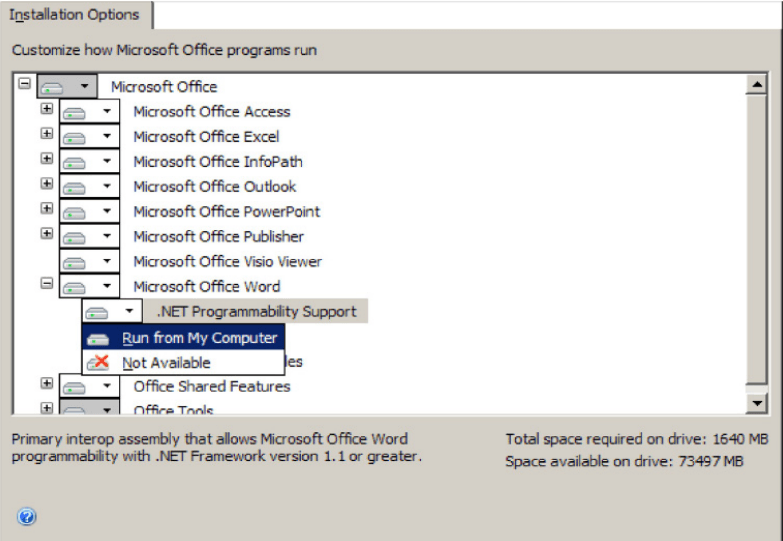
- From the Control Panel, choose the Add or Remove Programs option, then highlight Microsoft Word or Microsoft Office and click Change.
- Select the Add or Remove Features option and click Continue.
- On the Installation Options tab, expand Microsoft Office Word and make sure Microsoft .NET Programmability Support is available, as shown here:
- Once you make sure the Run from My Computer option is selected, click Continue and exit Control Panel.