Standard Installation
Follow these steps to install the system:
After you install the system, restart your computer so the various system settings can take effect. If you install the software on a network, you will need to set up icons and a program group for each user. Refer to your operating system’s documentation for information on how to do this.
Note:
If you plan to install the optional Documaker Add-In for Microsoft Word, review Installing the Documaker Add-In for Word section below and make sure Word is closed before you begin.If you plan to install the optional IStream Migration Utility, review Installing the IStream Migration Utility section below and make sure Word is closed before you begin.
- From the directory into which you downloaded the Oracle Documaker Standard Edition media pack, unzip the media pack, locate and double click on the following program:
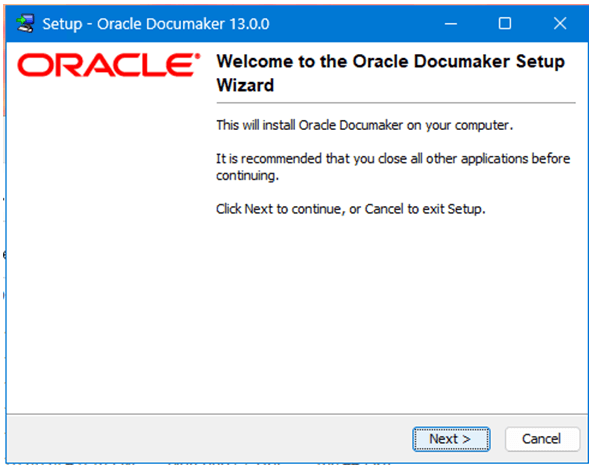
ODSEMajorA#.MajorB#.Minor#.Patch#.Build#.exe, example ODSE13.0.0.0.40736W64.exe. The installation wizard starts.
- Follow the instructions that appear on your screen to install the software. The installation creates folders on your Start\Programs menu.
Depending on the operating system, the progress bar may display as a thin gray line. This is because by default, install4j assumes the native look and feel.
Note:
The shortcut icon for both Documaker Studio and Documaker Desktop are automatically created on the desktop as a part of the installation process. Documaker Desktop and Documaker Studio are also listed under the Start\Program menu unless you check the “Don’t create a Start Menu folder” option. - At the end of the installation process on a Windows - 64bit environment, the system may display the Microsoft Visual C++ 2015-2022 Redistributable (x64) Setup dialog for Maintenance mode.
Select one of the options below:
- Repair -- Repair Microsoft Visual C++ 2015-2022 Redistributable to its original state.
- Uninstall - Uninstall Microsoft Visual C++ 2015-2022 Redistributable from this computer.
Choose Repair to go ahead with the installation process.
Note:
If you uninstall the Microsoft Visual C++ 2008 Redistributable prior to running the Documaker install, you will be prompted to click through the license agreement for the redistributable. However, both the installations finish successfully.In a scenario when the redistributable is still installed post Documaker Uninstallation, Maintenance: Repair/uninstall screen appears when you re-install Documaker.