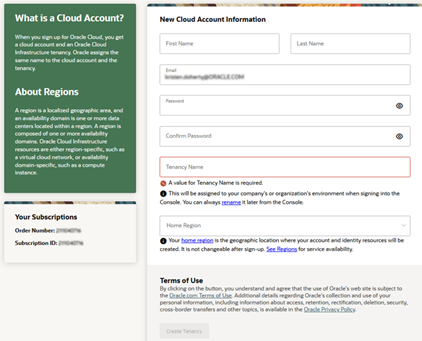Create and Activate New Cloud Account
If you are a new Oracle Cloud Applications User, you will receive a Welcome to Oracle Cloud email with details to create and activate your Cloud Account.
Note:
You must be an Administrator to create and activate the Cloud account.Once the Cloud account is created and activated, you will receive an activation email with the sign-in details and steps to use your Cloud applications.
To create and activate a new Cloud Account: