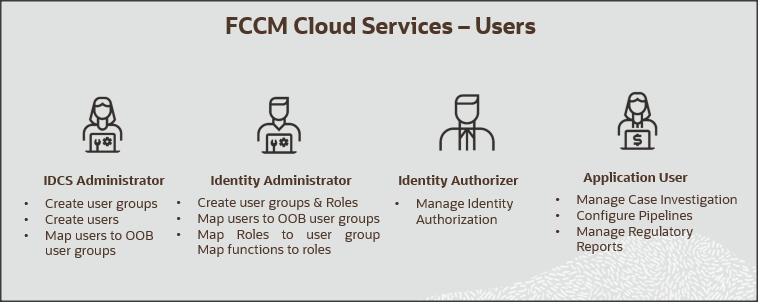3 User Roles and Privileges
In Oracle Financial Services Compliance Regulatory Reporting Cloud Service (OFS CRR CS), users have roles through which they gain access to functions and data. Users can have any number of roles.
The following figure shows the User Persona Details:
Note:
- User-Group mapping changes from IDCS will take five minutes to sync with application. If these changes are made during active user session then it will be reflected on next login.
- You can create and manage Application users as per your requirements. For example, you can map Pipeline Admin group and CM Admin group to one user.
- To take action from Case Management, CM user must have CRR Supervisor permission.
- For CRR status to flow to Case Management, CRR user must have CM Supervisor permission.
Role-Based Access Control
Role-based security in Oracle Financial Services Compliance Regulatory Reporting Cloud Service (OFS CRR CS) controls who can do what on which data.
Table 3-1 Role-Based Access Control
| Component | Description |
|---|---|
| Who | Is a role assigned to a user? |
| What | Is a function that users with the role can perform? |
| Which Data | Is the set of data that users with the role can access when performing the function? |
This table provides some examples of role-based access
Table 3-2 role-based access
| Who | What | Which Data |
|---|---|---|
| Data Administrator | Can perform Data Preparation and ingestion | Business Data |
| Case Analyst | Can view cases and update cases | Business and Operational Data |
User Group, Role, and Activities
The following table provides the User Group, User Role mapping, and activities.
Table 3-3 User Group, Role, and Activities
| User Groups | User Role | Activities |
|---|---|---|
| Identity Administrator | Identity Administrator |
|
| Identity Authorizer | Identity Authorizer | Authorize the Identity and access management operations |
| IDCS Administrator | IDCS Administrator |
|
| RR Administrator Group | RR Admin |
|
| RR Analyst Group |
|
|
| RR Auditor Group |
|
View report details |
| RR GoAML Menu Group |
|
Access GoAML application |
| RR Supervisor Group |
|
|
| RR User Menu Group |
|
Access US SAR Application |
| RR PH STR Menu Group |
|
Access PH STR Application |