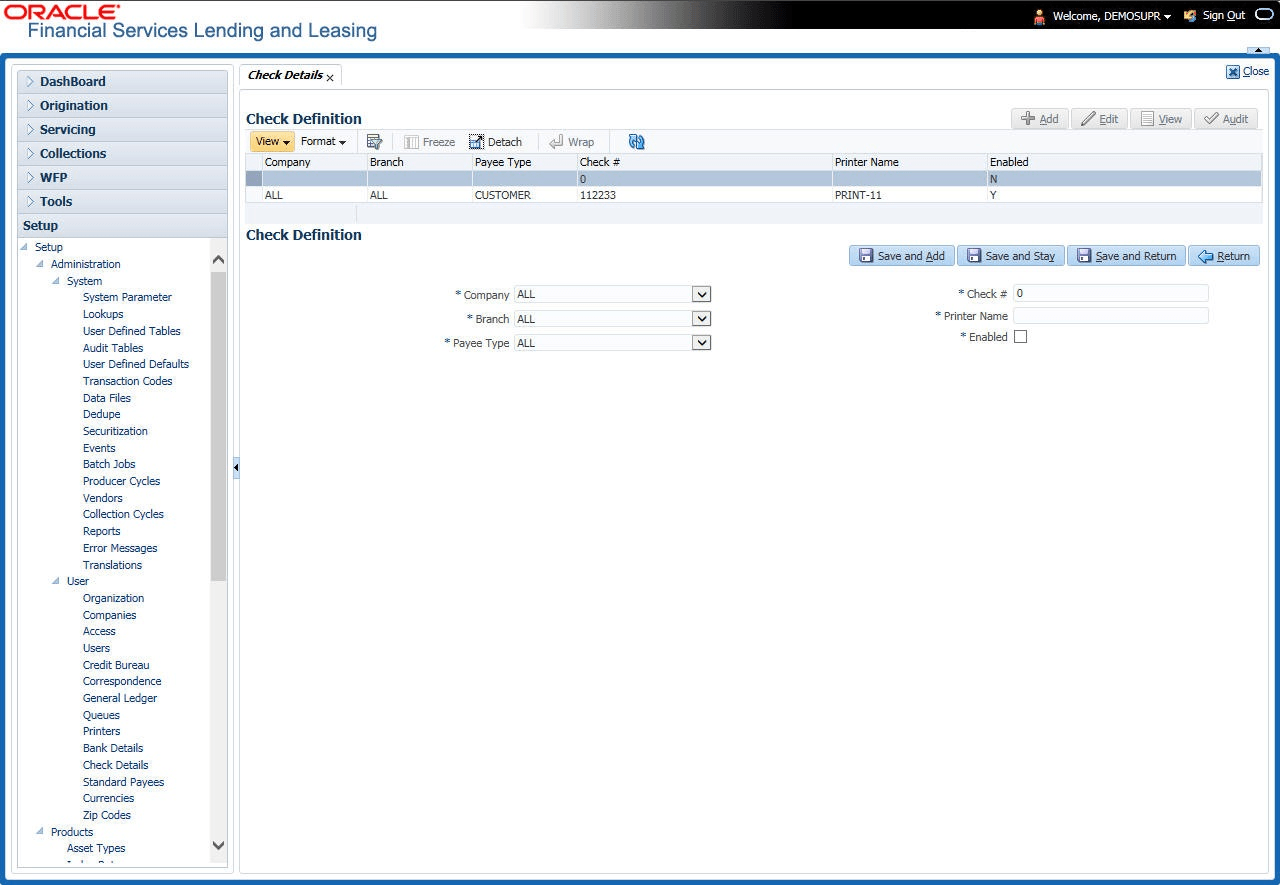3.13 Check Details
The Check Details screen allows you to set up check details.
To setup the Check Details
- Click Setup > Setup > Administration > User > Check Details. The system displays the Check Details screen.
- In the Check Definition section, perform any of the Basic Operations mentioned in Navigation chapter.
A brief description of the fields is given below:
Table 3-91 Check Definition
Field Do this Company Select the company from the drop-down list. Branch Select the branch from the drop-down list. Payee Type Select the payee type from the drop-down list. Check # Specify the check number (required). Printer Name Specify the printer name (required). Enabled Check this box to enable the check details entry. - Perform any of the Basic Actions mentioned in Navigation chapter.
Parent topic: Administration User