Activating the Application User Account
When you create and activate a cloud account for a Oracle Financial Services Cloud service, system automatically creates a default application user account named OracleFSCloudAdmin. The next step is to activate this application user account.
To activate your default application user account, OracleFSCloudAdmin, open the Welcome to <Cloud Account> OracleFS CloudAdmin email from Oracle Cloud and click on the Activate Your Account link. You will be asked to set a new password for the account.
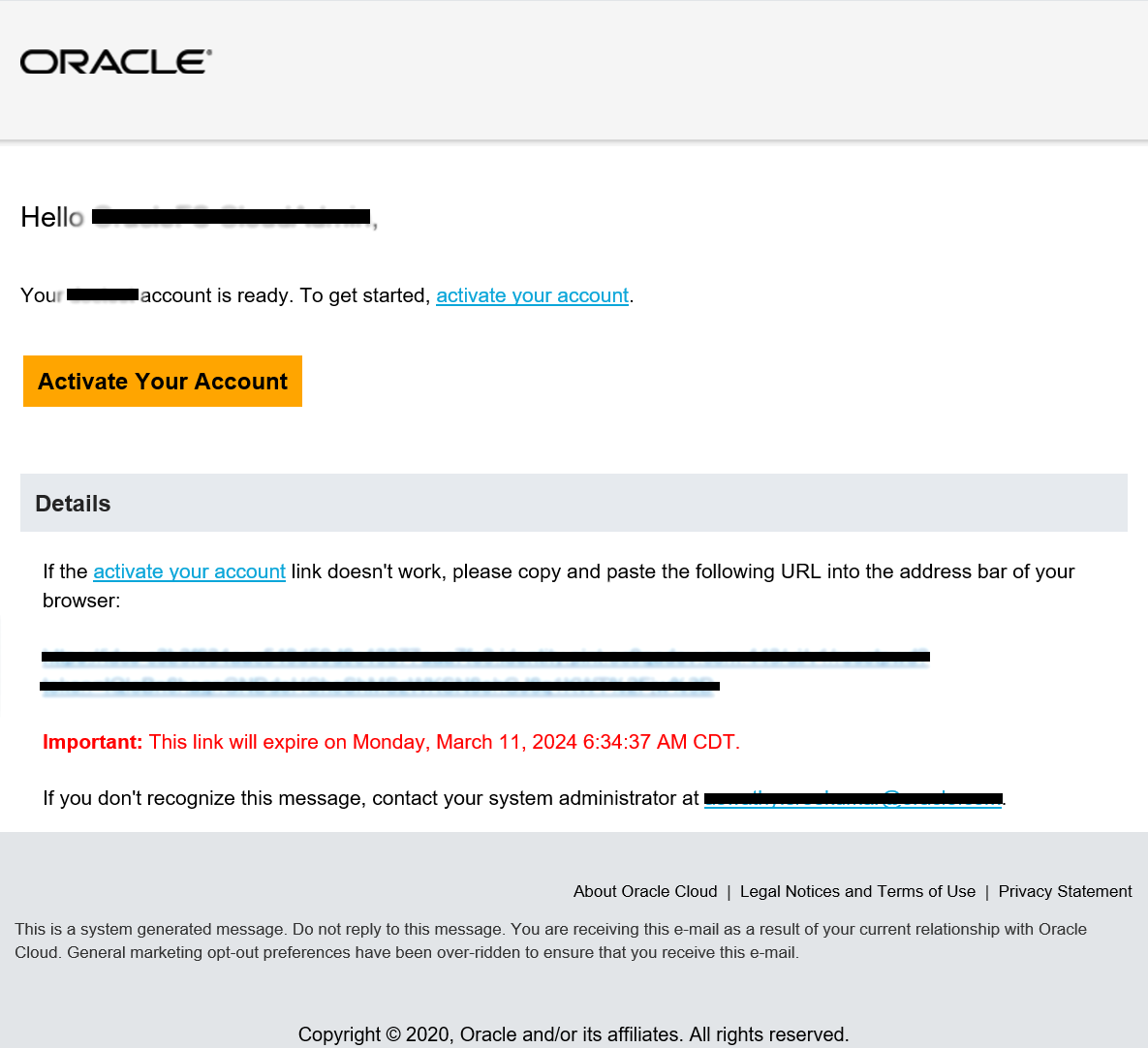
Once you have activated the application user account, you will receive an email from Oracle Identity and Access Management (OIAM) with subject Password has been reset for Your <cloud account name> account informing you about the successful password reset of the default application user account, OracleFSCloudAdmin.
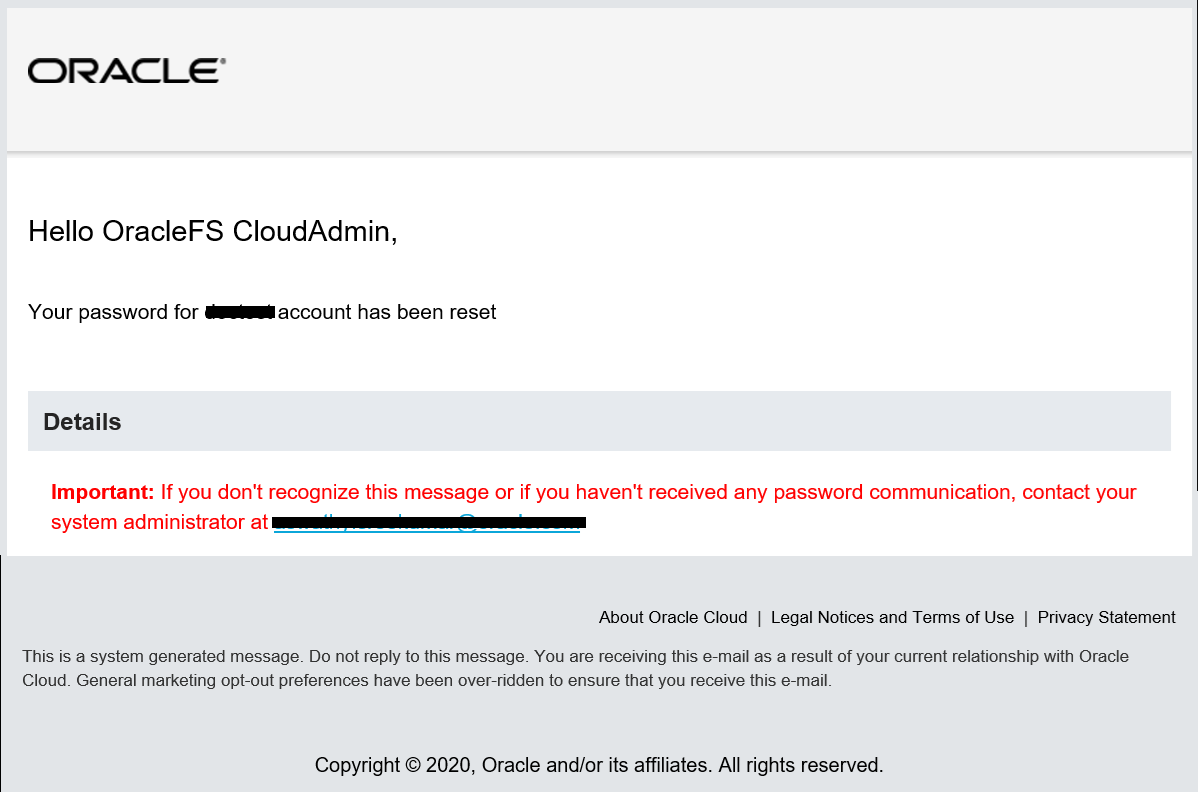
Note:
You are expected to complete this step within 7 days of receiving the email, beyond which the link expires. However, you would still be able to activate and set a password for your application user account using the subsequent emails.