6 Basic Configurations To Get You Started
There are some basic configurations that are required to set up Oracle
Financial Services Cloud. You need to perform these configurations prior to going ahead
with your Cloud Service specific configurations.
Note:
Make all basic configurations on the Non-Production tenancy, unless specifically mentioned otherwise.The three main set of configurations that are required for Oracle Financial
Services Cloud, irrespective of the Cloud Service you have subscribed to are:
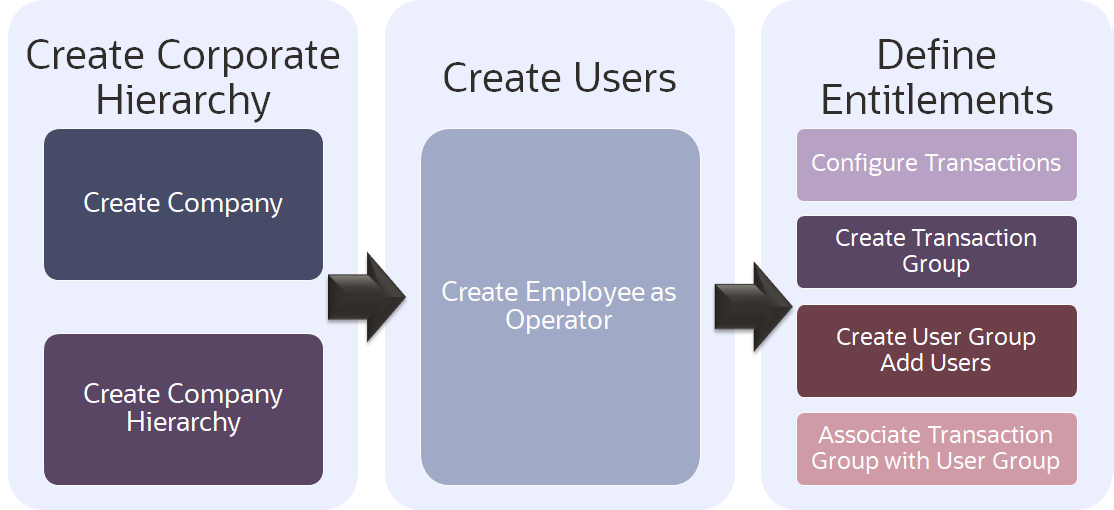
- Creating Corporate hierarchy: This involves creating a company (or multiple companies) and if needed, a hierarchy of companies.
- Creating Users: This involves creating employees and operators for each of the tenancies
- Defining Entitlements for Users: This involves configuring transactions, creating groups of these transactions, creating groups of users and then associating transaction groups to these user groups.
Figure 6-1 Basic Configurations
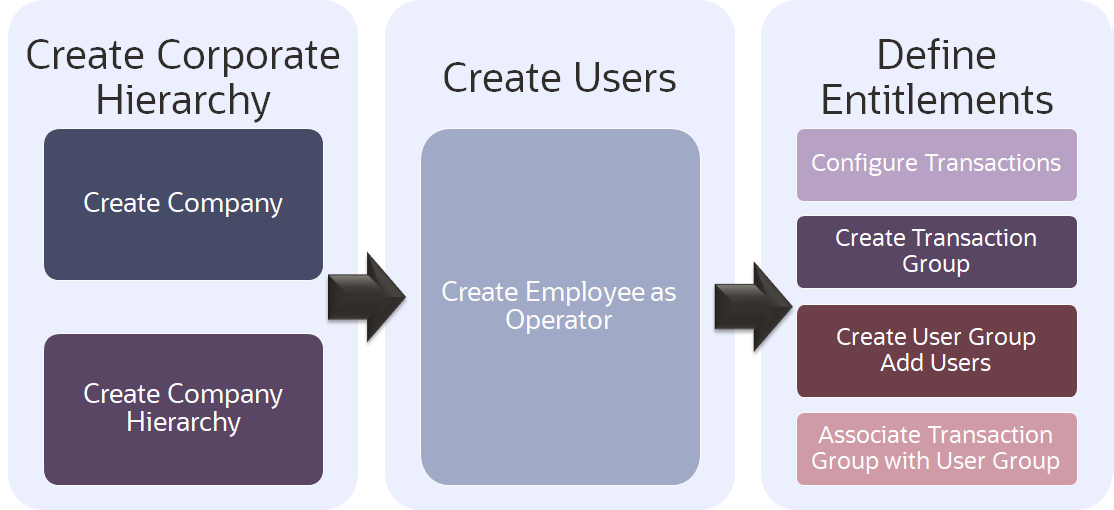
Note:
Follow these instructions while performing each of these configurations:- Log in to Oracle Financial Services Cloud using OracleFSCloudAdmin account.
- Create a new Config ID, or select an existing Config ID before making configuration changes (except while creating Users).
Table 6-1 List of Basic Configurations
| Configuration | Purpose | Prerequisites |
|---|---|---|
| Creating Operations Company | Map your organization's corporate hierarchy by creating companies in Oracle Financial Services Cloud. You can add or remove companies at a later point of time; however it is highly recommended to establish the company hierarchy before going ahead with configuring your selected cloud services. | |
| Creating Marketing Company | Map products to a business unit. An Operations Company can support a Marketing Company or the other way around. | |
| Creating Employee as Operator | Create all employees in your organization who need
access to Oracle Financial Services Cloud as Operators.
Note: You need to create Operators separately in each of the tenancies; that is, in Non-Production, Pre-Production and Production tenancies. |
Creating Operations Company |
| Configuring Transaction | Configure all transactions that a user would possibly
perform in Oracle Financial Services Cloud. This ensures that each user
is given entitlements that are appropriate for their function.
Note: Some of the basic transactions are available pre-configured. |
Creating Config ID or Using an Existing Config ID |
| Creating Transaction Group | Group Transactions related to a function for ease in maintenance of entitlements. | |
| Group Users who perform similar functions for ease of
maintenance.
Note: You need to create User Groups separately in each of the tenancies; that is, in Non-Production, Pre-Production and Production tenancies. |
||
| Associating Transaction Group with User Group | This ensures that all users within the user group
receives access to all transactions within the transaction group;
thereby providing them with appropriate entitlements required for their
role.
Note: You need to associate Transaction Group with User group separately in each of the tenancies; that is, in Non-Production, Pre-Production and Production tenancies. |
Basic Configuration for Communication Cloud Service
The following table lists the basic configurations that you must complete to get started with Communication Cloud Service:
Table 6-2 Basic Configurations for Communication Cloud Service
| Configuration | Purpose | Prerequisites |
|---|---|---|
| Adding Fonts |
When designing a document in Communication Cloud Service, to be able display anything in a PDF preview you must define a default font. This default font will be used in case no other font is specified. Maximum file size for each font is - 30 MB Example:
|
Creating Config ID |