3 Understanding Tenancies
- Non-Production: This is a sandbox environment to create all configurations that address your business needs. Once you create and test the configurations, move the configurations to Pre-Production.
- Pre-Production: Perform isolation testing of the configurations here. This is an iterative process until the business users verify all configurations. Once the verification is complete, move the configurations to Production.
- Production: This is the working environment where the configurations act as the initial data set to start the operations.
Note:
In general, all configurations are primarily done in Non-Production tenancy. You are not allowed to make Configuration changes in Pre-Production and Production tenancies.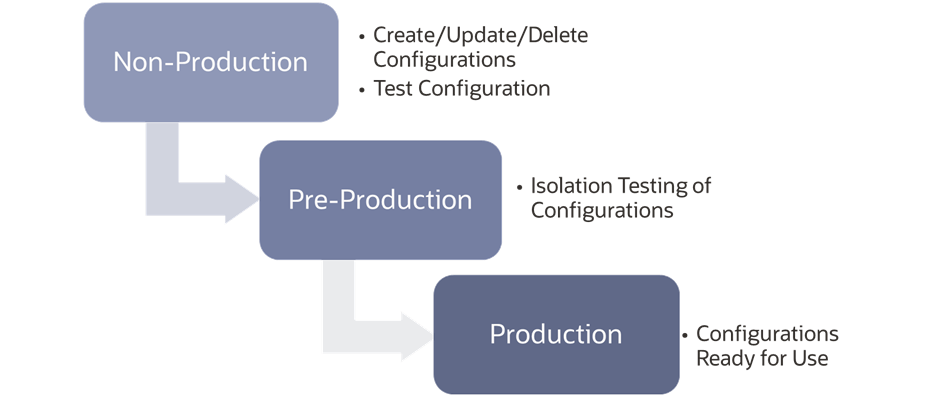
Note:
You can move Configurations from one tenancy to the next using Configuration Movement.Configuring Tenancy
When Oracle processes an order, an automated system provisions the customer environment and creates three tenancies; Non-production, Pre-production, and Production. Additionally, it creates an initial administrator user in the Oracle Cloud Infrastructure Identity and Access Management (OCI IAM).
As part of auto-provisioning, a set of pre-configured data is loaded by the provisioning system. The initial administrator user must create customer specific configurations as explained in the subsequent steps. See Default Configurations for the out-of-the-box configurations available in Oracle Financial Services Cloud platform.
You can edit the details of a tenant, as well as add or remove its association to a Company ID Generation configuration or User Group ID Generation configuration using the Tenant page under Configuration menu. See Editing Tenant Details for more information on how to edit Tenant details.
Related Topics