8 Understanding Entitlements Management
Entitlements represents the process of validating whether a user is allowed to perform a business function in Oracle Financial Services Cloud application or not. This involves both authentication of users and authorization of their transactions. Entitlements enables fine-grained access control of the service capabilities (API end-points). You can grant or revoke access to a service capability by adding or removing the users from the user groups.
In Oracle Financial Services Cloud, users are grouped into User Groups and related transactions are grouped into Transaction Groups, and then associate the User Groups and Transaction Groups to configure the necessary entitlements.
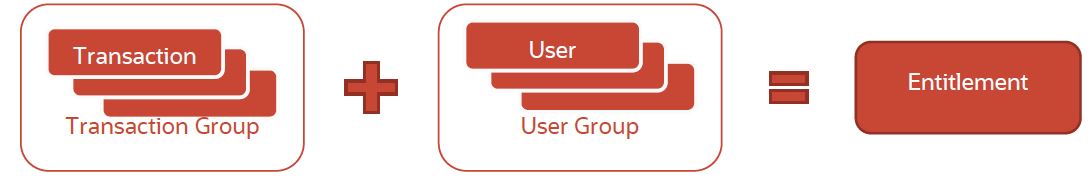
- Configure Transaction: A
Transaction represents a public business function in Oracle
Financial Services Cloud that a user needs to access. Follow
this procedure to configure Transactions for all API
end-points that Operators would need access to.
Note:
Oracle Financial Services Cloud offers a set of pre-configured Transactions that covers the basic system capabilities. You need not configure Transactions for these Transaction Types. See List of Pre-configured Transactions. - Create Transaction Group: A Transaction Group bundles one or more Transaction Configurations that can be administered as a convenient single unit. Follow this procedure to create Transaction Groups, thereby enabling fine-grained entitlement provisioning.
- (Optional) Create Transaction Group Hierarchy: You can create a hierarchy of Transaction Groups for ease of maintenance.
- Create User Group: A User Group bundles one or more users who can be administered as a convenient single unit. Follow this procedure to create a user group and add users (Operators) to it.
- (Optional) Create User Group Hierarchy: You can create a hierarchy of User Groups for ease of maintenance.
- Associate Transaction Group with User Group: Allow all users in a User Group to access all Transactions in a Transaction Group by associating them to each other. Follow this procedure to associate a Transaction Group with a User Group.