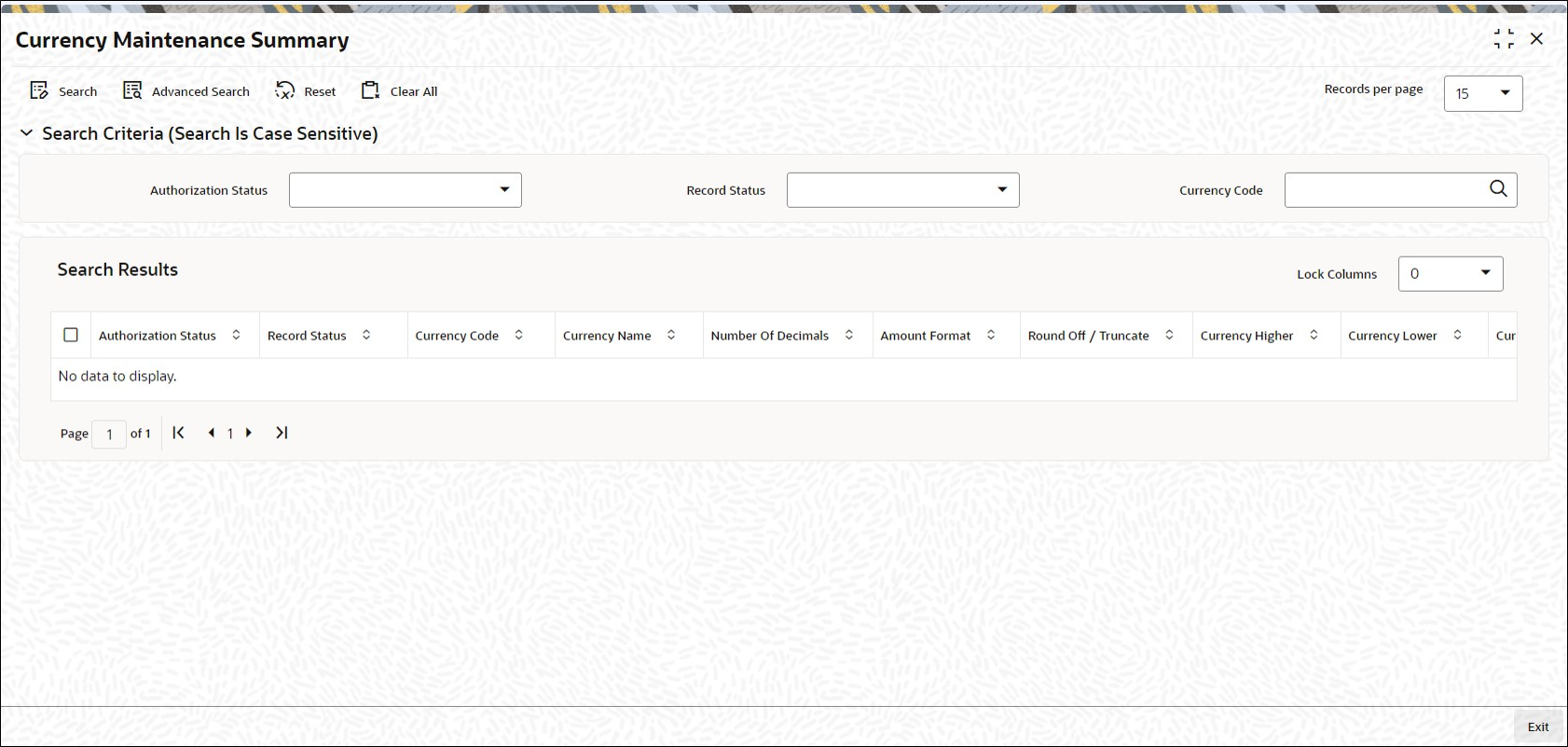5.2 Currency Maintenance Summary
This topic provides the systematic instructions to perform the basic operations on the selected records.
Retrieve Currency Record
- On Home screen, type UTSCURMA in the text box, and click Next.The Currency Maintenance Summary screen is displayed.
- On Currency Maintenance Summary screen, specify any or all of the following details in the corresponding fields:
- Authorization Status - If you choose the status, then the records matching the specified status are retrieved. If you do not choose any option, then all the records are retrieved.
- Record status
- Currency Code
- Click Search button to view the records.All the records with the specified details are retrieved and displayed in the lower portion of the screen.
Note:
You can also retrieve the individual record detail from the detail screen by querying in the following manner:- Press F7
- Input any parameter in the screen
- Press F8
- You must have another user to authorize after you have set up a currency, so that it would be effective in the system.An unauthorized currency cannot be associated with any entity in the system.
- You can edit the details as many times as necessary before the currency is authorized. You can also delete it before it is authorized.
- You can only make changes to any of the details through an amendment after authorization, except in the following circumstances:
- The currency selected for deletion is in use as a source reference currency for an exchange rate source in the system.
- There is at least one fund bank account maintained in this currency in the system.
- There is at least one unit holder bank account maintained in this currency in the system.
- The currency selected for deletion has already been associated with a country in the Country Currency Maintenance.
- Perform Edit, Delete, Amend, and Authorize operations by selecting the desired operation from the Action list. You can also search a record by using a combination of percentage and alphanumeric value.You can search the record for Currency Record ID by using the combination of % and alphanumeric value as follows:
- Search by Z%: The system will fetch all the records whose currency code starts from Alphabet ‘Z’. For example, ZAR.