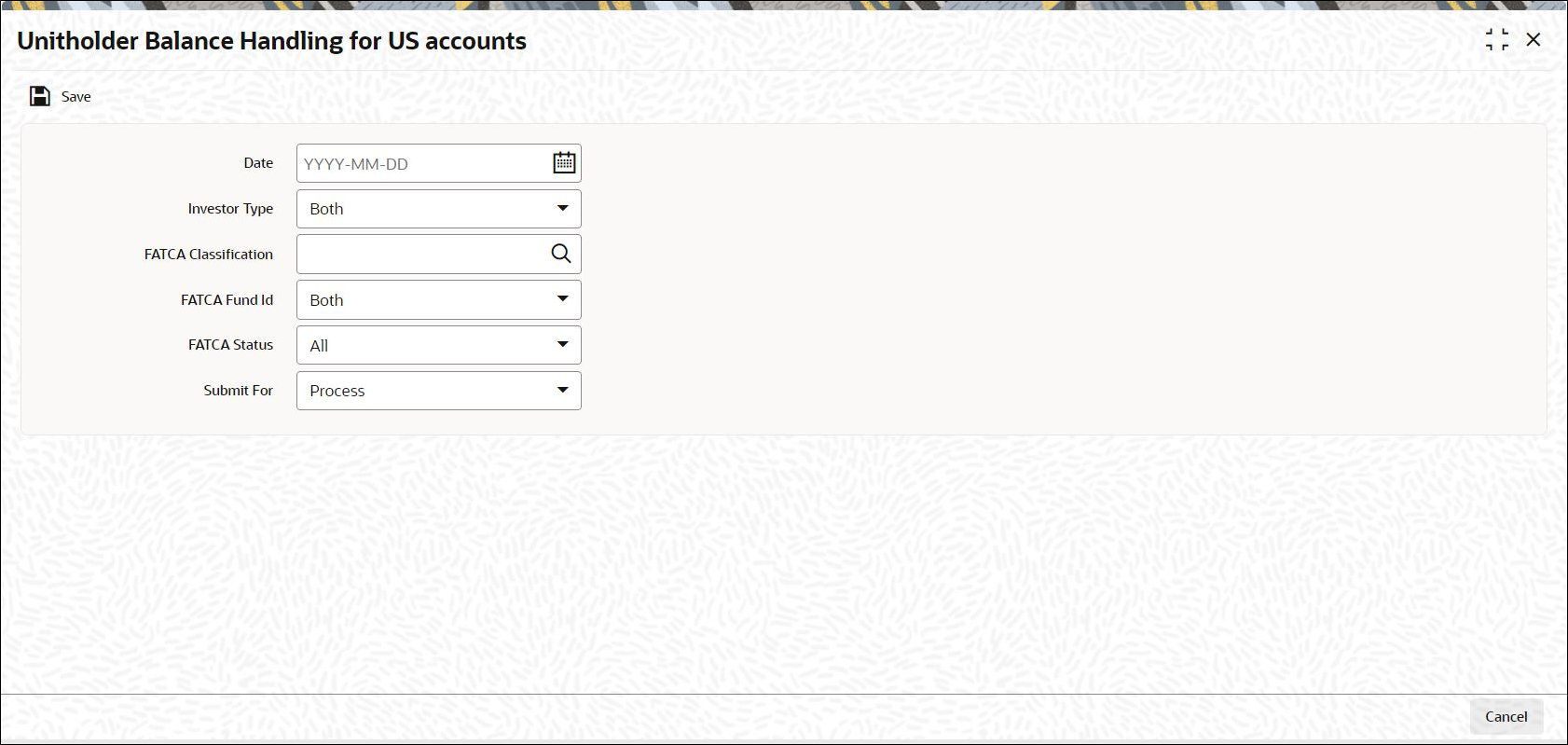1.25 Process Unitholder Balance Handling for US Accounts
This topic provides the systematic instructions to process to report the UH balance for FATCA reporting.
- On Home screen, type UTDUSBAL in the text box, and click Next.The Unitholder Balance Handling for US Accounts is displayed.
Figure 1-21 Unitholder Balance Handling for US Accounts
- On Unitholder Balance Handling for US Accounts screen, click New to enter the details.For more information on fields, refer to the field description table.
Table 1-33 Unitholder Balance Handling for US Accounts - Field Description
Field Description Date Date Format; Optional Select the processing date from the adjoining calendar.
Investor Type Optional Select the type of investor from the drop-down list. The list displays the following values:
- Individual
- Corporate
FATCA Classification Alphanumeric; 25 Characters; Optional Specify the classification for which you want to process the batch. Alternatively, you can select FATCA classification from the option list. The list displays all valid FATCA classifications maintained in the system.
FATCA Fund Id Optional Select FATCA fund ID option from the drop-down list. The list displays the following values:
- Both
- Yes
- No
FATCA Status Optional Select one of the FATCA statuses from the drop-down list. The list displays the following values:
- Recalcitrant
- Pending Classification
- Compliant
Submit For Select if the batch needs to be submitted as online process or execute from the drop-down list. The list displays the following values:
- Process
- Execute
Parent topic: End of Day Activities