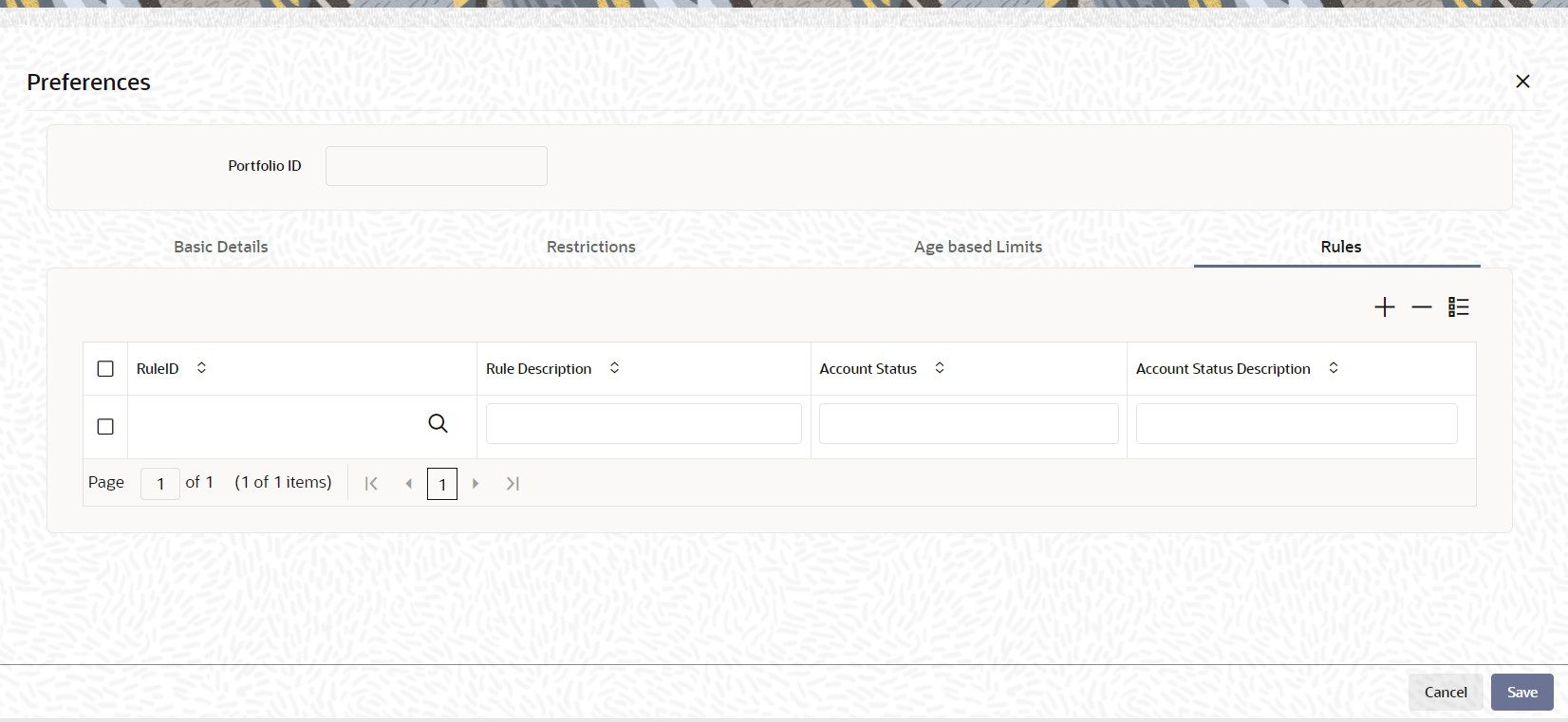1.27.1.4 Rules Tab
This topic explains the Rules of Portfolio Type Maintenance screen.
- On Portfolio Type Maintenance screen, click Rules tab to view the following details.The Rules details are displayed.
- On the Rules tab, specify the fields.For more information on fields, refer to the field description table.
Table 1-29 Rules - Field Description
Field Description Rule ID Alphaumeric; 16 Characters; Optional Specify the rule ID. Alternatively, you can select rule ID from the option list. The list displays all valid rule ID maintained in the system.
Rule Description Display The system displays the description of the selected rule ID.
Account Status Display The system displays the account status based on the rule ID selected.
Account Status Description Display The system displays the description of the account status based on the rule ID selected.
Parent topic: Preferences Button