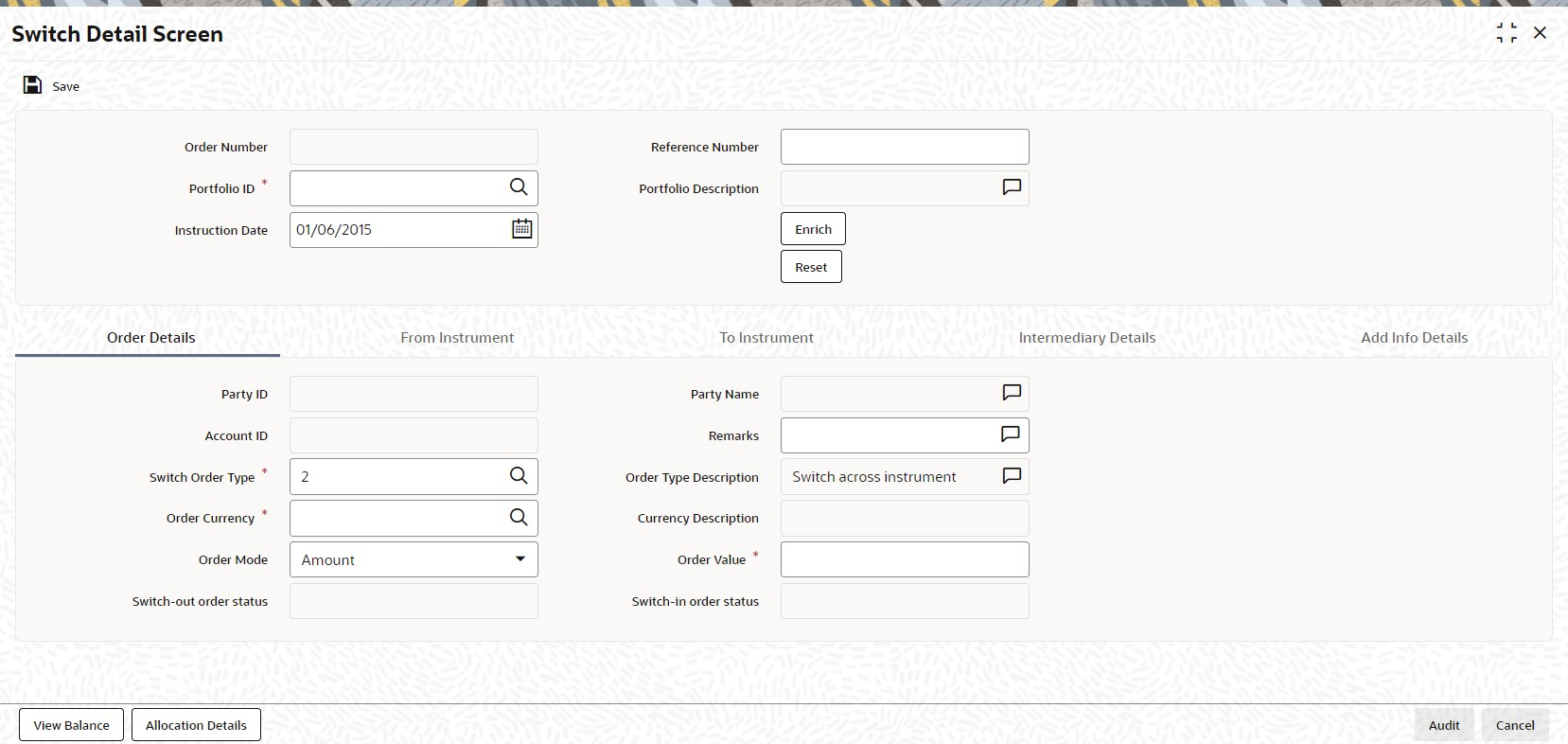1.64.1 Order Details Tab
This topic explains the Order Details of Switch Detail screen.
Table 1-93 Order Details - Field Description.
| Field | Description |
|---|---|
| Party ID | Display The system displays the party ID based on the portfolio ID selected. |
| Party Name | Display The system displays the name of the party based on the portfolio ID selected. |
| Account ID | Display The system displays the account number of the party based on the portfolio ID selected. |
| Remarks | Alphanumeric; 255 Characters; Optional Specify remarks, if any. |
| Switch Order Type | Alphanumeric; 3 Characters; Mandatory Specify the switch order type. Alternatively, you can select switch order type from the option list. The list displays Switch Across Instrument value. |
| Order Type Description | Display The system displays the description of the selected switch order type. |
| Order Currency | Alphanumeric; 3 Characters; Mandatory Specify the order currency code. Alternatively, you can select the currency code from the option list. The list displays all valid currency code maintained in the system. |
| Currency Description | Display The system displays the description of the selected order currency code. |
| Order Mode | Optional Select the order mode from the drop-down list. The list displays the following values:
|
| Order Value | Numeric; 18 Characters; Mandatory Specify the order value. You need to specify the Order Value if you have selected Order Mode as Percentage. |
| Order Status | Display The system displays the status of the order. |
| Switch Order Status | Display The system displays the in-legs order status. |
Parent topic: Process Switch Detail