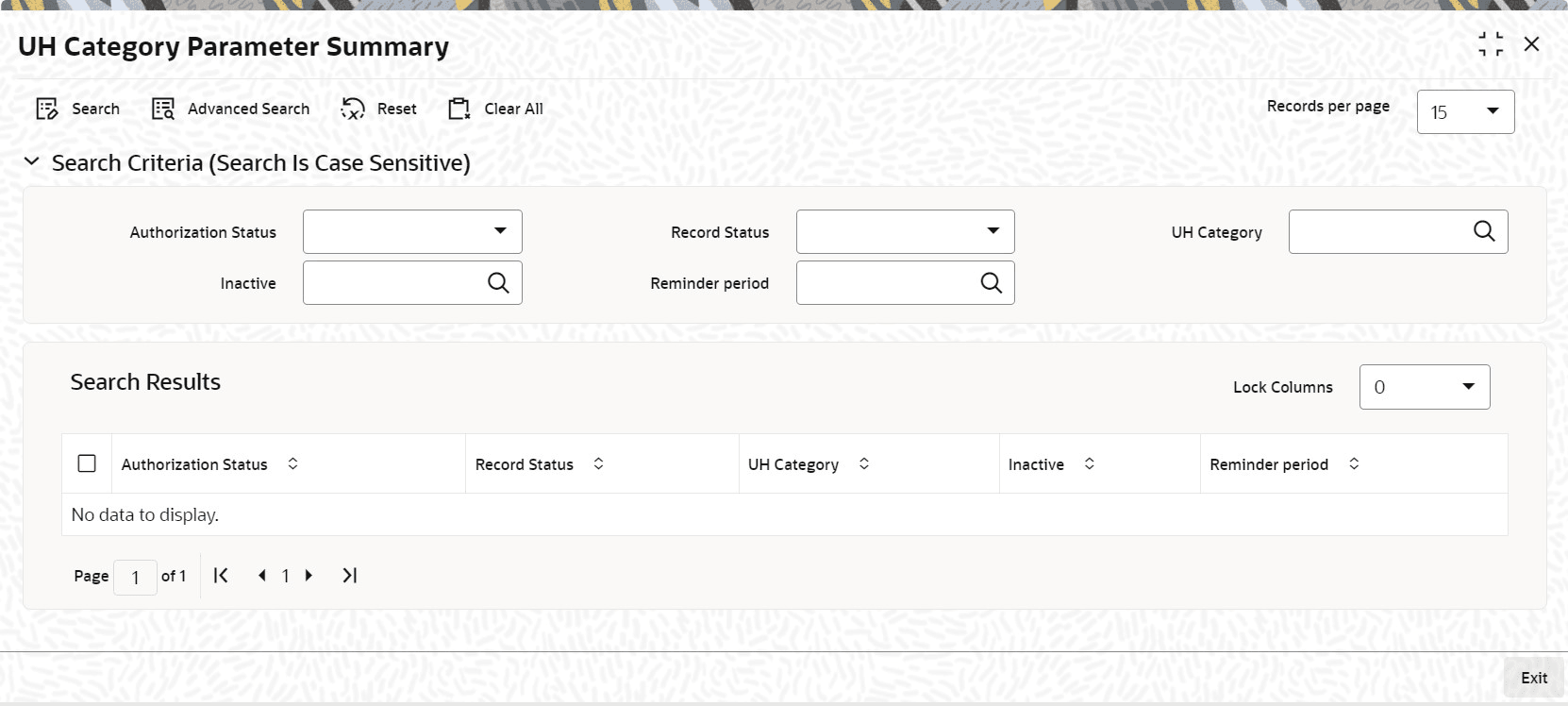2.6 UH Category Parameter Summary
This topic provides the systematic instructions to perform the basic operations on the selected records.
Retrieve UH Category Parameter Record
- Edit UH Category Parameter Record
This topic provides the systematic instructions to edit UH Category Parameter record. - Delete UH Category Parameter Record
This topic provides the systematic instructions to delete UH Category Parameter record. - Authorize UH Category Parameter Record
This topic provides the systematic instructions to authorize UH Category Parameter record.
Parent topic: Entities - Manage Investor Accounts