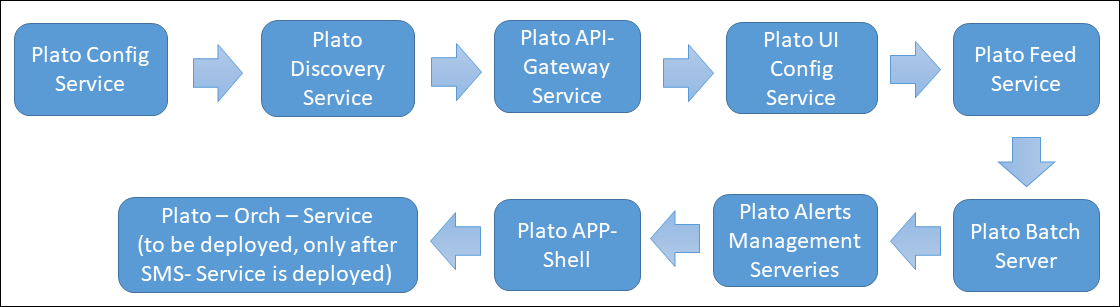11 Oracle Banking Microservices Architecture Deployments
This topic describes about the Oracle Banking Microservices Architecture deployments.
Prerequisites
Before proceeding, make sure that the previous steps are completed.
Oracle Banking Microservices Architecture Applications Deployment Order
Table 11-1 Installation Summary for Oracle Banking Microservices Architecture Services
| Application | Archive name | OSDC path | Targets |
|---|---|---|---|
| Plato-config-service | plato-config-service-{version}.war | {unzip the file}PLATO\plato-config-service\ | Config Server |
| Plato-discovery-service | plato-discovery-service-{version}.war | {unzip the file}PLATO\plato-discovery-service\ | Discovery Server |
| Plato-api-gateway | plato-api-gateway-{version}.war | {unzip the file}PLATO\plato-api-gateway\ | Api Gateway |
| Plato-ui-config-service | plato-ui-config-service-{version}.war | {unzip the file}PLATO\plato-ui-config-service\ | Plato UI Config |
|
Plato-Orch-Service (To be deployed after sms-service is deployed) |
plato-orch-service-{version}.war | {unzip the file}PLATO\plato-orch-service\ | Plato-Orch-Service |
| Plato-Feed-Services | plato-feed-services-{version}.war | {unzip the file}PLATO\plato-feed-services\ | Plato-Feed-Services |
| Plato-Batch-Server | plato-batch-server-{version}.war | {unzip the file}PLATO\plato-batch-server\ | Plato-Batch-Server |
| Plato-Alerts-Management-Services | plato-alerts-management-services-{version}.war | {unzip the file}PLATO\plato-alerts-management-services\ | Plato-Alerts-Management-Server |
| Plato-Rule-Services | plato-rule-service-{version}.war | {unzip the file}PLATO\ plato-rule-service\ | Plato-Rule-Server |
| Plato-Report-Services | plato-report-services-{version}.war | {unzip the file}PLATO\ plato-report-services\ | Plato-Report-Server |
| Plato-Swagger-Api | plato-swagger-api-{version}.war | {unzip the file}PLATO\ plato-swagger-api\ | Plato-Swagger-Api Server |
| Appshell | app-shell-{version}.war | {unzip the file}UI\app-shell-{version}.war | Appshell Server |
Note:
Refer to OSDC file for the exact version number for each service.
Eventhub based applications should not be deployed in the admin server.Steps to Deploy as Application
To deploy application, refer to Deploy Application section in ANNEXURE - 1.
SSL Configuration
Table 11-2 SSL Configuration - Parameters
| Key | Default Value | Purpose |
|---|---|---|
| ${apigateway.protocol} | https | Only for API gateway protocol. it must be https only. |
| ${eureka.protocol} | https | For inter-service communication protocol. Values can be http or https. |
| ${prefer.ip.address.enabled} | false | For prefer IP address flag. it must be false only. |
| ${nonsecure.port.enabled} | false | For disabling inter-service communication on non secure port. Values can be false or true |
| ${secure.port.enabled} | true | For allowing inter-service calls on secure port. Values scan be false or true |
We recommend only https-based connections. Below are the recommendations:
- Appshell needs to be secured with SSL.
- Api-Gateway needs to be secured with SSL.
- Appshell to Api-gateway communication should happen over SSL.
The api-gateway URL mentioned as -D parameter for appshell should be SSL enabled (https-based).