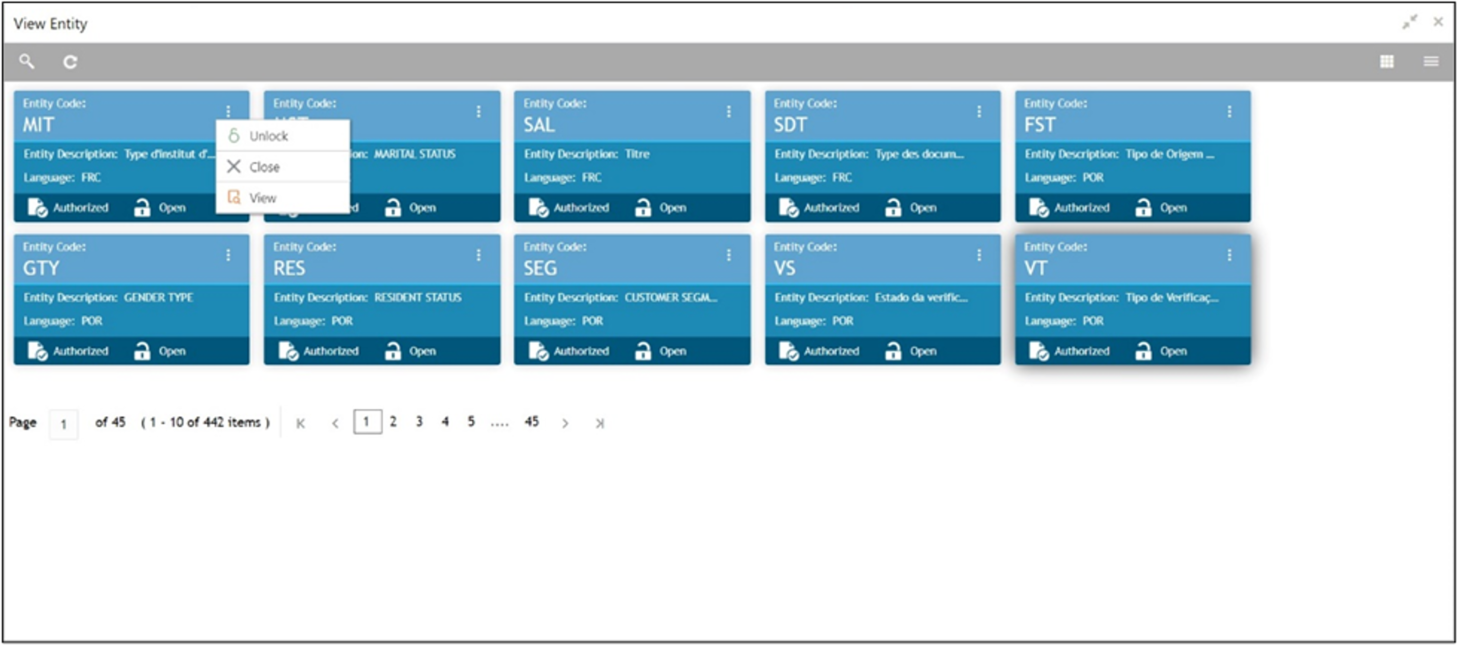1.3 Entity Maintenance
This topic describes the systematic instructions to initate and view the Entity maintenance.
Entity Maintenance enables the user to easily configure and maintain entity codes used in system from UI screen rather than inserting it in Database.
Using Entity Maintenance, the user will be able to
- Add, Delete and Modify entity codes
- Add, Delete, Modify sub-entity codes for each of the entity codes
Initiate Entity Maintenance
View Entity Maintenance
Once the record is authorized by the checker, the user can view the Entity Maintenance.
Parent topic: Configurations