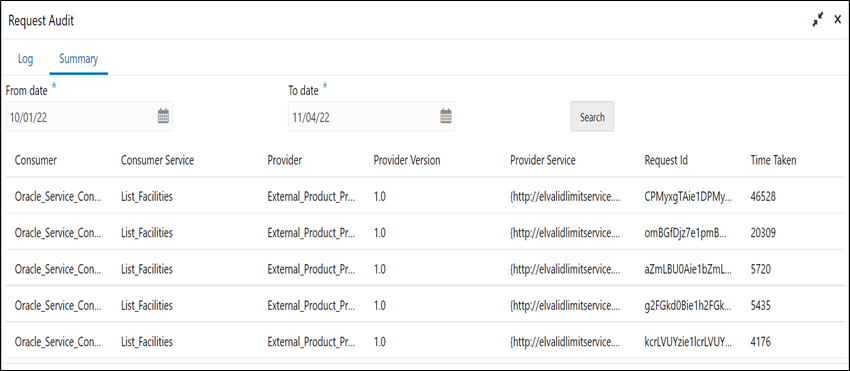9.1 Request Audit - Summary
This topic describes the systematic instructions to check the audit summary in Oracle Banking Routing Hub.
Audit summary screen will show top 5 long running provider requests of each provider for specific date range.
Specify User ID and Password, and login to Home screen.
The below steps are required to schedule summary job (routingHubAuditSummaryJob). If the cmc-obrh-services and plato-batch-server is UP and RUNNING:
Parent topic: Request Audit - Log