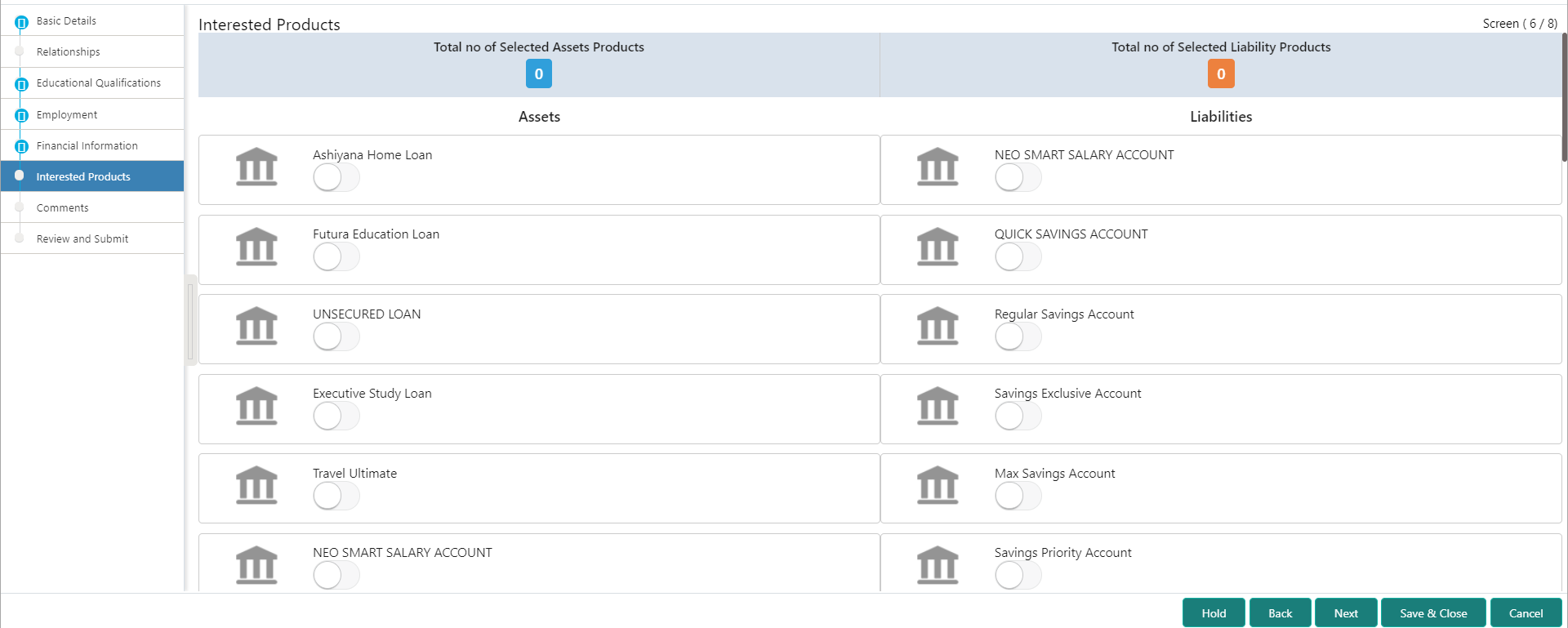1.2.6 Interested Products
This topic describes about all the bank products relevant to the customer displayed on the Interested Products screen.
The relationship manager can select the products in which the customer has shown interest to associate the same with the customer.
Parent topic: Onboarding Initiation