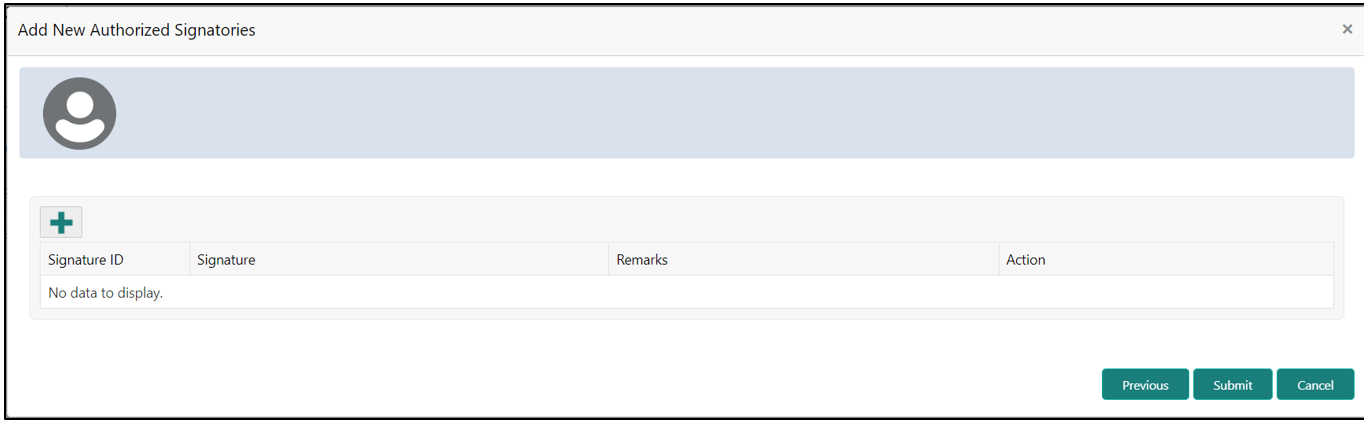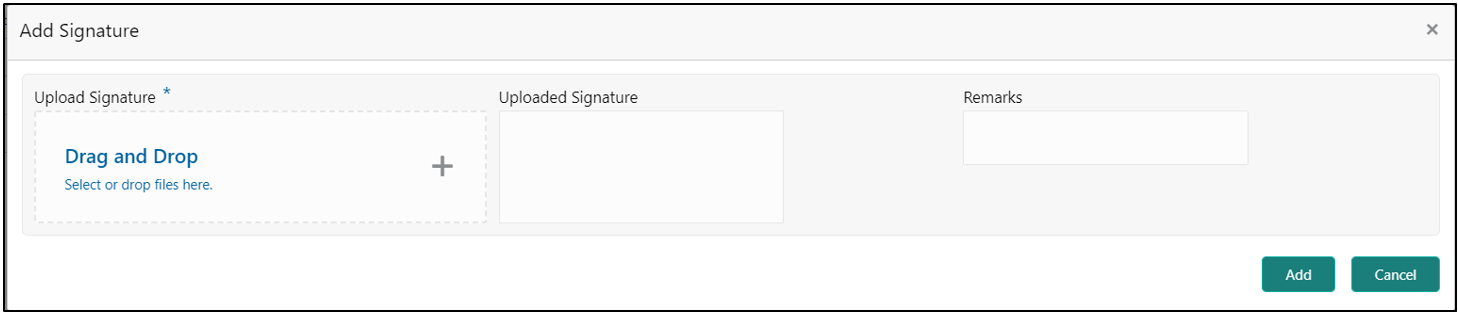1.4.4 Signature Upload
This topic provides the systematic instruction to the add/upload Signatures of the Authorized Signatories while adding the details of the Authorized Signatories.
Note:
The fields, which are marked with an asterisk, are mandatory.Parent topic: Onboarding Enrichment