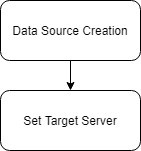- Party Services Installation Guide
- Create Data Sources
3 Create Data Sources
You need to create the data sources in the necessary data sources for the deployment of the Party Services.
- Make sure that the database setup for Oracle Banking Branch is completed before deployment setup.
- The data sources for respective microservices must be created before deployment of the application onto managed servers. Each of the data sources targets the corresponding servers on which the application will be deployed.
Perform the following steps to create the data sources:
- Create the data sources on each domain prior to the deployment of applications
onto managed server.
Note:
For more information on data source creation, refer to the How to create Data sources section in Configuration and Deployment Guide.Table 3-1 Data Sources
Service Name Data Source Name Data source JNDI Targets obpy-stage-servicesPARTYjdbc/PARTYParty Managed Server
obpy-party-servicesPARTYjdbc/PARTYParty Managed Server
obpy-party-kyc-servicesPARTYjdbc/PARTYParty Managed Server
obpy-businessprocess-servicesPARTYjdbc/OBPYBPROCParty Managed Server
obpy-party-handoff-servicesPARTYjdbc/PARTYParty Managed Server
obpy-party-publisher-servicesPARTYjdbc/PARTYParty Managed Server
obpy-party-maintenance-servicePARTYjdbc/PARTYParty Managed Server
obpy-party-adapter-servicesPARTYjdbc/PARTYParty Managed Server
obpy-party-corporate-view-servicesPARTYjdbc/PARTYParty Managed Server
obpy-party-batch-servicesPARTYjdbc/PARTYParty Managed Server
- Map the following data sources to all the newly created managed servers in
order to deploy the services successfully.
Note:
This mapping is required for the JNDI requirement for flyway migration.Table 3-2 Additional Data Sources
Data Source Name Data Source JNDI Targets PLATOjdbc/PLATOParty Managed Server PLATO_UI_CONFIGjdbc/PLATO_UI_CONFIGParty Managed Server SMSjdbc/SMSParty Managed Server COMMON COREjdbc/CMNCOREParty Managed Server PLATO_BATCHjdbc/PLATOBATCHParty Managed Server OBRCjdbc/OBRCParty Managed Server