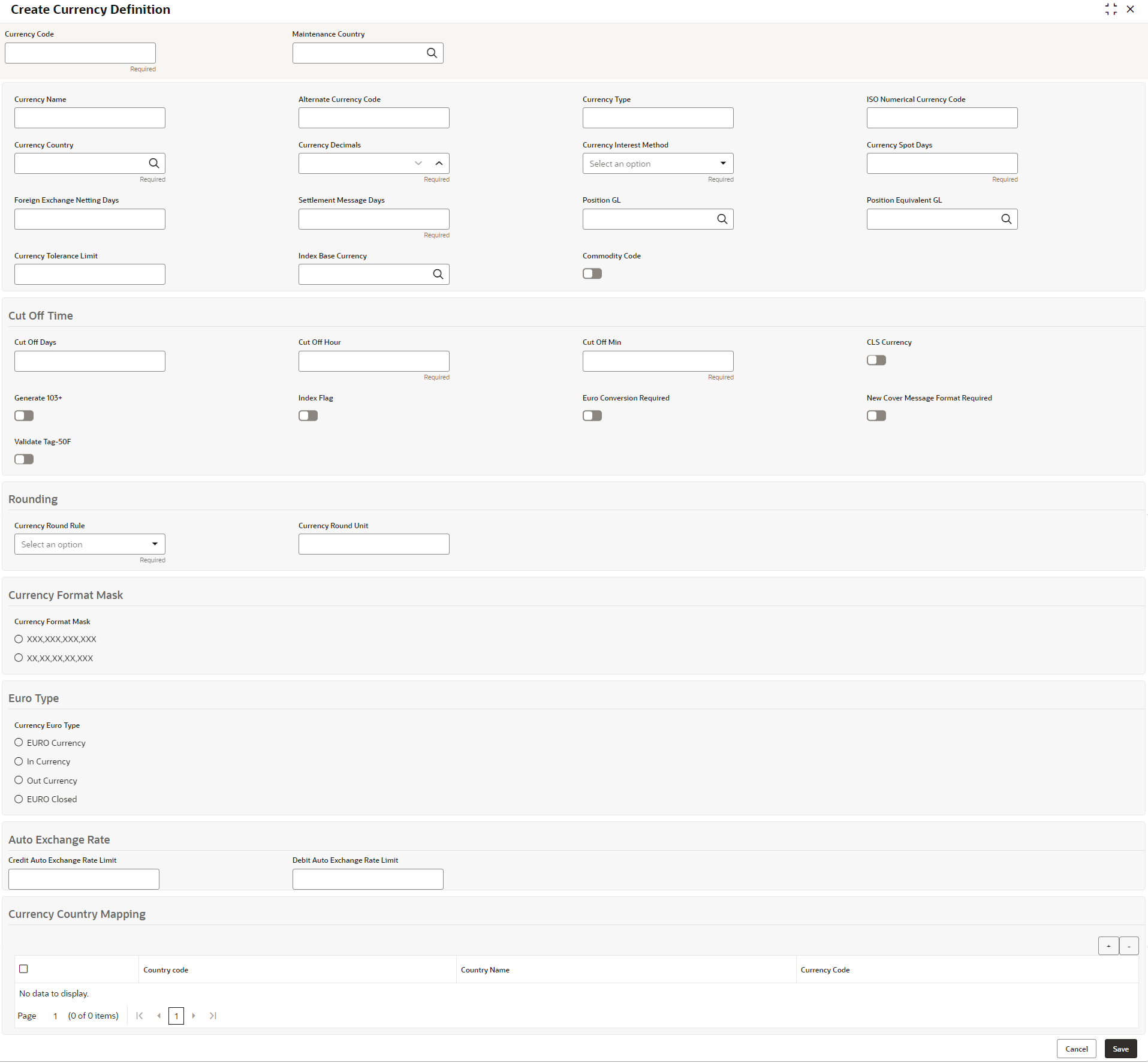- Oracle Banking Common Core User Guide
- Core Maintenance
- Currency Definition
- Create Currency Definition
1.9.1 Create Currency Definition
This topic describes the systematic instructions to define currency.
- On Home screen, click Core Maintenance. Under Core Maintenance, click Currency Definition.
- Under Currency Definition, click Create Currency Definition.The Create Currency Definition screen displays.
- Specify the fields on Create Currency Definition screen. For more information on fields, refer to the field description table.
Note:
The fields marked as Required are mandatory.Table 1-20 Create Currency Definition – Field Description
Field Description Currency Code Specify the currency code. Maintenance Country Click Search and select the required maintenance country. Currency Name Specify the name of the currency. Alternate Currency Code Specify the code of the alternate currency. Currency Type Specify the currency type. ISO Numerical Currency Code Specify the International Standardization Organization numerical currency code. Currency Country Click Search icon to view and select the required currency country. Currency Decimals Specify the currency decimals. Currency Interest Method Select the currency interest method from the drop-down list. Currency Spot Days Specify the number of spot working days applicable for the currency. Foreign Exchange Netting Days Specify the number of days for the foreign exchange netting. Settlement Message Days Select the settlement message days. Position GL Click Search icon to view and select the required position GL. Position Equivalent GL Search and select the required position equivalent GL. Currency Tolerance Limit Specify the currency tolerance limit. Index Base Currency Click Search icon to view and select the required index base currency. Commodity Code By default, this is disabled. If selected, enables a commodity code.
Cut Off Days Specify the cut off days for the payment transaction involving the currency. Cut Off Hour Specify the hour of the day for the cut off. Cut Off Min Specify the minute of the hour for the cut off. CLS Currency By default, this is disabled. If selected, allow customers of the bank to settle their FX deals via the CLS (Continuous Linked Settlements) Bank, you can identify the currency to be a CLS Currency. FX deals in the CLS currency is only eligible to be routed through the CLS bank.
Generate 103+ By default, this is disabled. If selected, generate outgoing MT 103 messages in the MT 103 + format.
Index Flag By default, this is disabled. If selected, derives index rate of the currency.
Euro Conversion Required By default, this is disabled. If selected, indicates the Euro conversion is required.
New Cover Message Format Required By default, this is disabled. If selected, indicates a new cover message format is required.
Validate Tag-50F By default, this is disabled. If selected, indicates validations must be performed for the 50F details captured for the ordering customer during contract input.
Currency Round Rule Select the currency round rule from the drop-down list. Currency Round Unit Specify the currency round unit. Currency Format Mask Select one of the currency format. Currency Euro Type Select one of the currency Euro type. The available options are:- EURO Currency
- In Currency
- Out Currency
- EUTO Closed
Credit Auto Exchange Rate Limit Specify the credit automatic exchange rate limit. Debit Auto Exchange Rate Limit Specify the debit automatic exchange rate limit. Country Code Click Search icon to view and select the required country code. Country Name Specify the name of the country. Currency Code Click Search icon to view and select the required currency code. Cut Off Time: It refers to the time by which all transactions involving a currency should be generated. For a currency, the user can indicate the cut-off hour and minute. This time should be expressed in the local time of the bank.
The maintenance of a cut-off time for a currency has particular reference to outgoing funds transfers involving it.
For example, the value date of a funds transfer transaction (incoming payment) involving USD, is 3rd June 2018. The number of cut-off days specified for the currency is 2. This means that the payment must be received on or before 1st June 2018. If the payment is received on 1st June, it must be received before the cut-off time specified for USD.
If the USD cut-off time is 12:00 hrs, if the payment is received on 1st June 2018, it must be received before 12:00 hrs.
- Click Save to save the details.The Currency definition is successfully created and can be viewed using the View Currency Definition screen.
Parent topic: Currency Definition