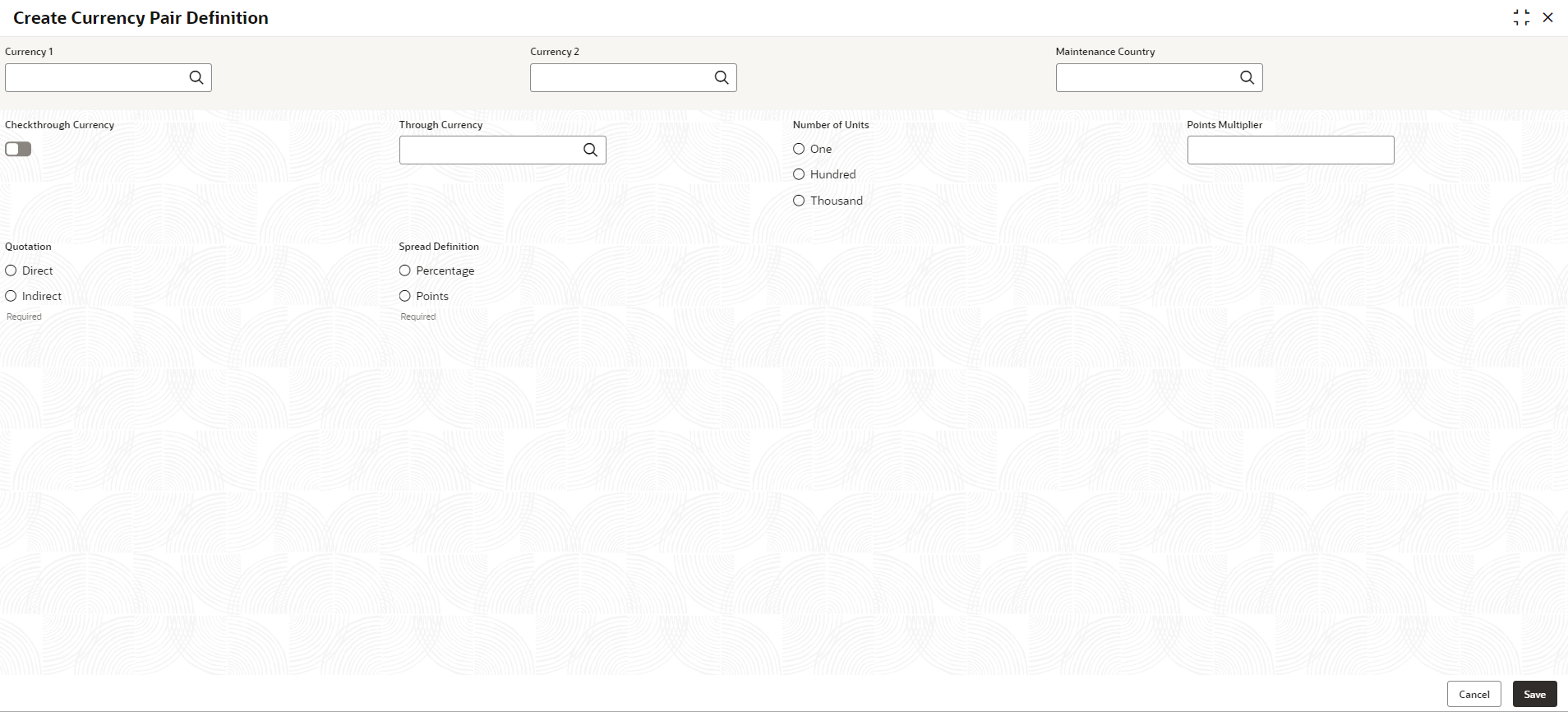- Oracle Banking Common Core User Guide
- Core Maintenance
- Currency Pair Definition
- Create Currency Pair Definition
1.12.1 Create Currency Pair Definition
This topic describes the systematic instructions to define currency pair.
- On Home screen, click Core Maintenance. Under Core Maintenance, click Currency Pair Definition.
- Under Currency Pair Definition, click Create Currency Pair Definition.The Create Currency Pair Definition screen displays.
Figure 1-26 Create Currency Pair Definition
- Specify the fields on Create Currency Pair Definition screen. For more information on fields, refer to the field description table.
Note:
The fields marked as Required are mandatory.Table 1-26 Create Currency Pair Definition – Field Description
Field Description Currency 1-2 Click Search icon to view and select the required currency. A currency pair (specified as currency 1 and currency 2, in the currency pair) represents the two currencies for which the user need to maintain exchange rates.
To specify the pair, choose from the list provided against Currency 1. Select the pair for which you want to maintain parameters. The pair must be selected according to the quotation method followed by the market, which can be direct or indirect. Exchange rates can be defined for currency 1 against currency 2 or currency 2 against currency 1.
Maintenance Country Click Search icon to view and select the required maintenance country. Check through Currency By default, this is disabled. If selected, it indicates a check through currency.
Through Currency Click Search icon to view and select the required through currency for which the exchange rate between the currencies must be calculated. Number of Units Select one of the number of units. The available options are below:- One
- Hundred
- Thousand
Points Multiplier Specify the points multiplier. Quotation Select one of the required quotation:- Direct: The exchange rate for the currency pair is quoted as follows:
Buy rate = mid rate - buy spread
Sell rate = mid rate + sell spread
Ccy 1 = Rate x Ccy 2
- Indirect: The exchange rate for the currency pair is quoted as follows:
Buy rate = mid rate + buy spread
Sell rate = mid rate - sell spread
Ccy 2 = Rate x Ccy 1
Spread Definition Select the required spread definition. The effective spread can be calculated using any of the following two methods:- Percentage: Spread/100 x mid rate
- Points: Spread x points multiplier
The method of Spread Definition that user specify applies to two instances:- While maintaining exchange rates for the currency pair.
- While maintaining customer spread for the currency pair.
- Click Save to save the details.The currency pair definition is successfully created and can be viewed using the View Currency Pair Definition screen.
Parent topic: Currency Pair Definition