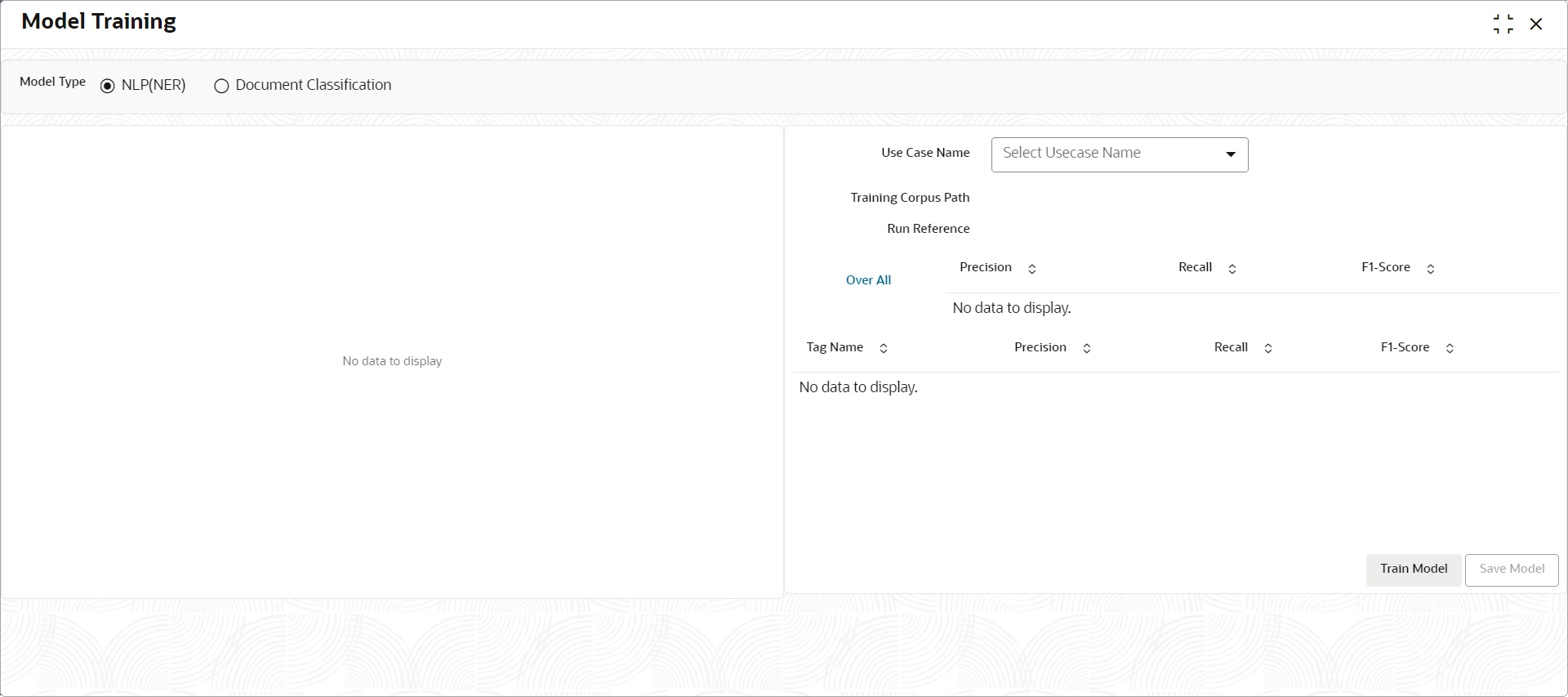4.1.3 Model Training
This topic describes the systematic instructions to train the model on the annoted training corpus.
The annotated training corpus is a collection of annotated training files created using the annotator.
Model training is iterative and is carried out over increasing corpus size depending on the model parameters.
Each defined use case have its own training corpus available in the path set up in the use case definition.
Specify User ID and Password, and login to Home screen.
For Training NER Models:
For Training Document Classifier Model:
Parent topic: Toolkit