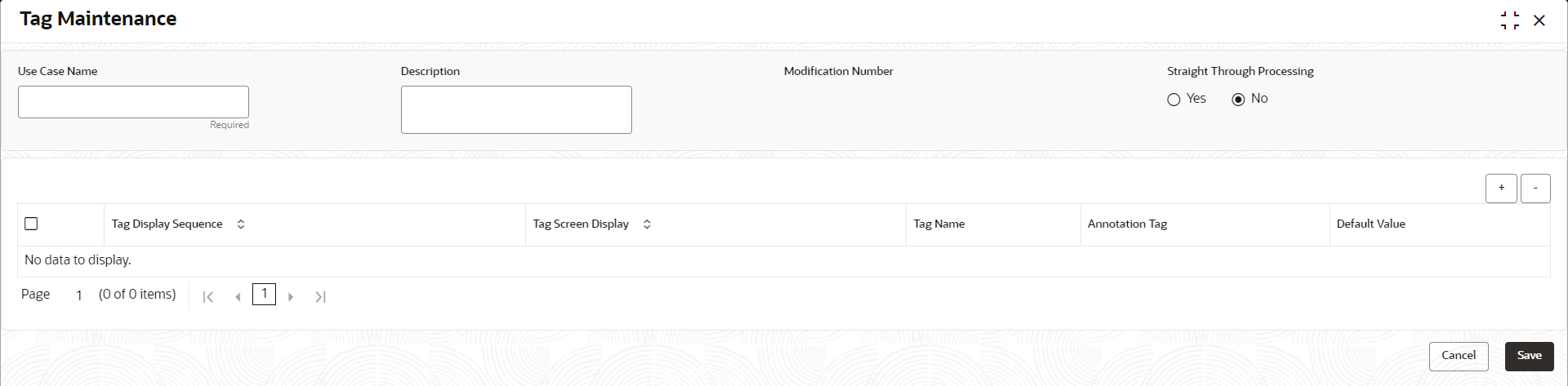4.1.1.2 Tag Maintenance
This topic describes the systematic instructions to define use cases and maintain entities or tags for the use case.
Specify User ID and Password, and login to Home screen.
Parent topic: Use Case Definition