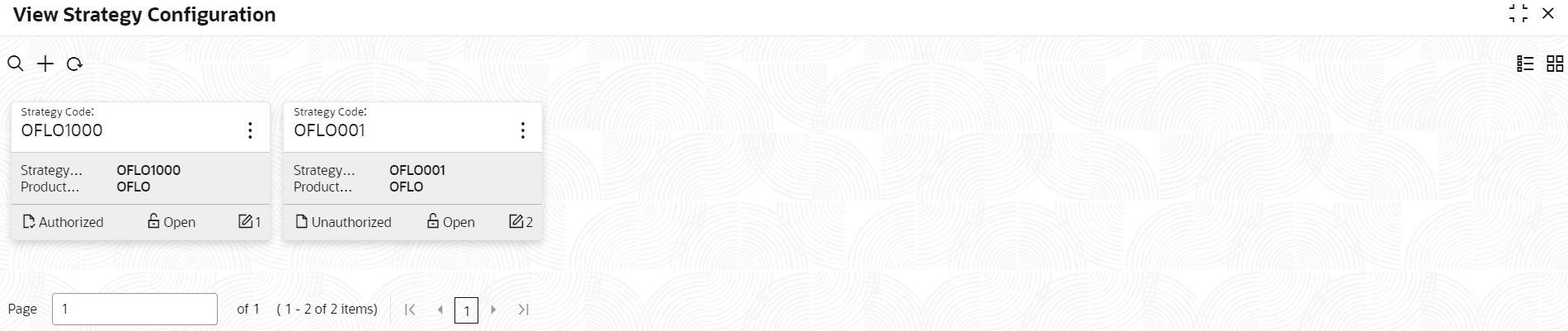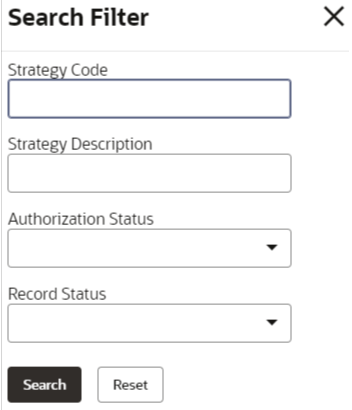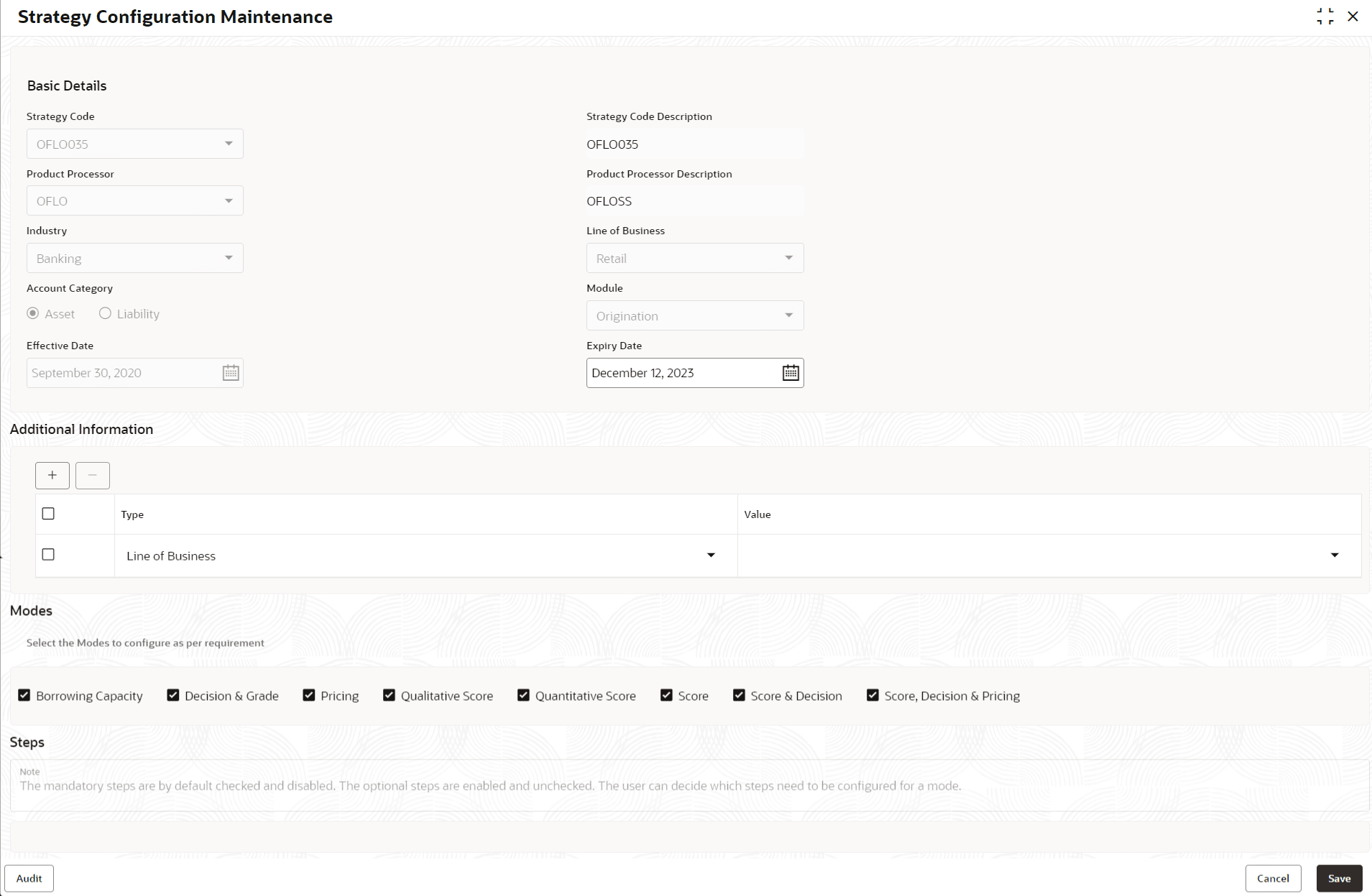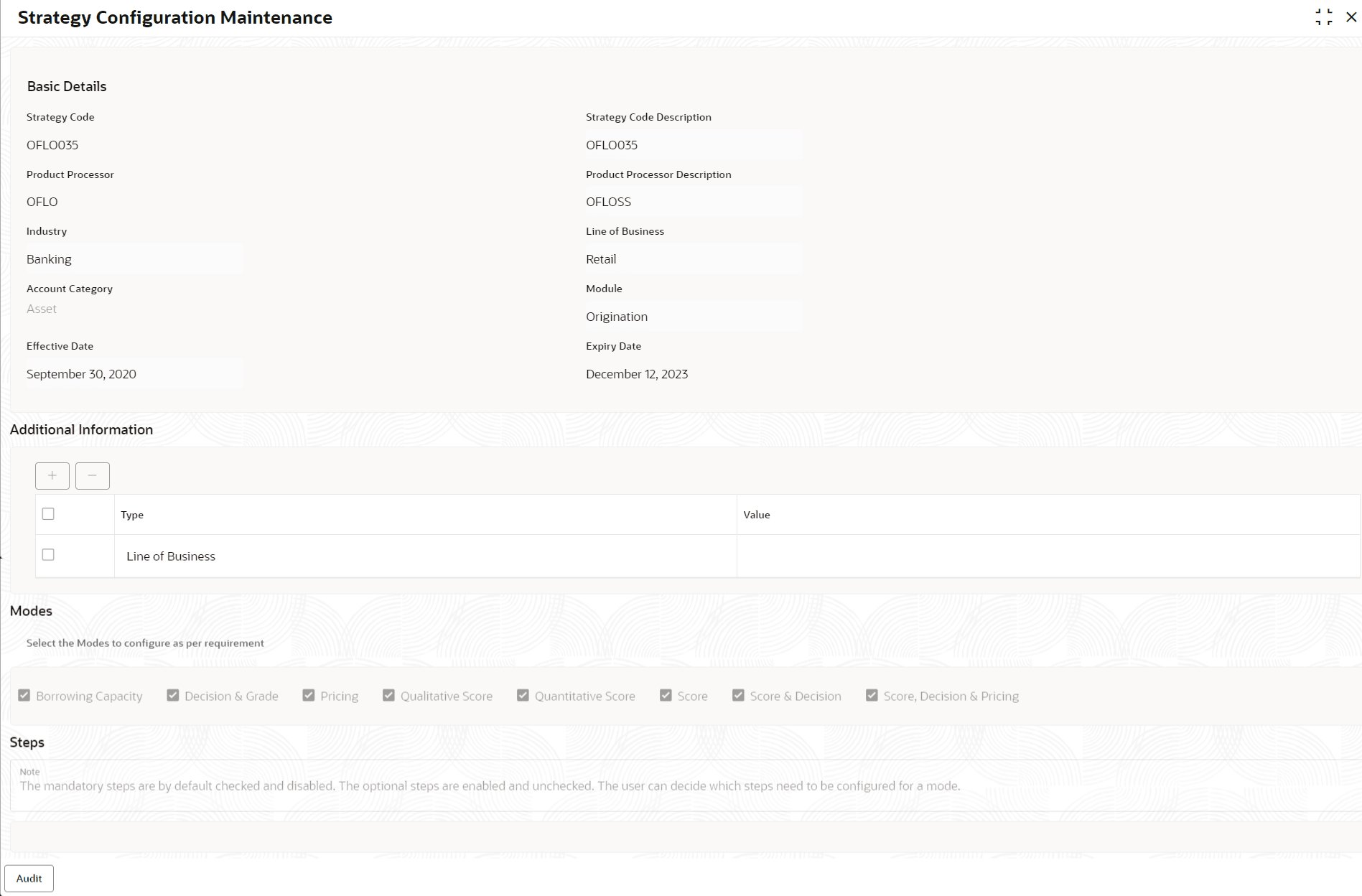- Oracle Banking Common Core User Guide
- Decision Service
- Strategy Configuration
- View Strategy Configuration
3.8.2 View Strategy Configuration
This topic describes the systematic instructions to view the list of strategy configuration.
- On Homescreen, click Core Maintenance, under Core Maintenance, click Credit Decision.
- Under Credit Decision, click Maintenance, under Maintenance, click Strategy Configuration, under Strategy Configuration, click View Strategy Configuration.The View Strategy Configuration screen displays.
For more information on fields, refer to the field description table.
Table 3-24 View Strategy Configuration - Field Description
Field Description Strategy Code Displays the strategy code. Strategy Description Displays the description of the strategy. Product Processor Displays the product processor of the strategy. Authorization Status Displays the authorization status of the record. The options are:- Authorized
- Rejected
- Unauthorized
Record Status Displays the status of the record. The options are:- Open
- Closed
Modification Number Displays the number of modification performed on the record. - On View Strategy Configuration screen, click

icon.The View Strategy Configuration - Search screen displays.Figure 3-27 View Strategy Configuration - Search
- On View Strategy Configuration - Search screen, specify the Search Filter to fetch the required strategy configuration.
For more information on fields, refer to the field description table.
Table 3-25 View Strategy Configuration - Search – Field Description
Field Description Strategy Code Specify the strategy code. Strategy Description Specify the description of the strategy. Authorization Status Select the authorization status from the drop-down list. The available options are:- Authorized
- Rejected
- Unauthorized
Record Status Select the record status from the drop-down list. The available options are:- Open
- Closed
- Click Search to display the required strategy configuration.
- On View Strategy Configuration screen, Click

icon, to Unlock, Delete, Authorize or View the created strategy configuration. - Click Unlock to modify the created strategy configuration.The Strategy Configuration Maintenance - Modify screen displays.
Figure 3-28 Strategy Configuration Maintenance - Modify
For more information on fields, refer to the field description table.
Table 3-26 Strategy Configuration Maintenance - Modify - Field Description
Field Description Strategy Code Displays the created strategy code. Strategy Code Description Displays the created strategy code description. Product Processor Displays the product processor for the created strategy configuration. Product Processor Description Displays the product processor description for the created strategy configuration. Account Category Displays the account category for the created strategy configuration. Module Displays the module for the created strategy configuration. Effective Date Displays the effective date for the created strategy configuration. Expiry Date Select the expiry date for the created strategy configuration. Type Displays the fact type for the created strategy configuration. Value Displays the fact value for the created strategy configuration. Steps Specify the steps defined for the created strategy configuration. - Click Save to update the modified fields.
- Click View to view the created strategy configuration.The Strategy Configuration Maintenance - View screen displays.
Figure 3-29 Strategy Configuration Maintenance - View
For more information on fields, refer to the field description table.
Table 3-27 Strategy Configuration Maintenance - View - Field Description
Field Description Strategy Code Displays the created strategy code. Strategy Code Description Displays the created strategy code description. Product Processor Displays the product processor for the created strategy configuration. Product Processor Description Displays the product processor description for the created strategy configuration. Account Category Displays the account category for the created strategy configuration. Module Displays the module for the created strategy configuration. Effective Date Displays the effective date for the created strategy configuration. Expiry Date Displays the expiry date for the created strategy configuration. Type Displays the fact type for the created strategy configuration. Value Displays the fact value for the created strategy configuration. Steps Displays the steps defined for the created strategy configuration.
Parent topic: Strategy Configuration