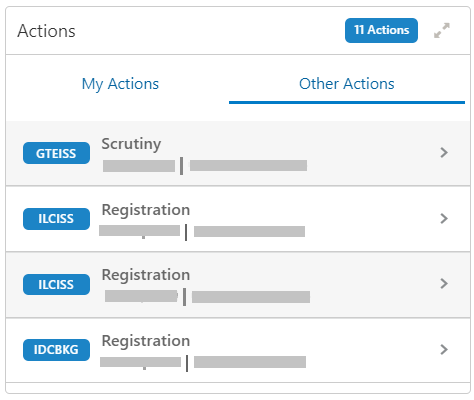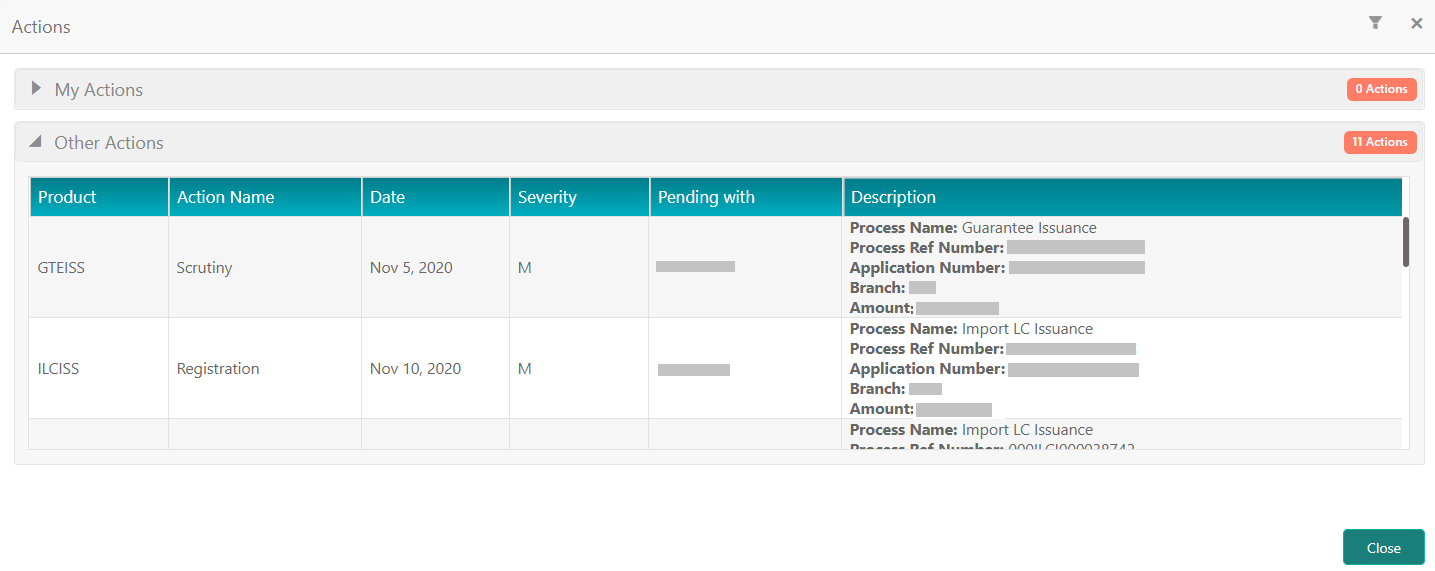5 Actions
This topic describes the information on the pending actions related to the client.
Actions are displayed corresponding to the product selected in
Portfolio widget. By periodically monitoring this section,
the RM can well prioritize their actions to be performed.
Actions are further grouped as:
Table 5-1 Actions - Tab Description
| Tab | Description |
|---|---|
| My Actions | Displays the pending actions assigned to the logged-in relationship manager. |
| Other Actions | Displays the pending actions assigned to the users other than the logged-in relationship manager. |
In the expanded view, the records can be filtered on the following
parameters:
- Severity
- Pending with (the user to whom the actions are assigned)
For more information on the columns in the expanded view, refer to the Column Description table.
Table 5-2 Actions - Column Description
| Column | Description |
|---|---|
| Product | Displays the product in which there are pending actions. |
| Action Name | Displays the name of the pending action. |
| Date | Displays the due date for the pending action. |
| Severity | Displays the severity of the pending action. |
| Pending with | Displays the user ID with whom the action is pending. |
| Description | Displays the details of the pending action. |