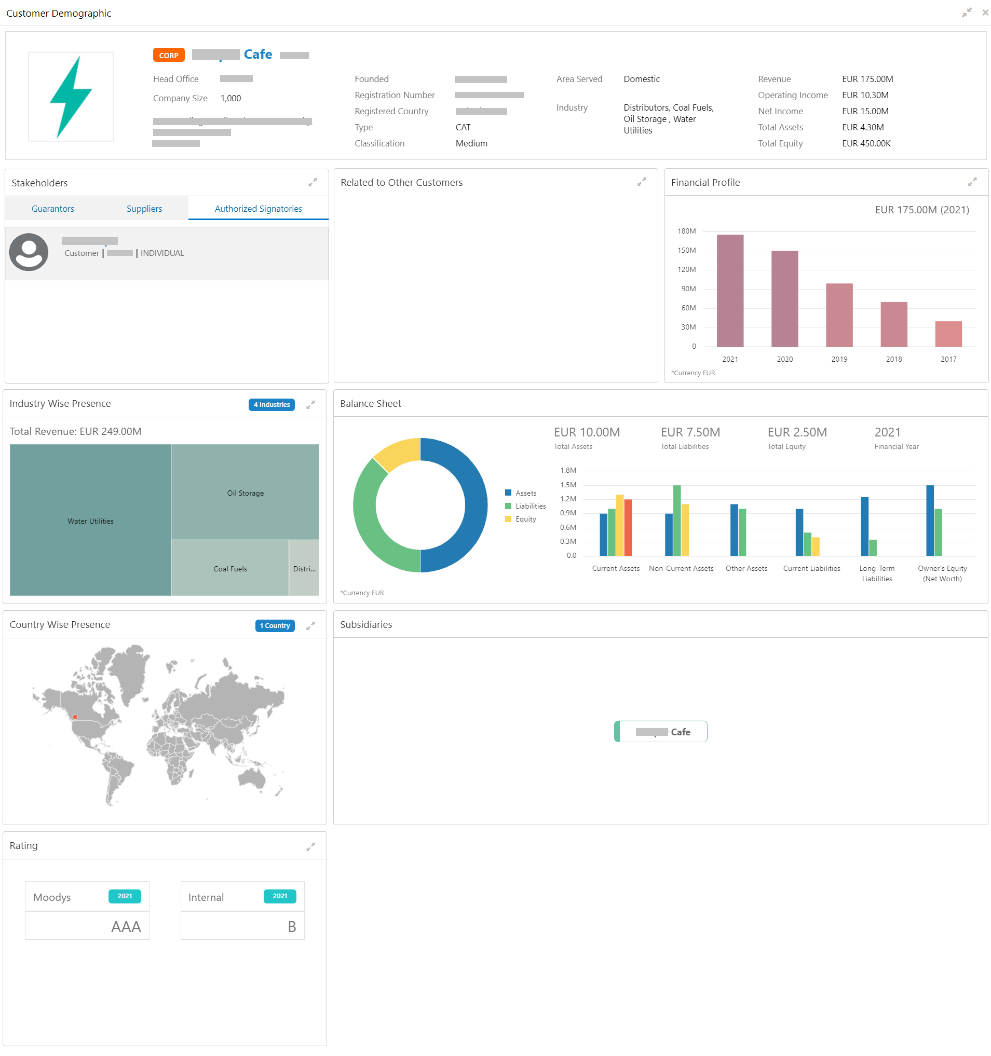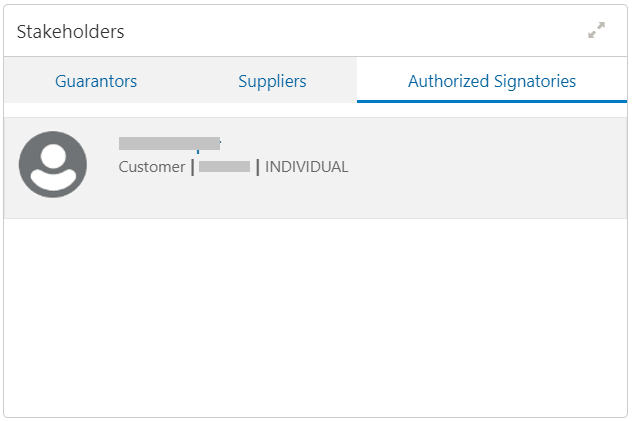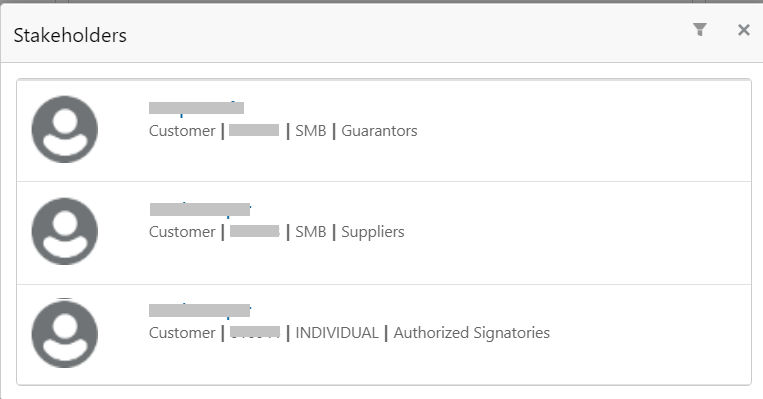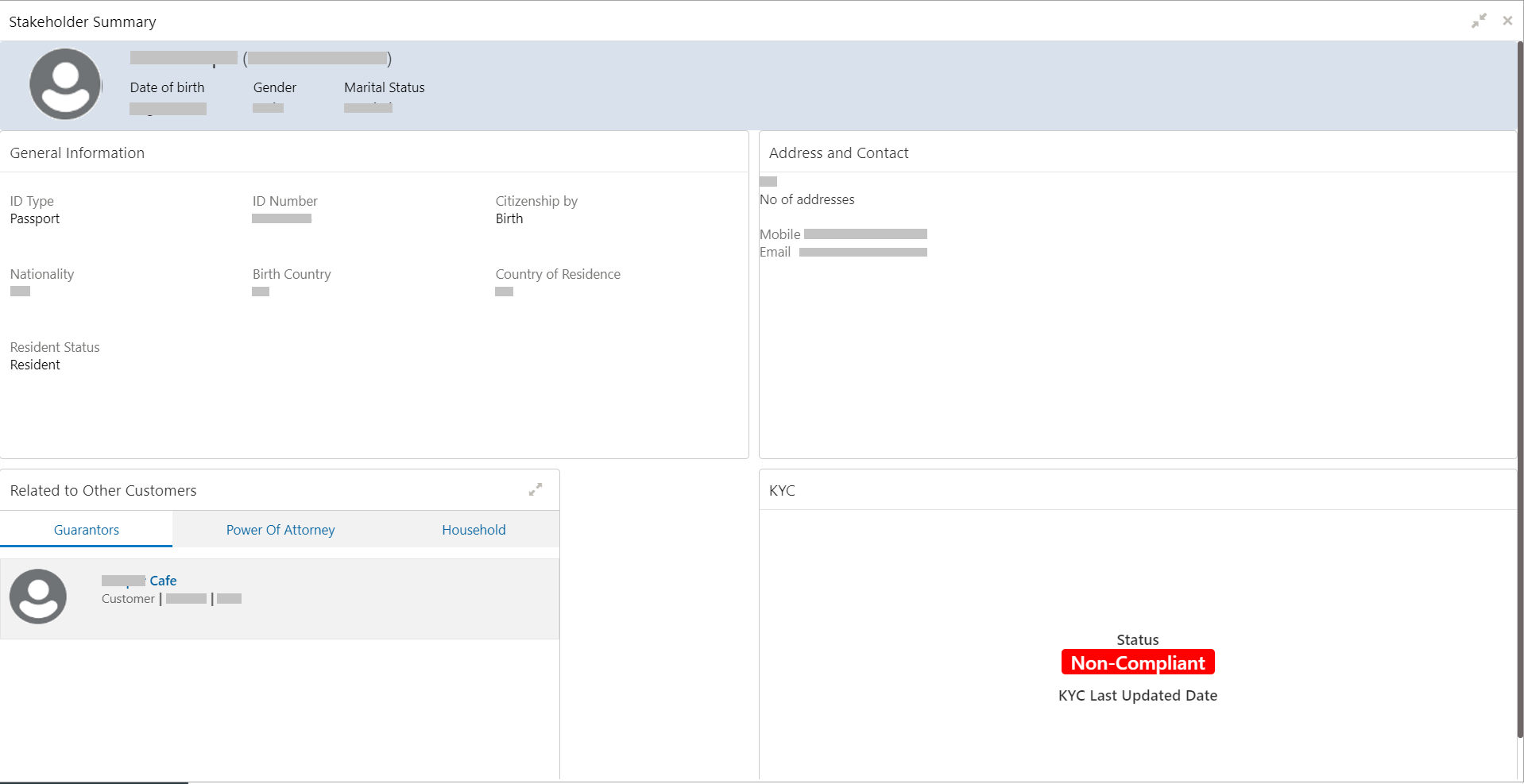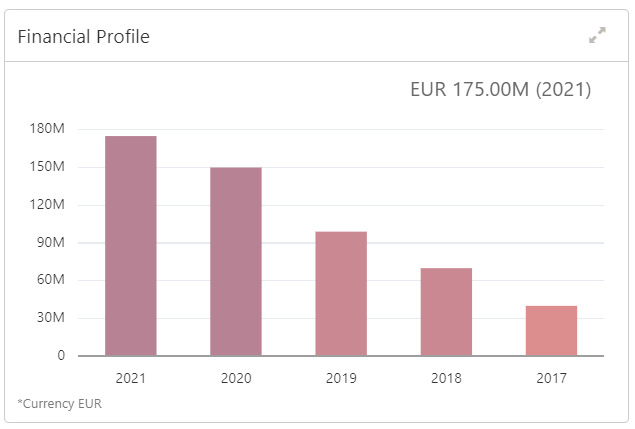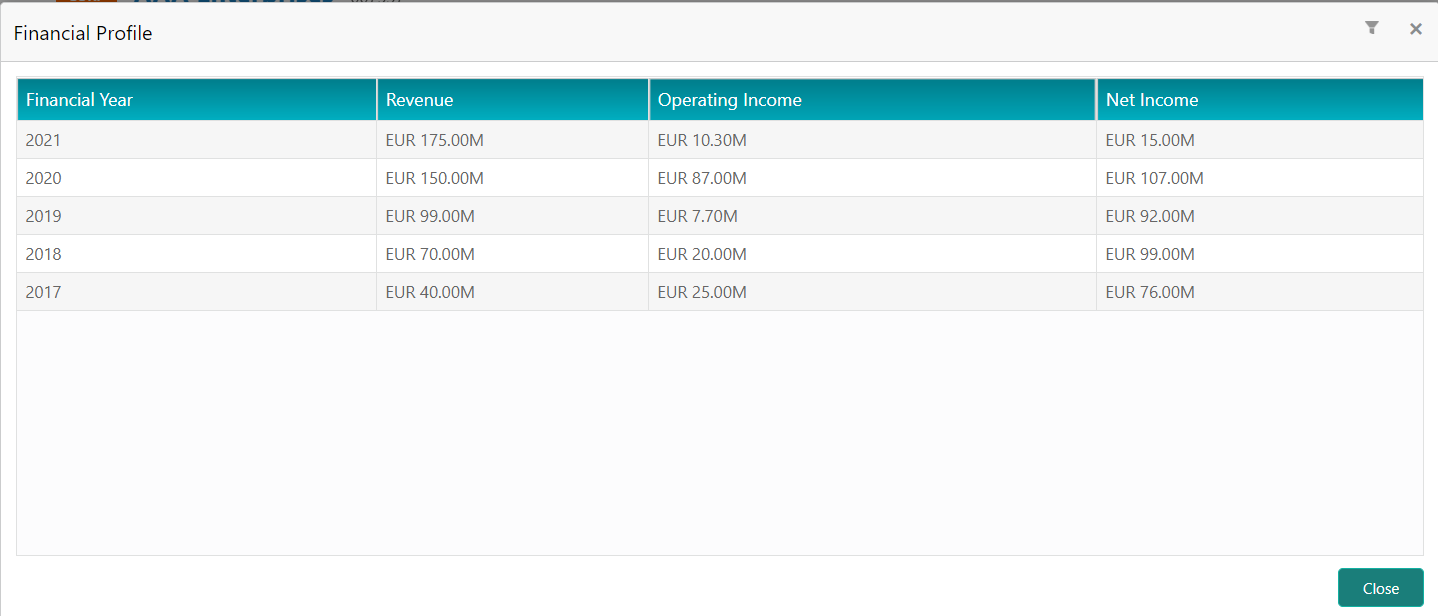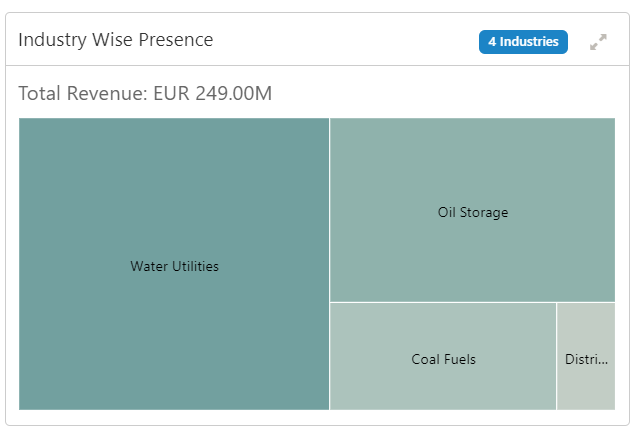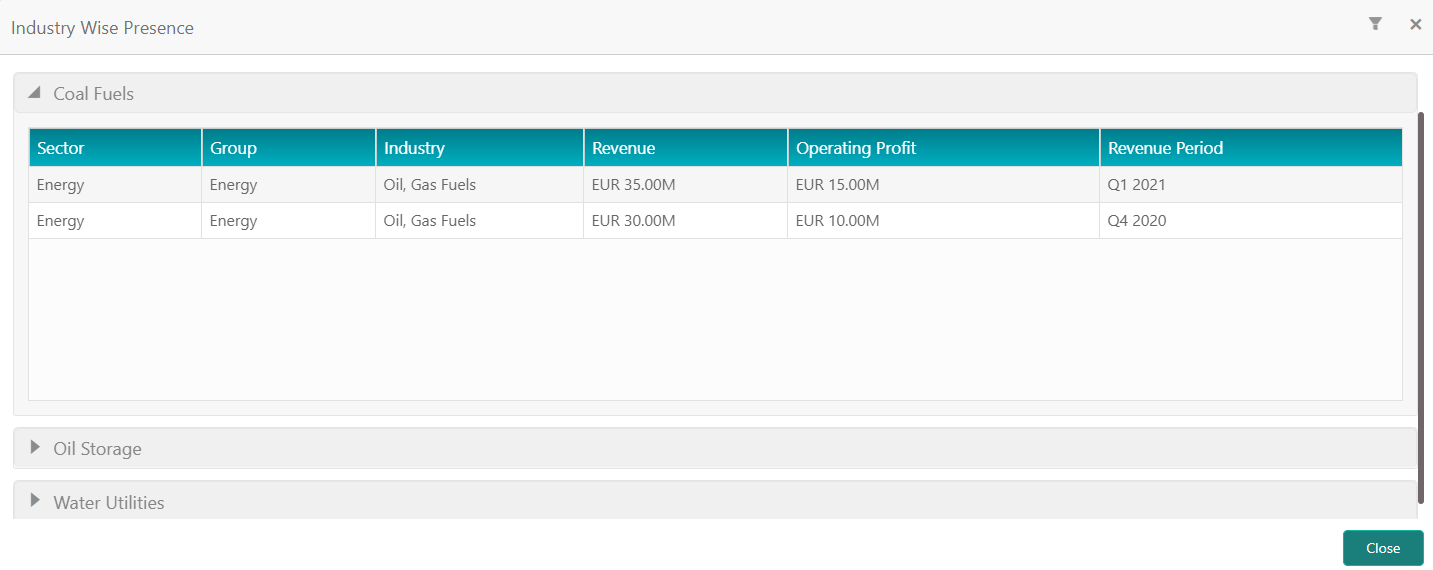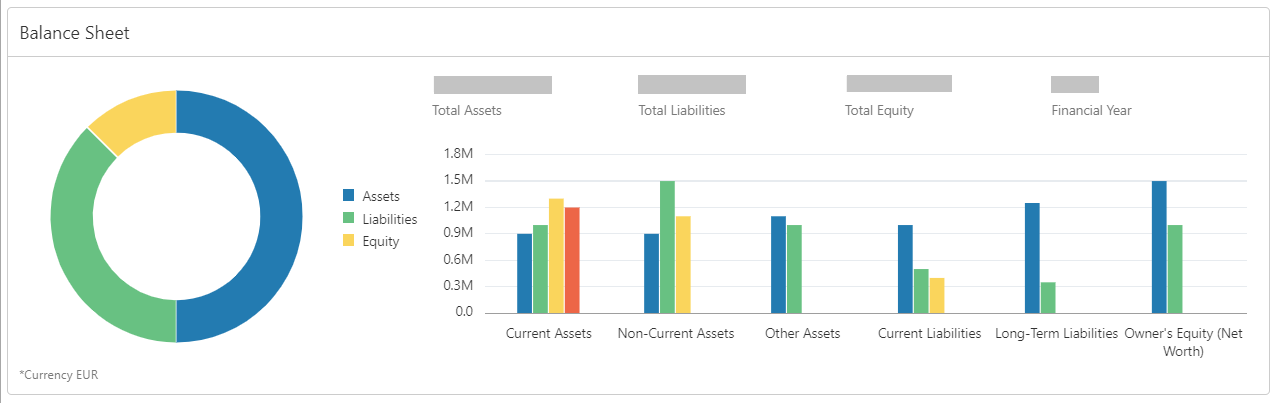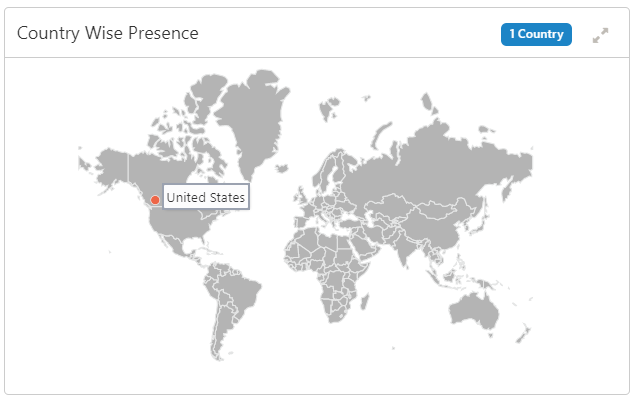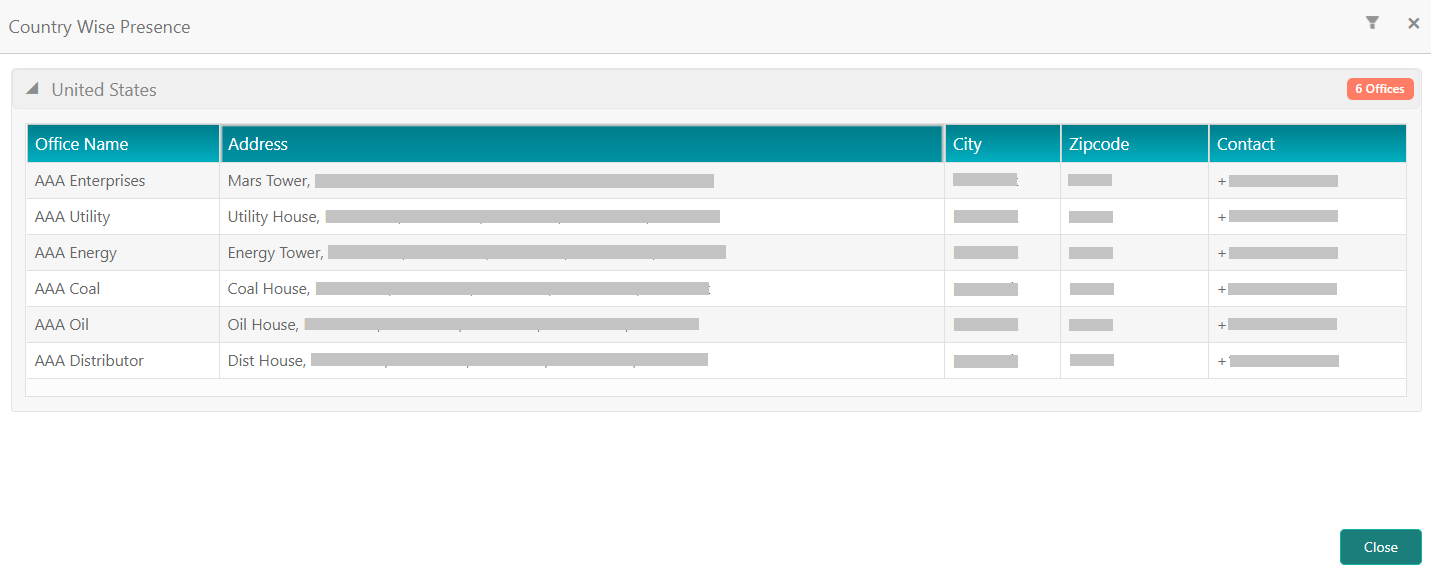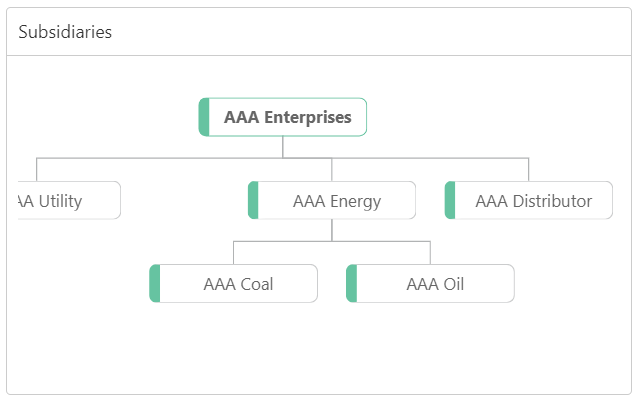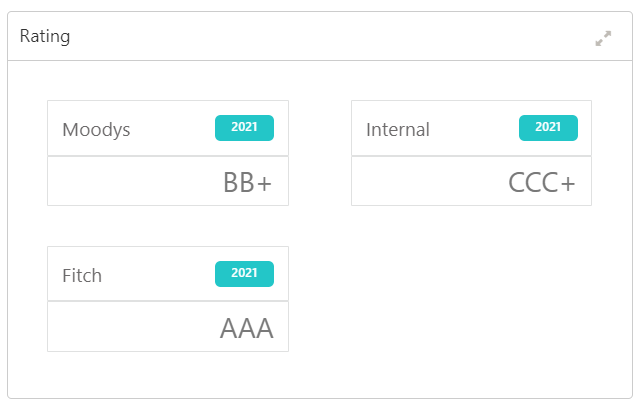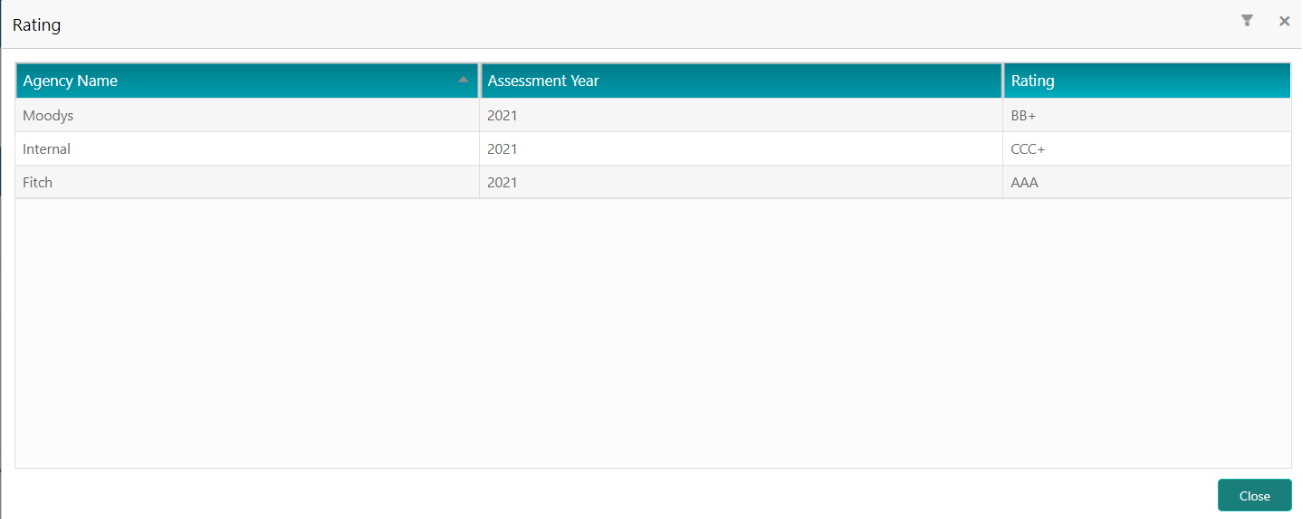3 Customer Demographics
This topic describes the basic details about the SME’s business.
The Customer Demographic information can be seen by clicking Customer Demographic on the SME 360 page.
Table 3-1 Customer Demographic Sections
| Sections | Description |
|---|---|
| Demographic Details | Contains the following basic details of the
business:
|
| Stakeholders | The key stakeholders for the business are as
follows:
|
| Financial Profile | Financial profile of the customer that includes:
|
| Industry Wise presence | Different industry sectors to which the SME caters. |
| Balance Sheet | Balance sheet details for the SME – Asset, Liability, and Owner’s Equity. |
| Country Wise Presence | List of countries where the business is operational. |
| Subsidiaries | A view of the SME’s business hierarchy including all the subsidiary companies. |
| Rating | Credit rating for the SME provided by external rating agencies/internal rating provided by the bank. |
Basic Details
- Name
- Address
- Contact information
- Industry segment
- Areas served
- Revenue
- Operating income
- Net income
Stakeholder Information
The following types of stakeholders are displayed in this tile. Users can select the respective tab to view the details.
- Guarantors
- Suppliers
- Authorized Signatories
Financial Profile
Table 3-2 Financial Profile - Column Description
| Column | Description |
|---|---|
| Financial Year | Displays the financial year for which the details are displayed. |
| Revenue | Displays the revenue of the SME customer in the financial year. |
| Operating Income | Displays the operating income of the SME customer in the financial year. |
| Net Income | Displays the net income of the SME customer in the financial year. |
Industry Wise Presence
Figure 3-9 Industry Wise Presence -Expanded View
Table 3-3 Industry Wise Presence - Column Description
| Column | Description |
|---|---|
| Sector | Displays the industry sector in which the SME customer is present. |
| Group | Displays the respective business group. |
| Industry | Displays the industry for which the details are displayed. |
| Revenue | Displays the revenue of the SME customer in the respective industry. |
| Operating Profit | Displays the operating profit of the SME customer in the respective industry. |
| Revenue Period | Displays the revenue period for which the revenue and operating profit are displayed. |
Balance Sheet
Country Wise Presence
Figure 3-12 Country Wise Presence - Expanded View
Table 3-4 Country Wise Presence - Column Description
| Column | Description |
|---|---|
| Office Name | Displays the name of the SME office. |
| Address | Displays the address where the SME customer’s office is present. |
| City | Displays the city where the SME customer’s office is present. |
| Zip Code | Displays the zip code of the address. |
| Contact | Displays the contact number of the SME customer’s office. |
Subsidiaries
Rating
Table 3-5 Credit Ratings - Column Description
| Column | Description |
|---|---|
| Agency Name | Displays the external agency name which provides the credit rating of the SME customer. |
| Assessment Year | Displays the year of assessment. |
| Rating | Displays the credit rating of the SME customer for the assessment year. |