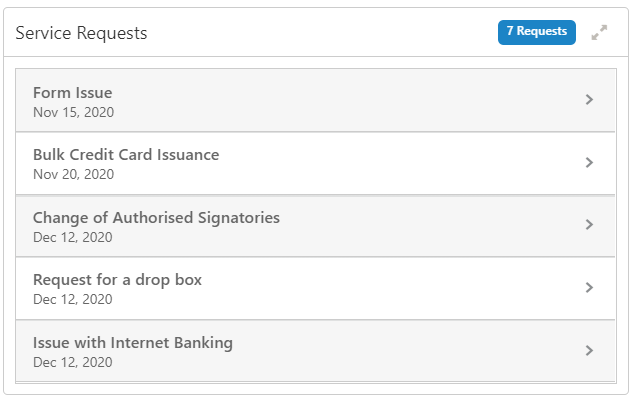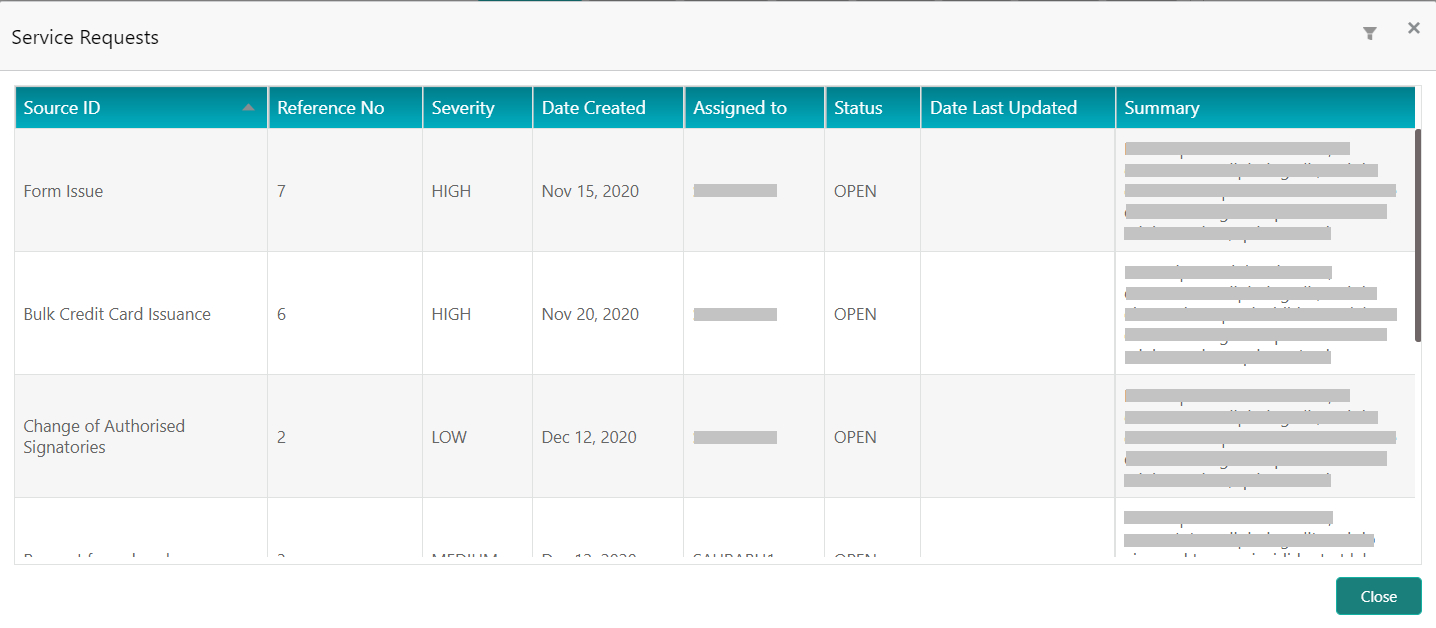7 Service Requests
This topic describes the information on the outstanding service requests raised by the customer.
By periodically monitoring this widget, the relationship manager can do
follow-ups and help address the issues faster.
Figure 7-2 Service Request - Expanded View
In the expanded view, the records can be filtered on the following
parameters:
- Severity
- Date
- Assigned to
- Status
For more information on the columns in the expanded view, refer to the Column Description table:
Table 7-1 Service Requests - Column Description
| Column | Description |
|---|---|
| Source ID | Displays the source ID of the service request. |
| Reference No | Displays the reference number of the service request. |
| Severity | Displays the severity of the service request. |
| Date Created | Displays the date on which the service request is created. |
| Assigned to | Displays the user ID to which the service request is assigned. |
| Status | Displays the status of the service request. |
| Date Last Updated | Displays the date on which the service request was last updated. |
| Summary | Displays the summary of the service request. |