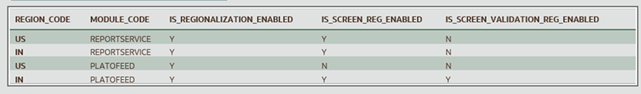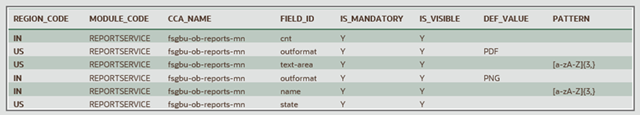1.19 Regional Configuration
Regional configuration framework is provided by Plato to enable and configure products within the Oracle Banking Microservices Architecture framework as per regional requirements.
Oracle Banking Party uses the regional framework to configure the following parameter type as per the regional configuration.
Table 1-23 Use - Case for Regional Configuration
| Features | Use - Case |
|---|---|
| Mandatory – Yes/No | Some UI fields in Party will be mandatory in some geographies while others maybe mandatory in other geographies. Using the regional framework, the optional fields in the base product can be made mandatory. |
| Field Visibility – Yes/No | Some UI fields in Party will be visible in some geographies while others maybe visible in other geographies. Using the regional framework, the optional fields in the base product can be made visible or hidden. |
| Data Type Validation (Regular Expression) | Using regional framework, a field can be validated for field input like identity number to accept only numeric value upto 9 numbers. |
| Default Value | Using regional framework, field input can be default on launch of a screen like country code as US in Country of Resident field. |
| Field Label | Using regional framework, field label can be changed as per generic convention in a specific region such as Resident Status change to Citizenship status in US region. |
To configure the regional configuration for Oracle Banking Party, the following Plato tables need to be inserted along with the required configuration.
Figure 1-40 PLATO_REGIONAL_TM_CONFIG_MASTER Table
The description for the columns in the above image are explained below:
- For a particular REGION_CODE, there can be multiple MODULE_CODE (app Ids) as mentioned in the PLATO_REGIONAL_TM_CONFIG_MASTER table.
- Maintain a value 'Y' in the IS_REGIONALIZATION_ENABLED flag for regionalization and troubleshooting.
- To enable screen regionalization, maintain a value 'Y' in the IS_SCREEN_REG_ENABLED flag.
Note:
If the IS_SCREEN_REG_ENABLED flag is maintained as ‘N’ and the IS_REGIONALIZATION_ENABLED flag is maintained as ‘Y’ then the regional fields do not appear on the screen and label changes will not reflect. - To enable the service side validations, maintain a value as 'Y' in the IS_SCREEN_VALIDATION_REG_ENABLED flag.
Figure 1-41 PLATO_REGIONAL_TM_SCREEN_CONFIG Table
The description for the columns in the above image are explained below:
- For a particular REGION_CODE, there can be multiple MODULE_CODE (app Ids) as mentioned in the PLATO_REGIONAL_TM_CONFIG_MASTER table.
- Maintain the name of the CCA in the CCA_NAME for the particular regional field belongs.
- Maintain the ID attribute of the regional field in the FIELD_ID column.
- To enable the regional field, maintain the value as "Y' in the IS_MANDATORY column.
- To configure the visibility of the regional field, maintain the value as 'Y' in the IS_VISIBLE column.
- Update the DEF_VALUE column to display the default value (when the screen launches) in the regional field.
- The regExp pattern based on which UI validation should happen, should be maintained in the PATTERN column.
Parent topic: Configurations