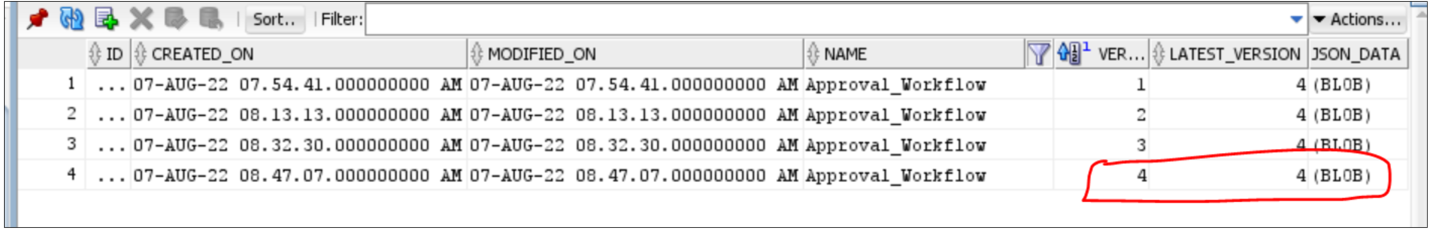1.17.1 Setup Multi-Level Authorization
This topic describes the informtion to setup Multi-Level Authorization.
Changes in Process Flow (All Party types)
- In Retail and SMB process-flows, Review stage is renamed as Recommendation stage.
- Common Review, Recommendation and Approval UI screens and corresponding services (Backend service definition and tables) are created for all party types.
- New tables created for Review, Recommendation and Approval stages is as follows:
- OBPY_TB_PRTY_REVIEW_MSTR
- OBPY_TB_PRTY_REVIEW_DETAILS
- OBPY_TB_PRTY_REVIEW_DTLS_LIST
- New Sub-workflows is created for Recommendation and Approval stages with single task in each stage.
Download the
Approval_SubWorkflow.jsonandRecommendation_SubWorkflow.jsonsub-workflow files for reference.Note:
Sub-workflow definition created here has only one task/stage in the sub-workflow. - Sub-workflow definition must be updated in below endpoint in each environment:
plato-orch-service/api/metadata/workflowSample CURL for the endpoint is as follows:curl --location --request POST 'https://ofss-mum-753.snbomprshared1.gbucdsint02bom. oraclevcn.com:6008/plato-orch-service/api/metadata/workflow' \ --header 'Accept: application/json' \ --header 'appId: platoorch' \ --header 'Authorization: Bearer {{token}}' \ --header 'authToken: token' \ --header 'branchCode: 000' \ --header 'Connection: keep-alive' \ --header 'Content-Type: application/json' \ --header 'userId: SASIKALA' \ --header 'entityId: DEFAULTENTITY' \ --data-raw '’ à Sub-workflow definition - After the request is posted with 201 Created HTTP status, workflow definition can
be checked in PLATOORCH schema table: META_WORKFLOW_DEF table.
Definition of META_WORKFLOW_DEF table:
ID –> Unique_id
CREATED_ON -> created date timestamp
MODIFIED_ON -> modified date timestamp
NAME -> Process-code . For eg: REOB, CPOB, Approval_Sub_Workflow etc
VERSION -> version number
LATEST_VERSION -> latest version number
JSON_DATA -> workflow definition
The following screenshot of META_WORKFLOW_DEF table after sub-workflow is created through REST endpoint: - The Changes is done in process-flow for Recommendation and Approval stages.
BEFORE:
Review task:
{
"name": "Review",
"taskReferenceName": "Retail_Review",
"inputParameters": {
"FUNCTIONAL_CODE": "OBPY_FA_REOB_REVIW",
"applicationDate": "${workflow.input.txnIdentification.taskCreationDate}",
"applicationNumber": "${workflow.input.txnIdentification.moduleCode}",
"customerNumber": "${workflow.input.transactionData.moduleData.customerId}",
"processName": "Retail Onboarding",
"partyId": "${workflow.input.transactionData.moduleData.customerId}",
"productCode": "${workflow.input.transactionData.moduleData.productCode}",
"processRefNumber": "${workflow.input.txnIdentification.processRefNo}",
"processCode": "REOB",
"branch": "${workflow.input.txnIdentification.branchCode}",
"stageId": "OBPY_FA_REOB_REVIW",
"priority": "${workflow.input.txnIdentification.taskPrioirty}",
"instanceId": "${workflow.input.instanceId}",
"stage": "Review",
"TASK_OUTCOMES": ["PROCEED","ADDITIONAL_INFO","MANUALRETRY"]},
"type": "WAIT",
"startDelay": 0,
"optional": false,
"asyncComplete": fals
}{
"name": "Approval",
"taskReferenceName": "Retail_Approval",
"inputParameters": {
"FUNCTIONAL_CODE": "OBPY_FA_REOB_APPRL",
"applicationDate": "${workflow.input.txnIdentification.taskCreationDate}",
"applicationNumber": "${workflow.input.txnIdentification.moduleCode}",
"customerNumber": "${workflow.input.transactionData.moduleData.customerId}",
"processName": "Retail Onboarding",
"partyId": "${workflow.input.transactionData.moduleData.customerId}",
"productCode": "${workflow.input.transactionData.moduleData.productCode}",
"processRefNo": "${workflow.input.txnIdentification.processRefNo}",
"processRefNumber": "${workflow.input.txnIdentification.processRefNo}",
"processCode": "REOB",
"branch": "${workflow.input.txnIdentification.branchCode}",
"stageId": "OBPY_FA_REOB_APPRL",
"priority": "${workflow.input.txnIdentification.taskPrioirty}",
"instanceId": "${workflow.input.instanceId}",
"stage": "Approval",
"TASK_OUTCOMES": ["PROCEED", "REJECT", "ADDITIONAL_INFO", "MANUALRETRY"]
},
"type": "WAIT","startDelay": 0,
"optional": false,
"asyncComplete": false
}AFTER:
Recommendation task:
{
"name": "Recommendation_Subwf",
"taskReferenceName": "Recommendation_Subwf",
"inputParameters": {
"FUNCTIONAL_CODE": "OBPY_FA_REOB_RECOM",
"applicationDate": "${workflow.input.txnIdentification.taskCreationDate}",
"applicationNumber": "${workflow.input.txnIdentification.moduleCode}",
"customerNumber": "${workflow.input.transactionData.moduleData.customerId}",
"processName": "Retail Onboarding",
"partyId": "${workflow.input.transactionData.moduleData.customerId}",
"productCode": "${workflow.input.transactionData.moduleData.productCode}",
"processRefNumber": "${workflow.input.txnIdentification.processRefNo}",
"processCode": "REOB",
"branch": "${workflow.input.txnIdentification.branchCode}",
"priority": "${workflow.input.txnIdentification.taskPrioirty}",
"moduleCode": "${workflow.input.txnIdentification.productCode}",
"instanceId": "${workflow.input.instanceId}",
"stageId": "OBPY_FA_REOB_RECOM",
"stage": "Recommendation"
},
"type": "SUB_WORKFLOW",
"subWorkflowParam": {
"name": "Recommendation_Workflow",
"version": 1
}
}Approval task:
{
"name": "Approval_Subwf",
"taskReferenceName": "Retail_Approval_Subwf",
"inputParameters":
{
"FUNCTIONAL_CODE": "OBPY_FA_REOB_APPRL",
"applicationDate": "${workflow.input.txnIdentification.taskCreationDate}",
"applicationNumber": "${workflow.input.txnIdentification.moduleCode}",
"customerNumber": "${workflow.input.transactionData.moduleData.customerId}",
"processName": "Retail Onboarding",
"partyId": "${workflow.input.transactionData.moduleData.customerId}",
"productCode": "${workflow.input.transactionData.moduleData.productCode}",
"processRefNo": "${workflow.input.txnIdentification.processRefNo}",
"processRefNumber": "${workflow.input.txnIdentification.processRefNo}",
"processCode": "REOB",
"branch": "${workflow.input.txnIdentification.branchCode}",
"priority": "${workflow.input.txnIdentification.taskPrioirty}",
"moduleCode": "${workflow.input.txnIdentification.productCode}",
"instanceId": "${workflow.input.instanceId}",
"stageId": "OBPY_FA_REOB_APPRL",
"stage": "Approval"
},
"type": "SUB_WORKFLOW",
"subWorkflowParam": {
"name": "Approval_Workflow",
"version": 1
}
}Things to be Updated in process-flows definition
- When any new sub-workflow is added, to inject it into the main process-flow new task must be created as SUB-WORKFLOW and subWorkflowParam must be updated with appropriate version of sub-workflow.
- Latest version of the sub-workflow must be checked in META_WORKFLOW_DEF table and the same must be updated in subWorkflowParam version for any new changes in sub-workflow definition.
- To enable multi-level authorization (For example multiple review and approval stages) below changes must be done:
- Sub-workflow must be updated with multiple tasks. Based on requirement, it can be updated with parallel tasks (FORK-JOIN task) or sequential tasks (WAIT task).
- Main process-flow must be updated with latest version of sub-workflow.
- Both Sub-workflow and Main process-flow must be updated in META_WORKFLOW_DEF table through REST endpoint.
Parent topic: Multi-Level Authorization