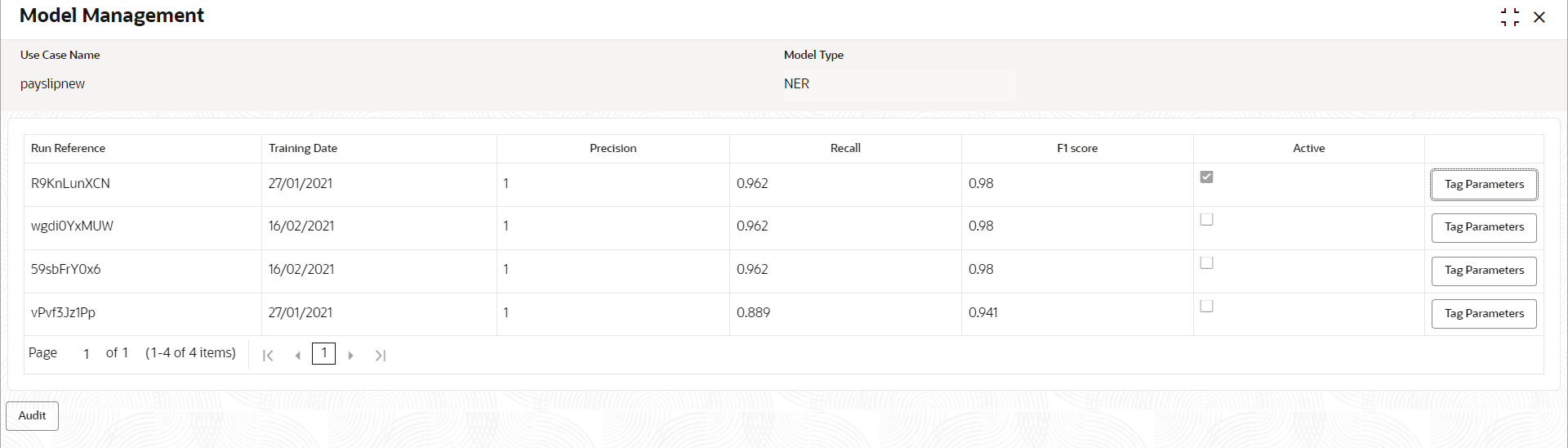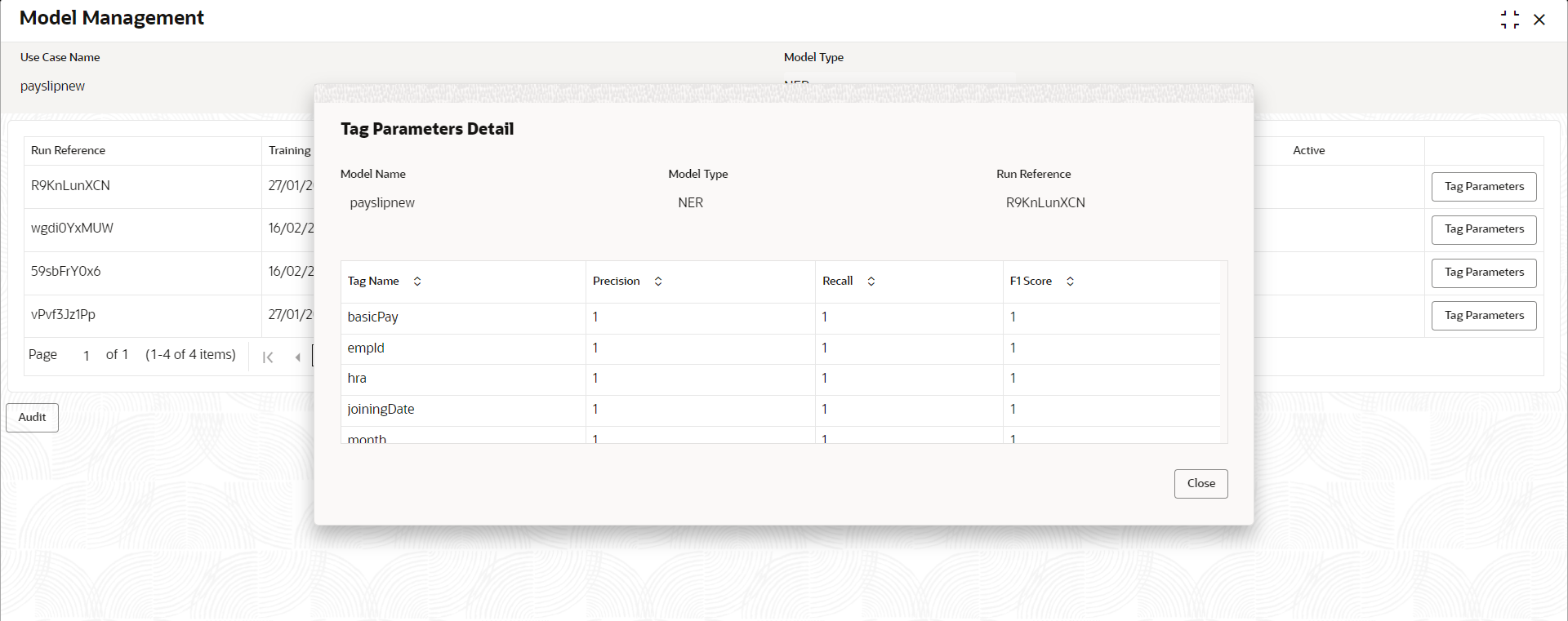4.1.4.1 Model Management Maintenance
This topic describes the systematic instructions to maintain the model management.
The user can unlock and choose the active model run reference to use as part of business processing.
Specify User ID and Password, and login to Home screen.
Parent topic: Model Management