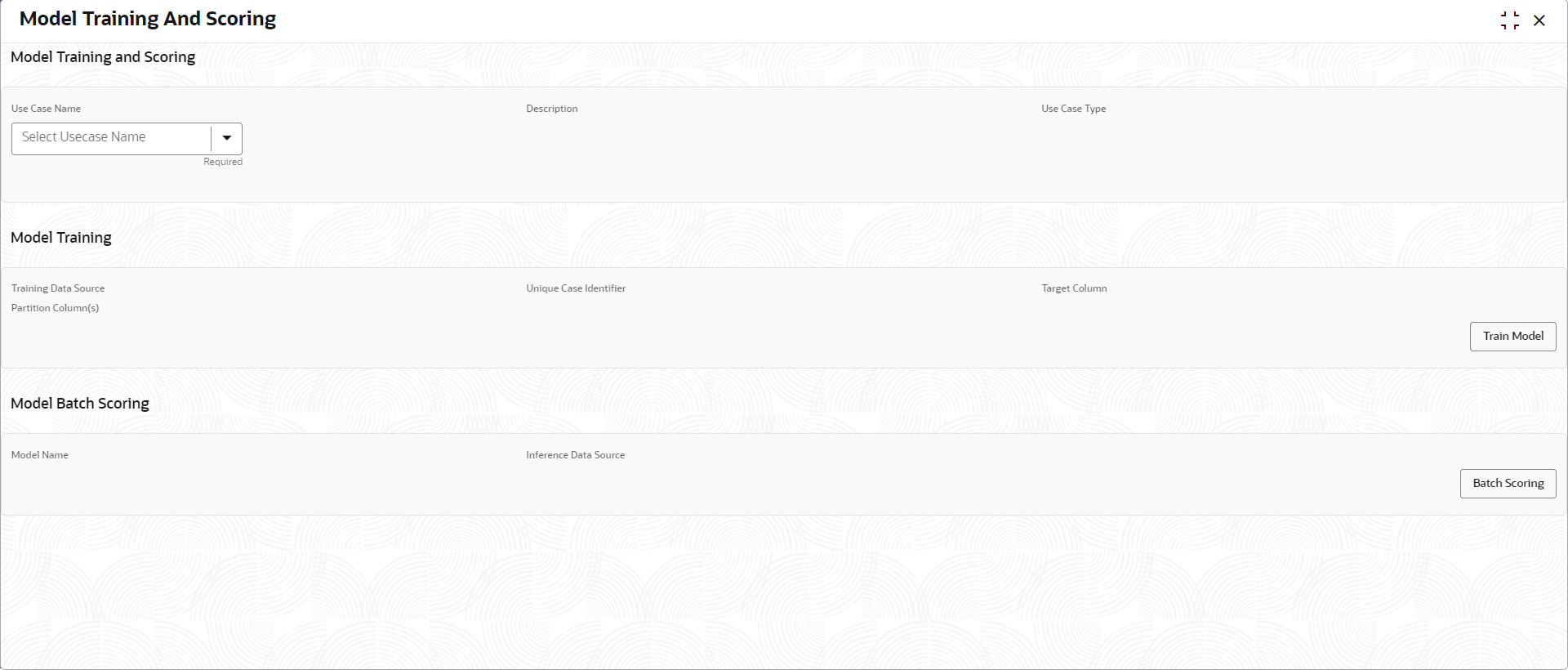5.4.2 Model Training and Scoring
This topic describes the systematic instructions to train the model for the selected use case and use the trained model to predict and score multiple records at a time.
The predicted values persist in the database and are available in the prediction column maintained for the user case.
Specify User ID and Password, and login to Home screen.
Parent topic: On-Boarding Use Case