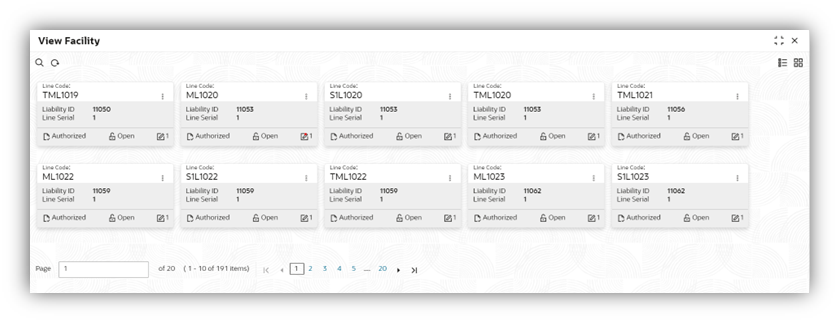- Oracle Banking Common Core User Guide
- Core Maintenance
- Limits and Collaterals
- View Facility Summary
1.47.2 View Facility Summary
The View Facility Summary screen provides the list of authorized facilities from the ELCM system.
Specify User ID and Password, and login to Home screen.
- From Home screen, click Core Maintenance, under Core Maintenance, click Limits and Collaterals.
- Under Facility, click View
Facility.The View Facility summary screen is displayed. For more information on fields, refer to the field description table.
Table 1-104 View Facility - Field Description
Field Description Liability ID Displays the liability Id. Line Code Displays the line code. Line Serial Displays the line serial. Host Code Displays the host code. Source System Displays the source system. Source System Liab ID Displays the source system liability Id. Main Line ID Displays the main line Id. Line Currency Displays the line currency. Line Start Date Displays the line start date. Line Expiry Date Displays the line expiry date. Availability Flag Displays the availability flag. Booking Date Displays the booking date. Interest Calculated Account Displays the interest calculated account. Limit Amount Basis Displays the limit amount basis. Interest Required Displays the interest required. Limit Amount Displays the limit amount. Collateral Contribution Displays the collateral contribution. Liability Branch Displays the liability branch. Branch Displays the base branch. Description Displays the description. Commitment Reference Number Displays the commitment reference number. Commitment Settle Branch Displays the commitment settle branch. Commitment Settle Account Displays the commitment settle account. Facility Type Displays the facility type. PPC Reference Number Displays the PPC reference number. PPC Project ID Displays the PPC Project Id. DSP Effective Line Amount Displays the effective line amount. Bulk PMT Required Displays the bulk payment required. Source System Line Code Displays the source system line code. Source System Line Serial Displays the source system line serial. Unadvised Displays the unadvised value. Revolving Line Displays the revolving line. Transfer Amount Displays the transfer amount. Block Amount Displays the block amount. Liability Number Displays the liability number. Util Amount Displays the utilization amount. Approved Amount Displays the approved amount.
Parent topic: Limits and Collaterals