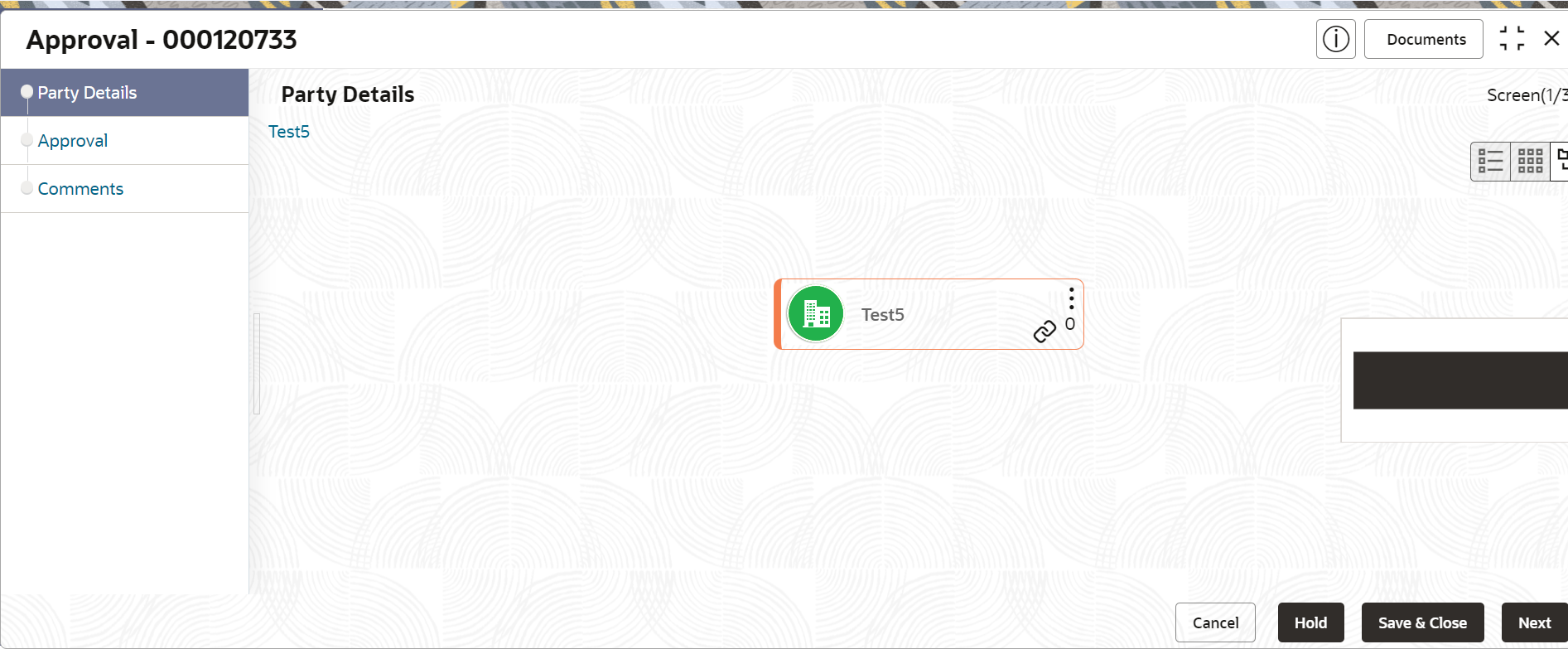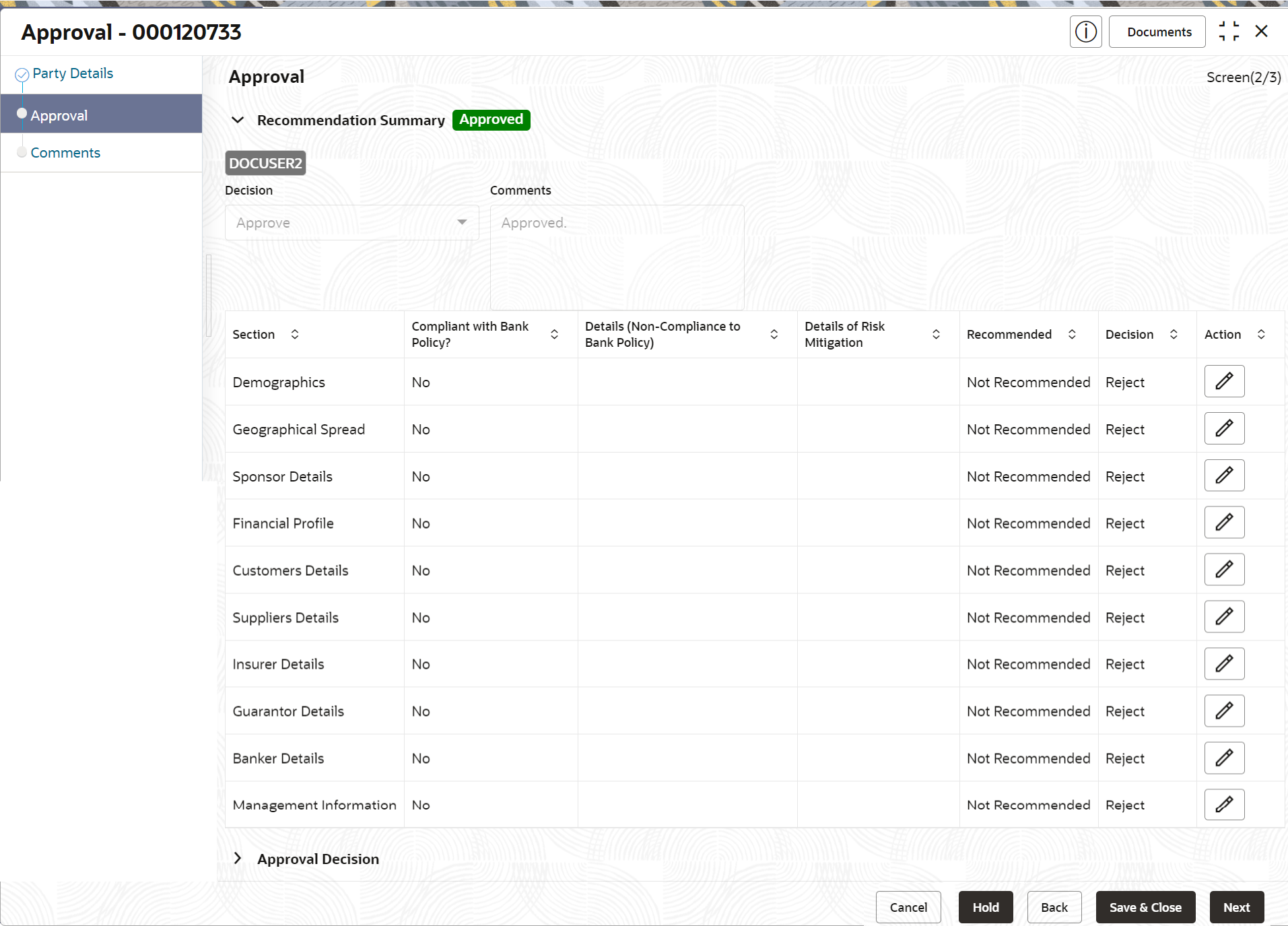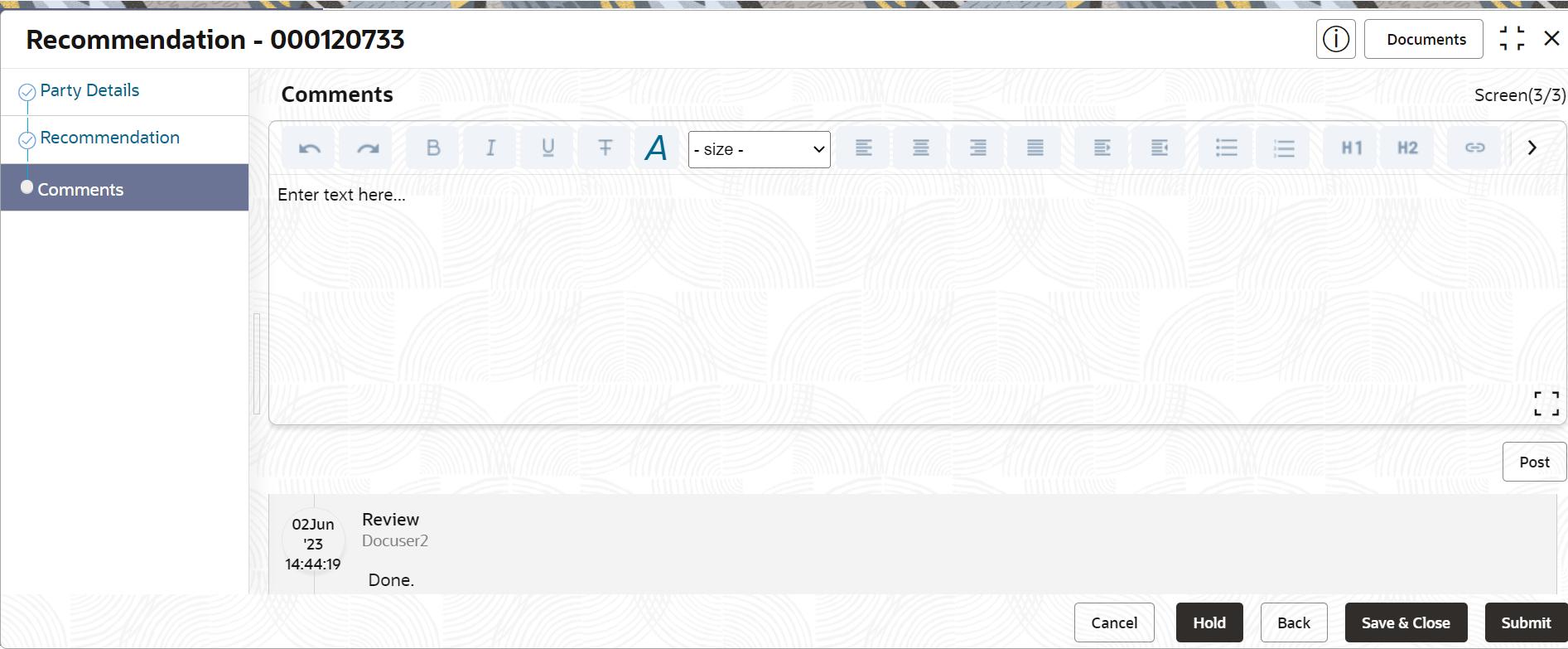1.7 Approval
In this stage, the approver reviews the activity done across all the stages and provides final signoff to approve the customer onboarding.
The approver also has an option to validate of the captured details are as per Bank’s policy or not and if there are any steps required to mitigate the risk
- Click Acquire and Edit in the Free
Tasks screen of the previous stage
Recommendation stage.The Approval screen displays.
- Right click on the Customer icon in tree view and select the View Option or Party ID to view the details captured.
- Click Next, once the details are reviewed.The Approval – Approval Comments screen displays.
- View Recommendation Summary as
Approved or Rejected based on
the Recommendation Decision provided in
Recommendation stage.
Note:
If more than one Recommendation user is configured, Recommendation summary will be determined are as follows:Table 1-19 Recommendation Summary
Number of Users Individual Decision Recommendation Summary 2 User (User 1 & User 2) User 1 – Approved
User 2 – Approved
Approved 2 User (User 1 & User 2) User 1 – Approved
User 2 – Rejected
Rejected 3 Users (User 1 & User 2 & User 3) User 1 – Approved
User 2 – Rejected
User 3 – Approved
Rejected - Click and Expand Recommendation Summary view
Recommendation Decision and
Comments from respective users from Recommendation
stage.The Recommendation Summary screen displays.
- Click Action to see
Recommendation details and KYC
details for respective KYC types.The OnboardingApproval screen displays.
- Click and Expand Approval Decision to provide Approval Decision and Comments for Party Onboarding.
- Click Next to Comments data
segments.The Approval – Comments screen displays.
- Specify the Comments for the Approval stage and click Post.
- Click Submit to complete the Onboarding process.