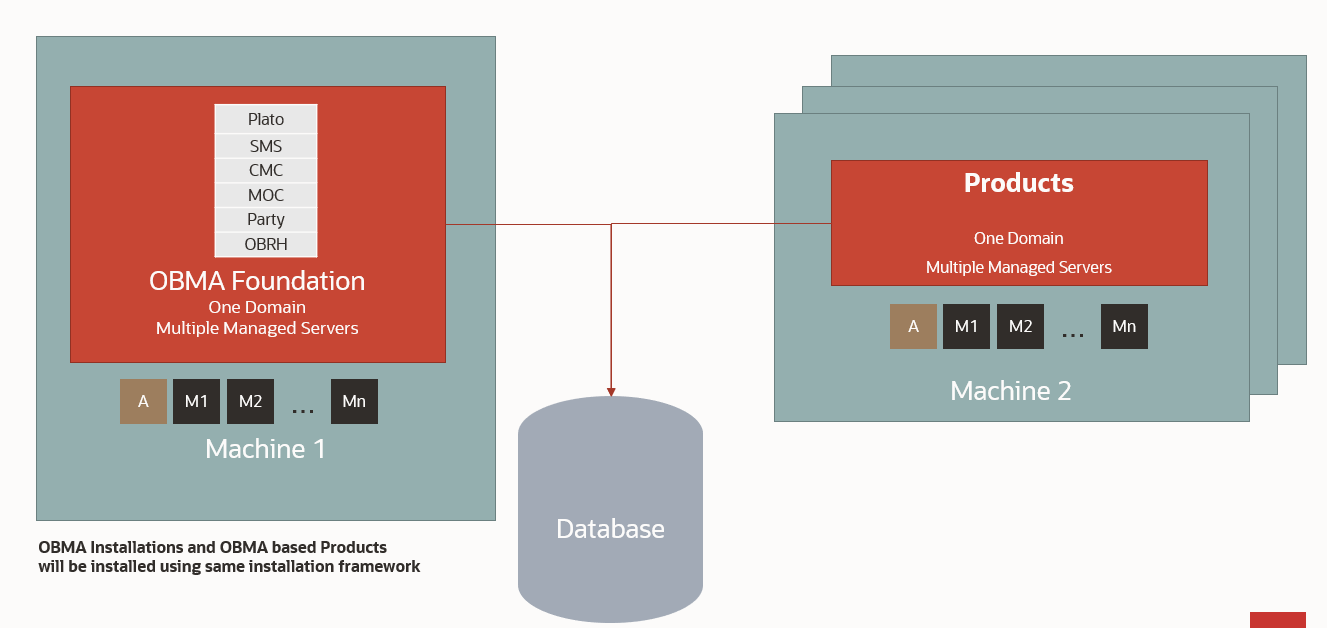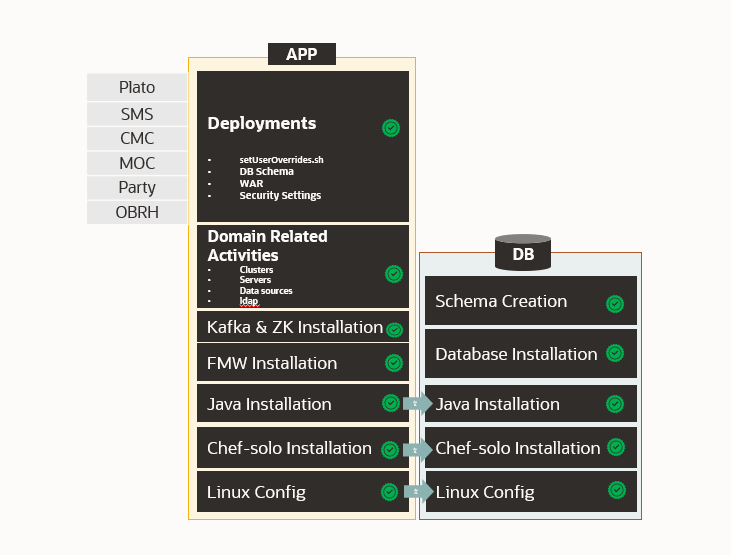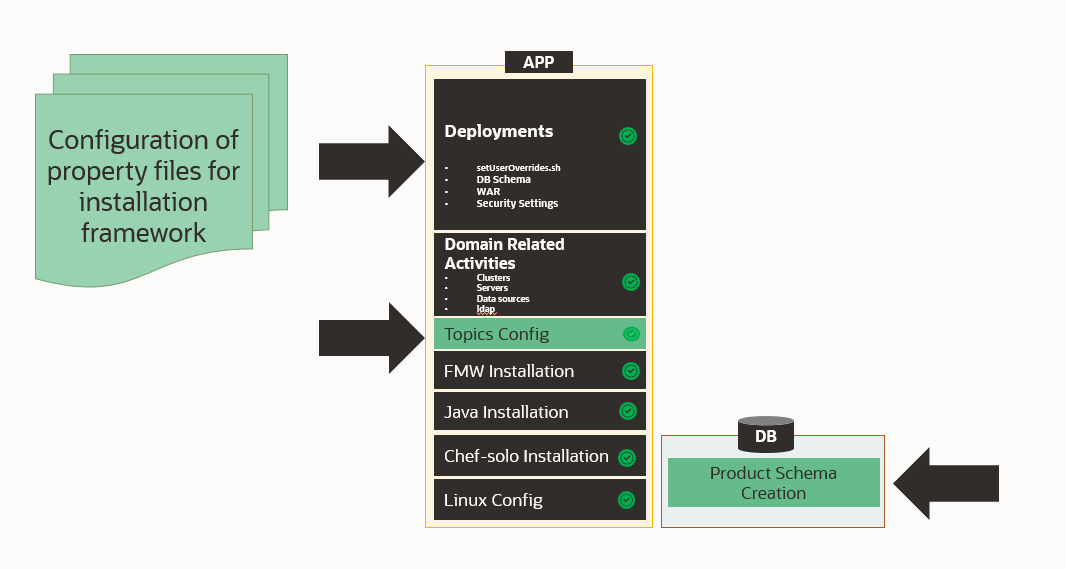1 Installation Overview
This topic describes the overview on the installation process through the Installer.
ECO System
To run any Oracle Banking Microservices Architecture based product, the user needs to have Oracle Banking Microservices Architecture foundation installed in the ECO system and then the user can install your product in same or in different machine. The following diagram is representation of installed Oracle Banking Microservices Architecture ECO system. In a domain there will be one Admin server and there can be multiple managed servers to be used for load balancing of the services.
Oracle Banking Microservices Architecture Installation
Typical Oracle Banking Microservices Architecture installation consists of the deployment of Plato, SMS, CMC, MOC, Party and Oracle Banking Routing Hub wars, there are separate managed servers under a domain where war are distributed for load balancing. Also, the Oracle Banking Microservices Architecture foundation server can have zookeeper, kafka on the same physical machine. The Eureka is also installed as part of foundation which helps service discovery. The following diagram is a representation of the Oracle Banking Microservices Architecture Foundation installation.
Figure 1-2 Oracle Banking Microservices Architecture Installation
Product Installation
Any Oracle Banking Microservices Architecture product installation can be visualized as like below diagram, it is assumed that you have existing Oracle Banking Microservices Architecture foundation and database installed and ready. You can then install your product on top of it. Many products can be installed in the same ECO system.