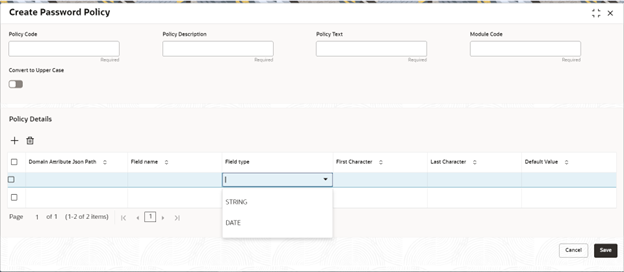- Oracle Banking Microservices Platform Foundation User Guide
- Password Policy
- Create Password Policy
5.1 Create Password Policy
The password policy provides the facility to maintain the configurations for generation of a password string which can be used to encrypt email attachments.
Specify User ID and Password to login to Oracle WebLogic Administration Console.
- On Homescreen, click Core Maintenance, under Core Maintenance, click Password Policy.
- Under Password Policy, click Create Password
Policy.The Create Password Policy screen displays.
- Specify the details on Create Password Policy
screen.For more information on fields, refer to the field description table.
Note:
The fields marked as Required are mandatory.Table 5-1 Create Password Policy - Field Description
Field Description Module Code Specify the code or app id of the service which is using the password policy screen. Policy Code Specify the unique identifier corresponding to each policy in a service. Policy Description Specify the description of the policy used for the service. Policy Text Specify the explanation of the password of an attachment so that the user can open the attachment. Note:
The attached document is password protected. User can view this attachment by entering the first four digits of the Customer Name and last four characters of PAN. If Customer Name is NULL, then the password will be **** followed by last four characters of PANConvert to Upper Case The user must enable the toggle to determine whether the passwords should be changed to uppercase. Domain Attribute Json Path Specify the json path of the value in the product service that will be retrieved for the field. Field Name Specify the field name for password generation. Field Type Select the field type from the list. The available type are: - STRING
- DATE
The value of this corresponding field is expected in the format YYYY-MM-DD and the password component of this field is determined accordingly.
First Character If Field Type is STRING, then this will be a number containing the number of characters to be added from the start of the field value to the password.Note:
If field value is 'ABCDEFGH' and FIRST_CHAR = '3', then the string 'ABC' will be added to the password.If Field Type is DATE, then this will be a string containing the components of the date to be added to the password.Note:
If field value is '2022-10-28' and FIRST_CHAR = 'YYMMM', then the string '22Oct' will be added to the passwordLast Character If Field Type is STRING, then this will be a number containing the number of characters to be added from the start of the field value to the password.Note:
If field value is 'ABCDEFGH' and LAST_CHAR = '4', then the string 'EFGH' will be added to the password.If Field Type is DATE, then this value is not applicable.
Default Value If any of the preceding configurations are not maintained, the value of this field will be set to the default. - Click Save to save the record.The policy is succeddfully linked and can be viewed using the View Password Policyscreen.